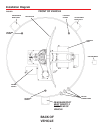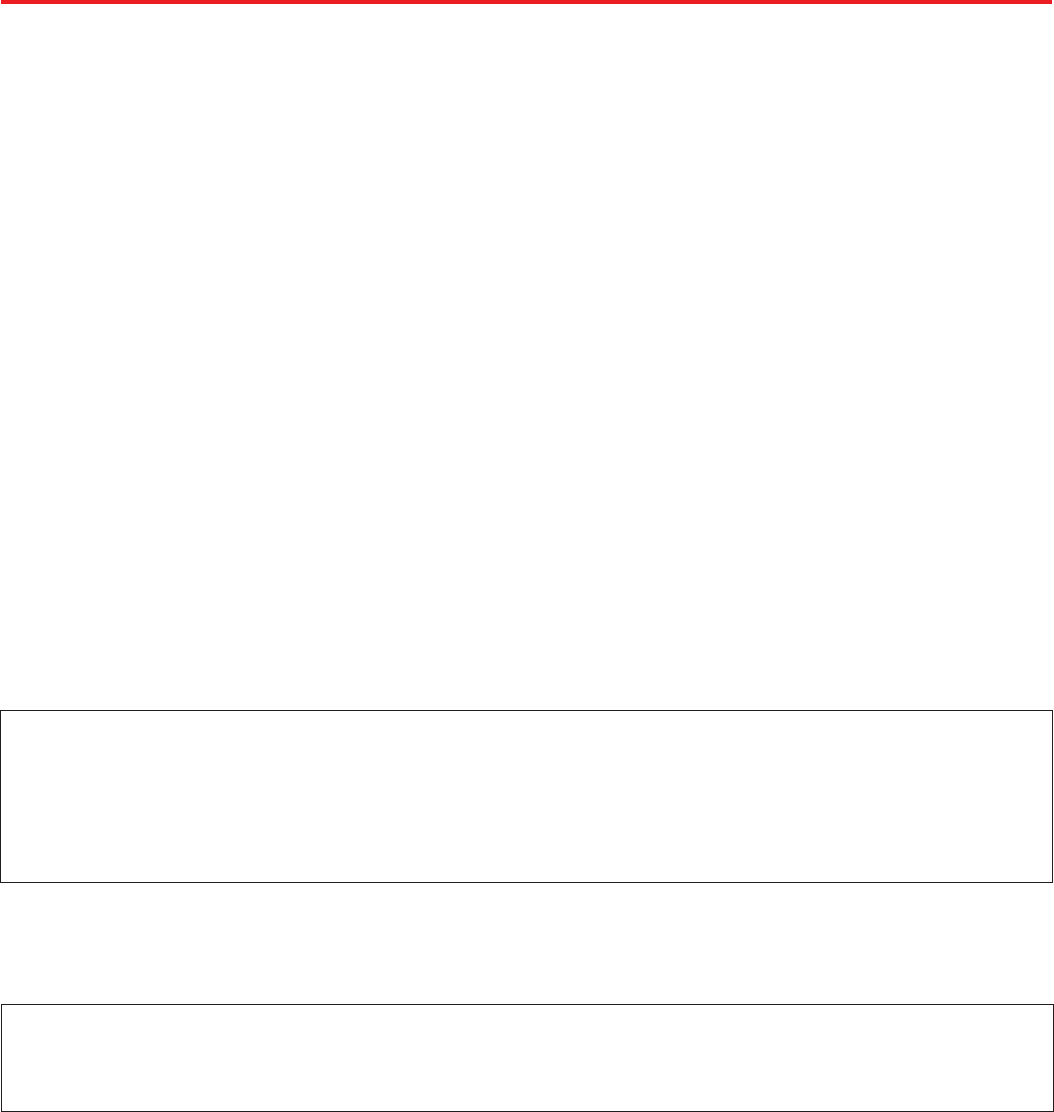
10
Signal strength screen meter shows some
signal strength, but constantly moves up and
down, and is never locked on satellite.
Unit continues to move, but never finds any signal.
The unit continues to move and the signal strength
screen shows that it is finding the satellites, but will
never lock onto any satellite. Continues to search.
The unit moves around in circles, then points off
the front of the coach.
the next steps. Voltage must be +12 VDC, except at the
LNBF, see Figure 9, page 11.
6. To check voltage at connections, see Figure 9 on
page 11. FOLLOW THE NUMERICAL SEQUENCE
ON THE DRAWING AND CHECK VOLTAGE AT:
#1. Power Supply.
#2. LNBF voltage. Disconnect the coax cable from
the LNBF. Check voltage from the middle wire to
the shield. There should be +12 to +19 VDC. If no
voltage is present, make sure receiver is on and
check for +12 to +19 VDC at ends of gray coax
cable (remove at box junction).
#3. ‘Mini-cable’ connection voltage at Control Box.
#4. Coax cable at Control Box going to
Heyco connector.
7. Are the rotary dip switches in the correct position (101
or 119 or 092)?
8. If the unit still does not have a signal, power off and
power back on.
IF YOU DO NOT HAVE A SIGNAL:
1. The signal may be blocked by trees, hills or
structures. Pull into an area where no trees or
buildings are in the line of sight from unit to the
satellites.
2. Check your +12 VDC power switch. Make
sure it is in the ON position.
3. Check your connections. The receiver must
be connected to the power and coax connected
from receiver to the satellite dish.
4. Check your power supply. The +12 VDC
power supply must be hooked up. Check for +12
VDC on the roof at the connector.
5. Is the rear adjustable base bracket facing the
rear of the vehicle? See Figure 1, page 4.
6. Loss of signal may also be caused by snow on
roof of vehicle.
NOTE: The power rocker switch must be ON for
Check your power voltage. You may have dirty
power. You must have a minimum of +12 VDC.
Make sure receiver is on and connected properly.
Check rotary dip switches for correct setting. (i.e.
DISH network 119°, DIRECTV 101°, etc.).
PROBLEM SOLUTION
Be sure the switches are set on the correct numbers —
see page 5, step 5.
The GPS is not acquiring a signal.
Troubleshooting