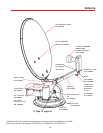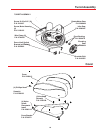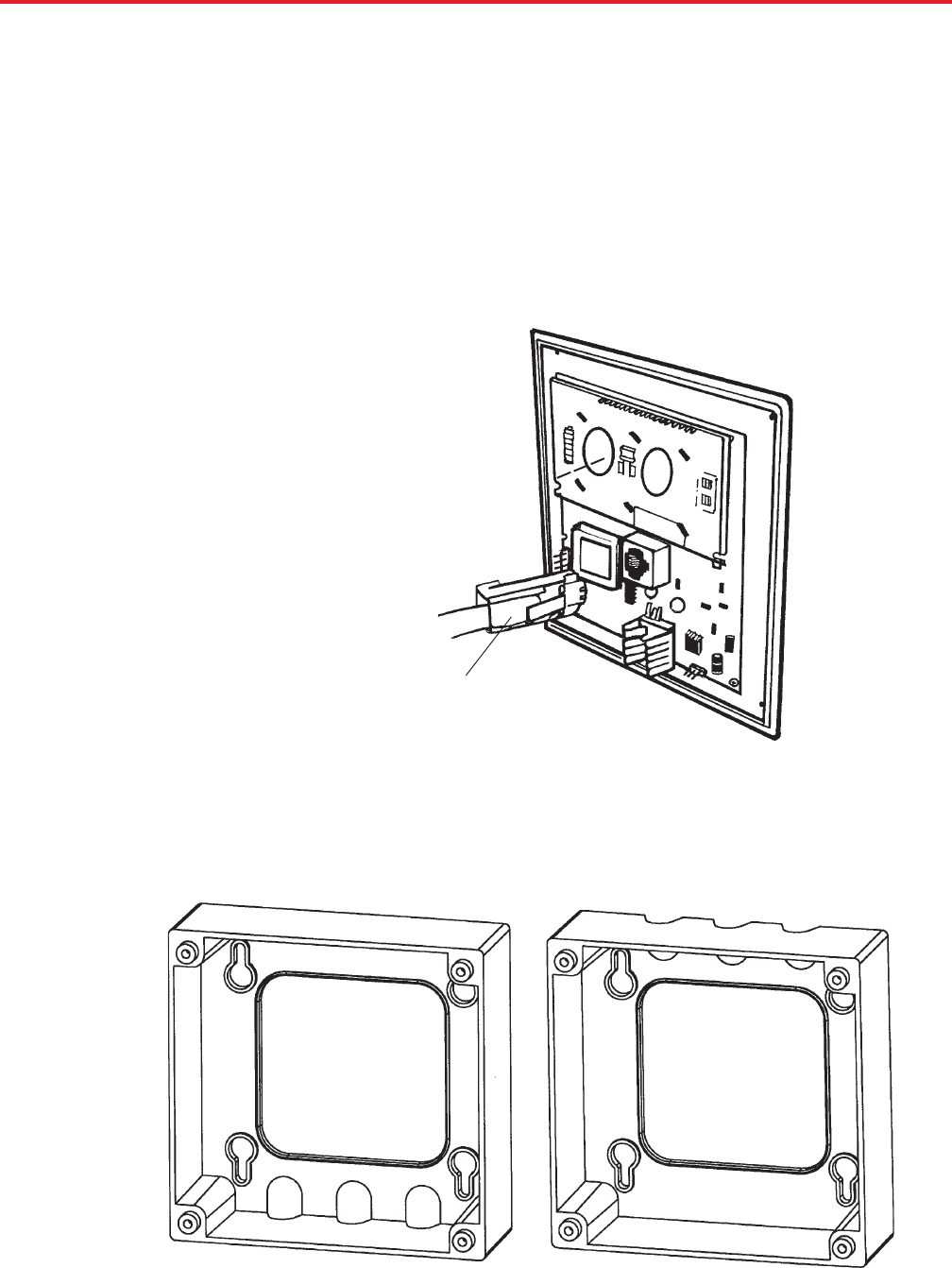
14
Mounting interior wall plate controller
Inside your vehicle, choose a convenient location for the wall plate controller. Consider
wiring layout, ease of viewing the information on the readout and distance from your tele-
vision set. The wall plate uses only 8-conductor cable. Power goes to unit on roof.
1. Install the 8-conductor RJ-45 type cable to the back of the wall plate controller
before mounting, Figure 11.
2. Connect the 8-conductor RJ-45 telephone type connector to the back of the wall
plate controller. DO NOT SHORTEN the length of this cable. Warranty will be
voided and unit will be damaged. If you need to extend the cables, contact
Winegard at 1-800-288-8094 for source of cable — Winegard’s CL-0825 (25’) or
CL-0850 (50’) and coupler (part number 2780253).
3. Mount the wall plate controller flush with the wall or inside a cabinet. You can also
use the surface mount box (provided), Figure 12.
FIGURE 11
RJ-45 type
cable jack
Surface Mount
Box for Wall
Plate Controller
Box can be
mounted two
ways, as shown.
FIGURE 12