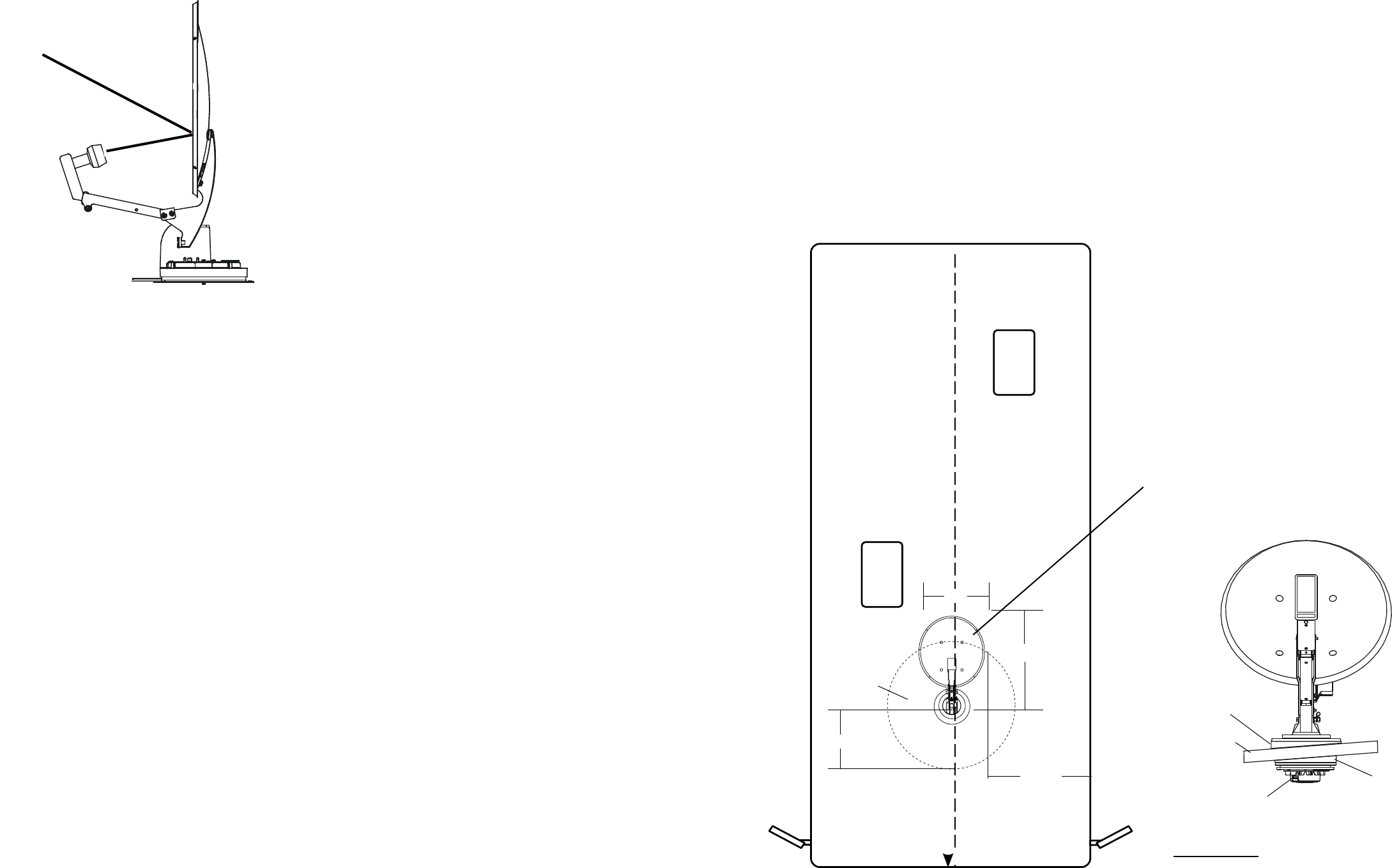
4
5
Things you need —
Screwdrivers (Phillips and slot)
1-3/4” hole saw
7/16” wrench
ABS glue
Drill with 1/8” bit
Tape measure
Non-hardening sealant
(Check manufacturer’s specications for
compatibility with your roof material.)
Winegard’s Digital Elevation Sensor has been
INSTALLED and CALIBRATED at the factory
STEP 1. Choose a location on the roof for dish that will allow dish to raise and rotate without
interfering with other roof-mounted equipment. Make sure inside ceiling plate is easily acces-
sible, and with no obstructions that would interfere with operation.
Figure 3 shows minimum distance (10”) antenna should be located from edge
of vehicle roof. It is recommended that you check with your dealer or manufacturer for
provisions that may have been made in the roof for antenna mounting; a
reinforced roof area or pre-wire installation
from the factory.
NOTE: The system must be level for
proper operation! Winegard Model
RW-5000 roof wedge with gasket is available. If
inside roof wedge is needed, Winegard’s
RW-1000canbetrimmedtotceilingplate.
STEP 2. Position template on roof (see insert page of
this manual). CAUTION: DO NOT drill through
wiring. Carefully drill a 1-3/4” hole through roof and
ceiling of vehicle. Inspect hole to make sure wiring
is intact. (Roof template, see insert.)
It is highly recommended the antenna be
mounted on roof center line. Do not mount
antenna closer than 10” from roof edge.
NOT TO SCALE
RW-5000
Roof Wedge
with gasket
Vehicle Roof
Antenna Controls
Interior
Roof Wedge
(Optional)
MINIMUM
10”
17” RADIUS
29”
19.50”
34” DIAMETER
OPERATING
AREA
FRONT OF VEHICLE
FIGURE 3
Center Roof Line
Assembly & Installation
1. You may need to rotate the dish in small increments to nd the signal.
Rotate the dish 3° at a time to the left, stopping for a few seconds each
time you move the dish. Try moving the dish up to 20° to the left. If no
signal is found, return to the azimuth listed and try rotating 20° to the
right. This will help correct for any errors in setting the directional handle.
2. Be sure you have a clear line of sight. The signal from the satellite(s)
WILL NOT pass through trees, buildings, mountains, etc. Remem
ber the antenna has a 24° offset, this means that when the antenna is
straight up and down, (90°) it is looking 24° into the sky. See Figure 2.
3. Do you have the TV set tuned for the correct channel 3 or 4 (same
channel as output of receiver)?
4. Have you entered the correct zip for the area you are currently in?
If the zip code is wrong, the antenna will be looking in the wrong
direction or at the wrong elevation for the satellite signal you want.
5. Check connections at the receiver, TV, and antenna.
6. Check the TV. Does it receive pictures from off-air television stations/
VCR?
7. Retune system for best picture, using procedure on page 3.
8. Inspect antenna. Make sure it has not been damaged. If the antenna
is even slightly bent, the receiver may not receive the signal.
9. Contact Dealer or Winegard Service Department.
LCD DISPLAY CODES
HL .................. High Limit
LL ................... Low Limit
Lo ............... Battery Low
Er........................... Error
-- .................... Initializing
NOTE: Initialization may take up to 5 seconds.
ANTENNA DOES NOT ROTATE, OR IS HARD TO ROTATE
1. Inspect antenna on roof. Be sure the mount has not been damaged.
2. Check for caulking between gear housing and base plate.
3. Be sure cables are not binding, and that they are installed properly.
4. Contact your dealer or Winegard Technical Services.
ANTENNA DOES NOT RAISE, OR IS HARD TO RAISE
1. Inspect antenna on roof. Be sure the mount has not been damaged.
2. Check for caulking on elevating shaft.
3. Contact your dealer or Winegard Technical Services.
Antenna Reflector at 90
0
Signal from satellite
24
0
look angle
LNBF
FIGURE 2
Trouble Shooting
AntennaReectorat90°
24°lookangle
LNBF
Signal from Satellite
FIGURE 2













