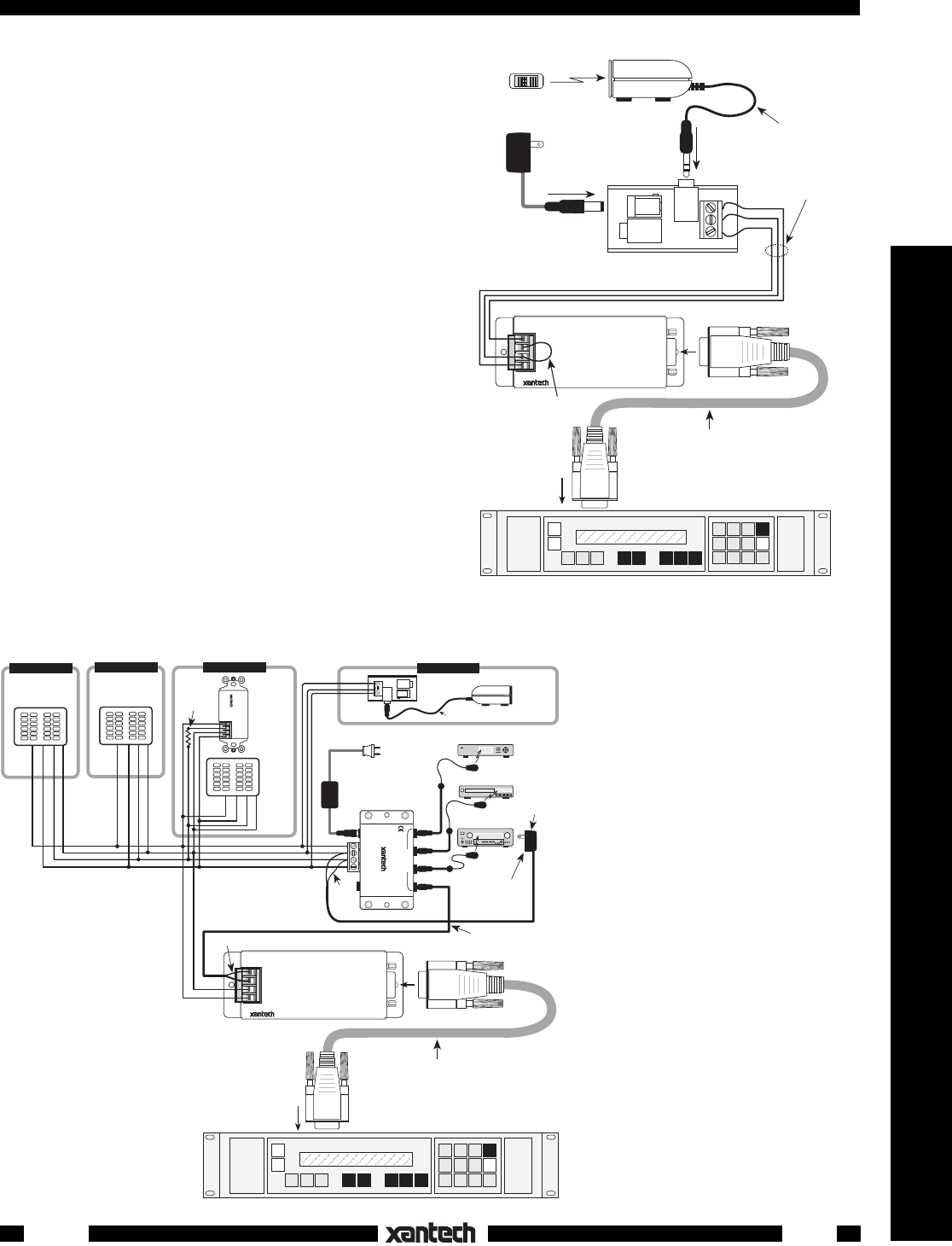
3
Modules & Connecting Blocks
IR-DC4
3. A high current power supply, the 782-00 (1A @ 12
VDC), provides the additional current needed for
the keypads.
4. A 786-00 power supply, plugged into a switched
AC outlet on the A/V receiver, is used as a source
of system power ON/OFF STATUS voltage (12
VDC) for the Smart Pad
2
s and the 780-80 IR
Receiver.
5. A resistor (1k to 10k Ohm) may be added in series
with the STATUS line, if desired, to adjust the
brightness of the STATUS LED in the 780-80 IR
Receiver. Refer to "REMOTE ROOM 3", Fig. 5.
6. As with the previous example, an RC68 is used to
teach learning remotes (used with the IR receiv-
ers) the commands for each of the DC4 players.
7. An RC68 and the Xantech Dragon DropIR™
software are used to program
the Smart Pad
2
keypads with the DC4 player commands and the
A/V system commands.
Fig. 6 illustrates how the IR-DC4 is connected to
provide IR control of a Digilink 4 via a PC running the
Arrakis Music-Link Software (Win 95/98). The follow-
ing should be considered when working with this con-
figuration:
1. Fig. 6 shows a single 291-
80 IR Receiver as the IR control
source. Multi-room, whole house
systems with many keypads and
IR receivers may also be used,
connected to the IR-DC4, as shown
in Fig. 5.
2. The Arrakis Music-Link Soft-
ware permits the in-room IR re-
ceivers and keypads to remotely
operate the PC, and through it, the
IR-DC4
IR/RS232
INTERFACE MODULE
®
SYLMAR, CA
IR IN
IR GND
PWR GND
+12VDC
OUT
VGS
IR
RCVR
PWR
CB12
Connecting Block
(Included with the 291-80)
HARD DISK AUDIO JUKEBOX
Standard DB9 9-pin Cable
(DB9M-to-DB9F)
7-Foot 3-
Conductor
Cable
291-80
IR Receiver
To 120 V AC
(unswitched)
781RG
Power Supply
Hand Held
Remote
3-Conductor
Cable
Connect to an
RS232 Port (#1 or 3)
on rear panel
GND Jumper
DC4
Fig. 4 Direct IR Control of the DC4 using the IR-DC4
IR-DC4
IR/RS232
INTERFACE MODULE
®
SYLMAR, CA
IR IN
IR GND
PWR GND
+12VDC
+12V
STATUS
GND
IR OUT
SYLMAR, CA 91342
780-80
IR RECEIVER
®
HARD DISK AUDIO JUKEBOX
Standard DB9 Cable
(DB9M-to-DB9F)
Mono Mini Plug to Stripped
Ends, 2-Conductor Cable,
Xantech Pt #6015900
Connect to an
RS232 Port (#1 or 3)
on rear panel
DC4
OUT
V
IR
RCVR
PWR
GS
291-80
Hidden Link™
IR Receiver
GND
IR OUT
+12V
7 Foot Quick
Connect Cable
CB12
Connecting Block
X
Satellite Receiver
VCR
283M
Blink IR™
283M
Blink IR™
780-80
J-Box
IR Receiver
(rear view)
GND
IR OUT
+12V
Smart
Pad™
STATUS
AV Receiver
283M
Blink IR™
Mouse Emitter
789-44
Connecting Block
120 V AC
(Unswitched)
782-00
Power
Supply
REMOTE ROOM 2
Smart
Pad™
GND
IR OUT
+12V
STATUS
REMOTE ROOM 1
Smart
Pad™
REMOTE ROOM 3
REMOTE ROOM 4
GND
IR OUT
+12V
STATUS
STATUS
STATUS
Resistor.
See item 5
below
GND
IR OUT
+12V
White Striped Side
White
Striped
Side
("+")
786-00
Power Supply
(12V at 10 mA)
Plug into
Switched
AC Outlet
on A/V
Receiver
(see text)
–
+
12VDC
+12 VDC
GND
STATUS
IR IN
EMITTERS
789-44
CONNECTING BLOCK
®
IR
RCVR
Fig. 5 Multi-Room Direct
Control of the DC4
using the IR-DC4






