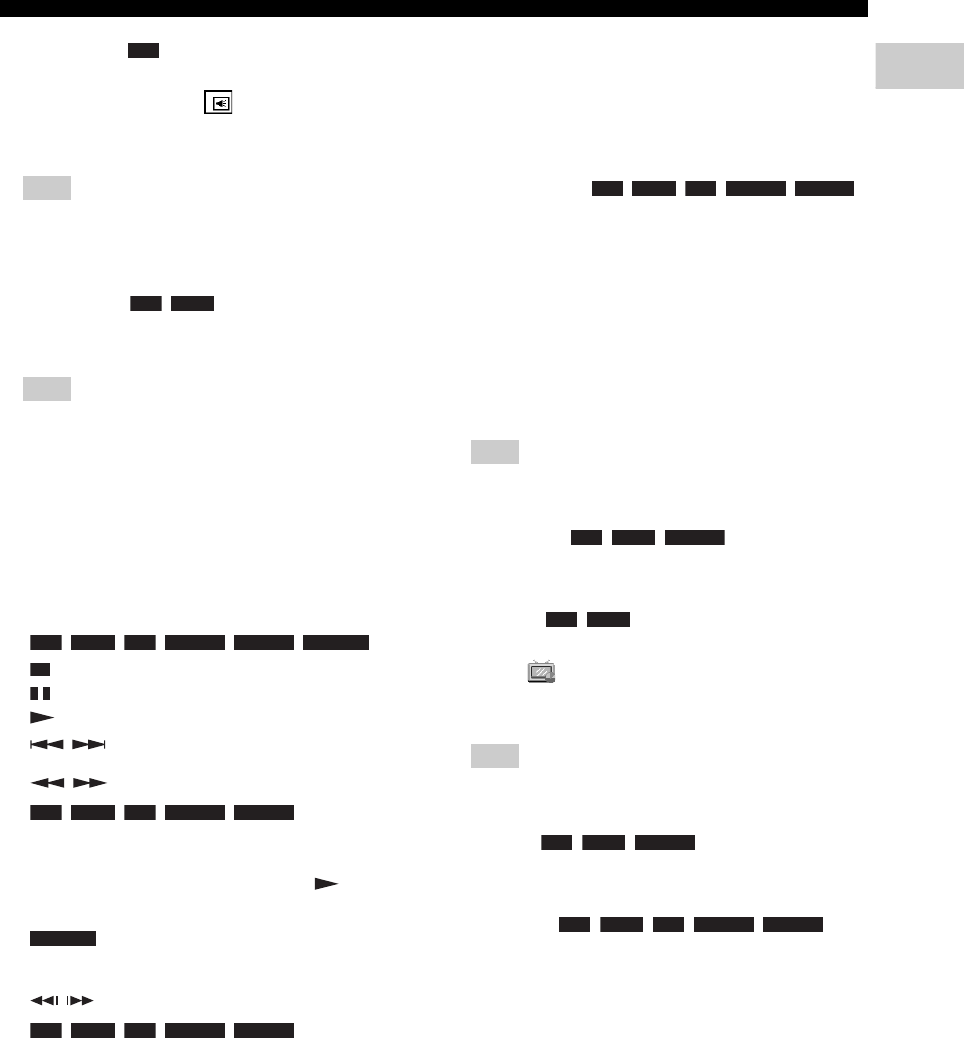
9 En
Controls and functions
Introduction
1
9 2ND AUDIO : Selects the secondary audio of the
Picture in Picture (p. 30) or audio commentaries. The
Secondary Audio Mark ( ) is displayed on the
screen when this function is available (p. 38). You can
also select this item from On Screen menu (p. 27).
– Secondary Audio Mark is displayed only when
Secondary Audio Mark is set to on (p. 35).
0 HOME: Displays the HOME menu screen (p. 20).
A TOP MENU : Displays the top menu
screen if the disc contains a menu. Select the desired
item using 5/a/2/3 and ENTER.
– Specific operations may be different depending on
the disc. Follow the instructions of each menu
screen.
B Cursor buttons (5/a/2/3): Moves the focus in
the menu screen.
ENTER: Selects the focused menu/item.
C RETURN: Returns to the previous menu or screen,
etc.
D Control buttons
: Stops playback.
: Pauses playback.
: Plays back contents.
/: Skips backward/forward.
/
:
Searches backward/forward. The search speed will
change each time you press the button (search
backward/forward: 5 steps each). Press to resume
normal playback.
: Changes the speed of a slide show (slower/
faster: 3 steps).
/
:
Press for instant search/replay. Instant search skips the
content 30 seconds. Instant replay replays the content
from 10 seconds before.
E SETUP: Displays SETUP menu screen (p. 31).
F STATUS: Displays the playback information (p. 28).
G DIMMER: Changes the brightness of the front panel
display in four steps.
H Bluetooth: Starts Bluetooth (p. 24).
I REPEAT A/B :
Plays back a specific part you want to repeat.
1 Press REPEAT A/B at the scene where you want to
set the st
art point. “A-” is displayed on the screen.
2 Press REPEAT A/B again at the scene where you
want to set the end point. “A-B” is displayed on the
screen. Repeat playback starts.
3
To cancel the repeat playback, press
REPEAT A/B
.
“A-B” disappears and the repeat playback is
finished.
– This function cannot be performed depending on the
specifications of the disc.
J SUBTITLE : Changes subtitle
languages (p. 48) if available. You can also select this
item from On Screen menu (p. 27).
K ANGLE : Changes the camera angle if
video is recorded with multiple angles. The Angle
Mark ( ) is displayed on the screen when this
function is available. You can also select this item
from On Screen menu (p. 27).
– Angle Mark is displayed only when the Angle Mark
is set to on (p. 35).
L AUDIO : Changes the audio
language or format. You can also select this item from
On Screen menu (p. 27).
M SEARCH :
Jumps to a specified point during playback. For details
on this function, refer to “Using Search” (p. 29). You
can also select this item from status menu (p. 28).
N YouTube: Starts YouTube (p. 23).
O vudu: Starts VUDU (p. 23).
Note
Note
BD
BD
DVD
BD
DVD
CD
VIDEO MUSIC PHOTO
BD
DVD
CD
VIDEO MUSIC
PHOTO
BD
DVD
CD
VIDEO MUSIC
Note
Note
BD DVD
CD
VIDEO
MUSIC
BD DVD
VIDEO
BD DVD
BD
DVD
VIDEO
BD
DVD
CD
VIDEO
MUSIC
Continued to the next page. \


















