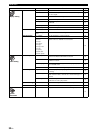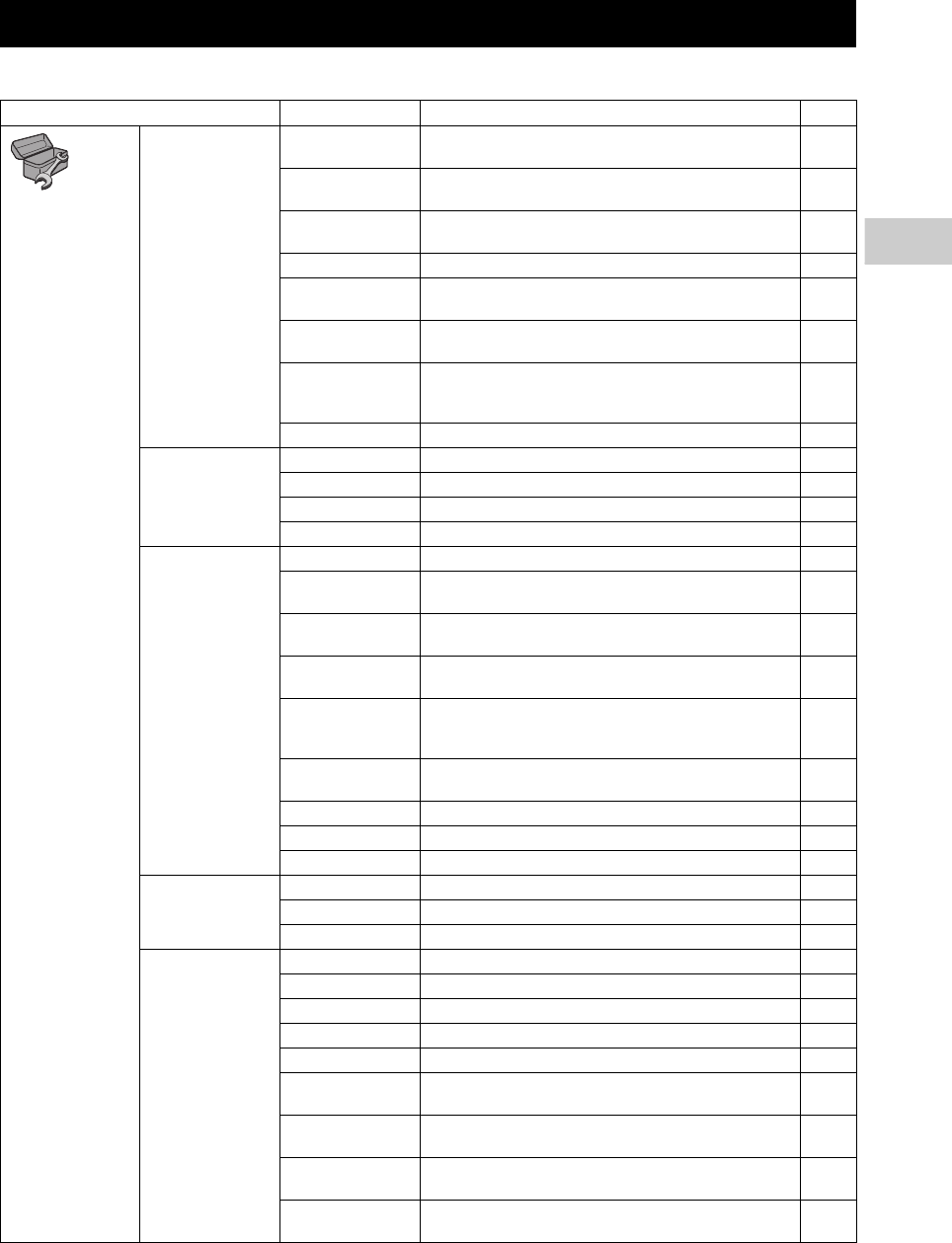
31 En
Settings
4
SETTINGS
The SETUP menu enables various audio/visual settings and adjustments for functions using the remote control unit.
SETUP menu
Menu/Submenu Item Function Page
General Setting
System Auto Power
Standby
Sets the power-saving function to on/off.
34
HDMI Control Sets this Player to receive control signal from the remote
control of your TV/AV receiver.
34
Load Default Resets all settings to the default setting except Security
setting.
34
Upgrade Performs upgrade of this Player. 34
Upgrade
Notification
Selects whether to display the message on the screen when
this Player detects newer software over the Internet.
34
3D Playback
Message
Displays a warning message concerning 3D video playback
when this Player is turned on.
34
Local Storage Displays the free space of USB memory device connected to
this Player, or formats the “BUDA” folder in the USB
memory device.
34
Easy Setup Sets language, resolution, screen aspect ratio. 34
Language OSD Selects the language for On Screen Display. 34
Menu Prioritizes the language for disc menu. 34
Audio Prioritizes the language for audio. 34
Subtitle Prioritizes the language for subtitle. 35
Playback Disc Auto Playback Sets this Player to start disc playback automatically. 35
Angle Mark Sets to display the Angle Mark when Blu-ray Disc/DVD with
multiple angles is played back.
35
PIP Mark Sets to display the PIP Mark when Blu-ray Disc/DVD with
Picture in Picture is played back.
35
Secondary Audio
Mark
Sets to display the Secondary Audio Mark when Blu-ray
Disc/DVD with secondary audio is played back.
35
Last Memory Sets this Player to remember the last playback position of a
disc (Blu-ray or DVD video) when it is set to standby mode
or the disc tray is opened.
35
DivX(R) VOD
DRM
Displays registration code for DivX(R) video.
35
DivX Subtitle Selects whether to display a subtitle for DivX(R) video. 35
DVD-Audio Mode Selects the playback mode for DVD-Audio discs. 35
VUDU Deactivates this Player from VUDU service. 35
Security Change Password Changes password for Parental Control and Country Code. 35
Parental Control Sets the Parental Control depending on the disc content. 35
Country Code Sets your Country Code. 35
Network Connection setting Sets a network connection method. 36
Information Displays network information screen. 36
Connection Test Performs the network connection test. 36
IP Setting Sets the IP setting to Auto/Manual. 36
Proxy Setting Sets the proxy setting. 36
Network Control Sets the control for devices, which are connected via
Ethernet, to On/Off.
36
Network Standby Selects whether this Player can be turned on from other
network devices.
36
DMC Control Selects whether to allow DLNA-compatible Digital Media
Controller (DMC) (p. 16) to control this Player.
36
BD-Live
Connection
Sets the BD-Live connection to Permitted/Partial Permitted/
Prohibited.
36