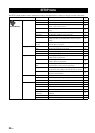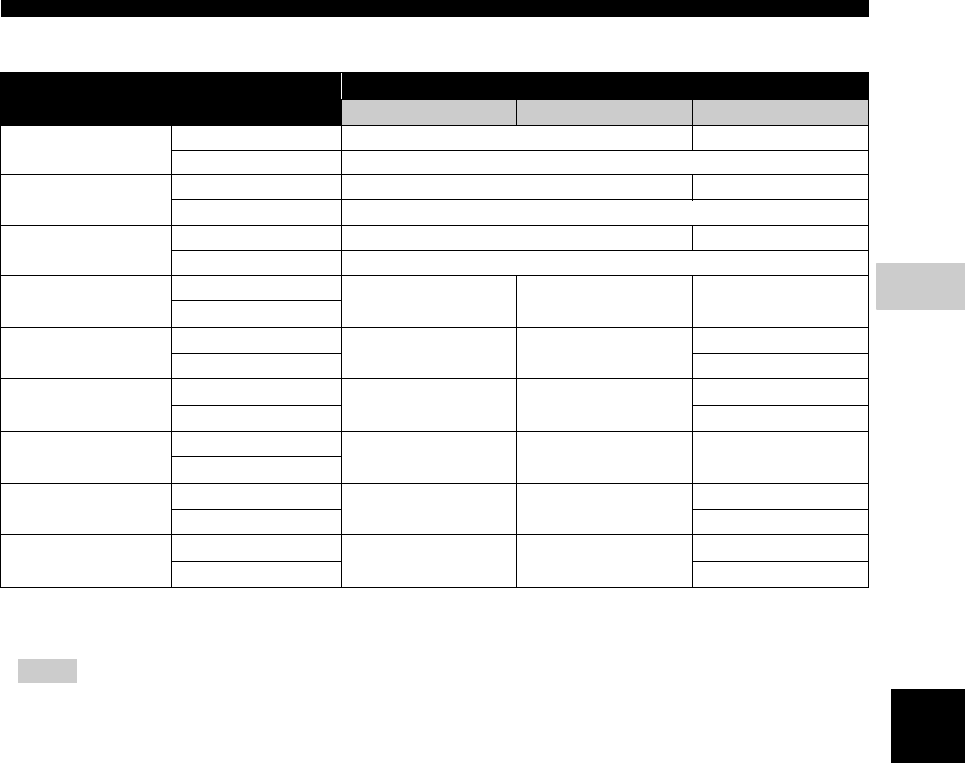
29 En
SETUP menu
English
Settings
4
■ About the audio output formats
* “SA” is a Secondary Audio.
** “BCS” is a button click sound, the sound effect for pop-up menus, etc.
– When HDMI is set to Bitstream, secondary audio is not output. (p. 28)
– To output HD audio (Dolby TrueHD or DTS-HD Master Audio) from HDMI terminal, set Video Out Select to
Auto or more than 720p (p. 27).
Source format
HDMI
Bitstream PCM Reencode
PCM 2ch
with SA* or BCS** PCM 2ch Dolby Digital
without SA* or BCS** PCM 2ch
PCM 5.1ch
with SA* or BCS** PCM 5.1ch Dolby Digital
without SA* or BCS** PCM 5.1ch
PCM 7.1ch
with SA* or BCS** PCM 7.1ch Dolby Digital
without SA* or BCS** PCM 7.1ch
Dolby Digital
with SA* or BCS
**
Dolby Digital PCM up to 5.1ch Dolby Digital
without SA
*
or BCS
**
Dolby Digital Plus
with SA* or BCS
**
Dolby Digital Plus PCM up to 7.1ch
Dolby Digital
without SA
*
or BCS
**
Dolby Digital Plus
Dolby TrueHD
with SA* or BCS
**
Dolby TrueHD PCM up to 7.1ch
Dolby Digital
without SA
*
or BCS
**
Dolby TrueHD
DTS
with SA* or BCS
**
DTS PCM up to 5.1ch DTS
without SA
*
or BCS
**
DTS HD High Resolution
with SA* or BCS
**
DTS HD High Resolution
PCM up to 5.1ch
(Core decode)
DTS
without SA
*
or BCS
**
DTS HD High Resolution
DTS-HD Master Audio
with SA* or BCS
**
DTS-HD Master Audio
PCM up to 5.1ch
(Core decode)
DTS
without SA
*
or BCS
**
DTS-HD Master Audio
Notes