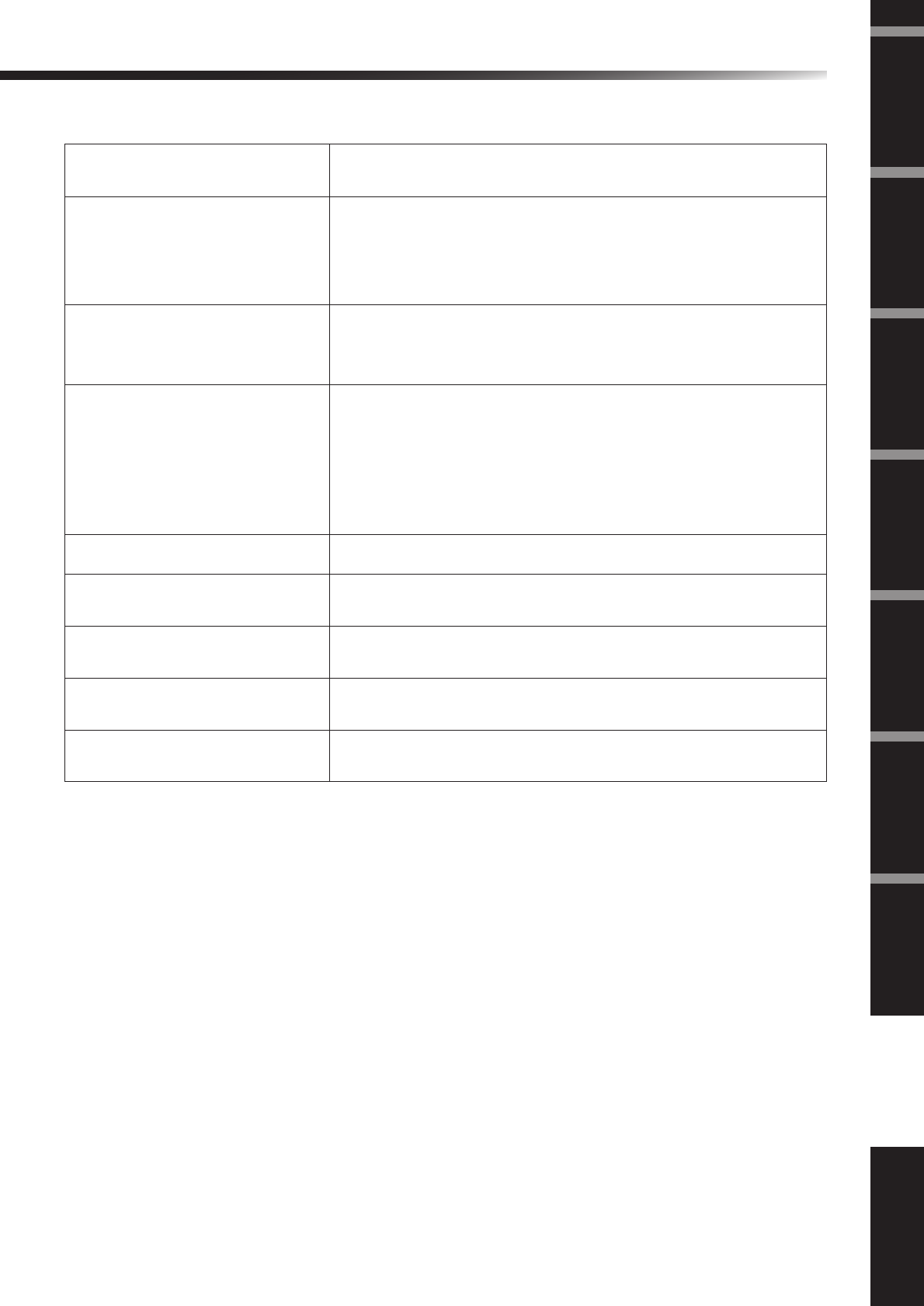
References
Other Functions
Connecting to an
External Device
Audio I/O
Connection
Connecting to
a Computer
Controls and
Connectors
Introduction to
the DME Satellite
Foreword
References
DME8i-C/DME8o-C/DME4io-C Owner’s Manual
37
Troubleshooting
Component
Refer to the DME Designer Owner’s Manual for more information on each component.
The device does not turn on, or the panel
LEDs do not light up.
• Connect the power cord properly (page 7).
• Make sure that the [POWER] switch is turned ON (page 19).
• If the device still does not turn on, contact a Yamaha dealer.
No communication between the DME
Satellite and the DME Designer
application software.
• Connect the cable properly (page 22, 24).
• Make sure that USB-MIDI Driver has been installed correctly.
• If the [NETWORK] connector is being used for connection, make sure that you have set
the DME-N Network Driver correctly.
• Make the “MIDI Setup” settings.
• The DME Designer version should be 3.0 or later.
• Make the Port setting.
No audio input is present.
• Connect the cable properly.
• Check to see if signals are being received from an external device.
• Make sure that the CobraNet bundle and latency settings are correct.
• Set the gain of the internal head amplifier or external head amplifier to an appropriate
level.
No audio is output.
• Connect the cable properly.
• Make sure that the CobraNet bundle and latency settings are correct.
• Make sure that the number of CobraNet multicast bundles is not exceeding the
recommended maximum number.
• Depending on the type of switching hub and connection method, extra network resources
may have been used, resulting in interruption of audio signals.
• Make sure that the output level set in DME Designer is not too low.
• Make sure that the Mute setting in DME Designer is set to Off.
•You may have designed a scene in DME Designer that mutes audio output.
•You may have tried to use a configuration at 96 kHz that does not support 96 kHz.
The selected scene changes
unexpectedly.
• Use DME Designer to check the MIDI Program Change assignments.
• Use DME Designer to check the GPI input assignments.
MIDI messages cannot be transmitted or
received.
• Make sure that the power to the MIDI device is turned on.
• Set the MIDI port properly.
• Set the receive and transmit channels properly.
Scenes cannot be recalled via MIDI
Program Change messages.
• Use DME Designer to change the setting so that the required MIDI Program Change
messages will be received properly.
• Make the appropriate Program Change Table settings via DME Designer.
Parameters cannot be controlled via MIDI
Control Change messages.
• Use DME Designer to set the parameters correctly to allow Control Change message
reception.
• Make the appropriate MIDI Control Change Table settings via DME Designer.
Parameters cannot be edited via MIDI
Parameter Change messages.
• Use DME Designer to set the parameters correctly to allow Parameter Change message
reception.
• Make the appropriate MIDI Parameter Change Table settings via DME Designer.


















