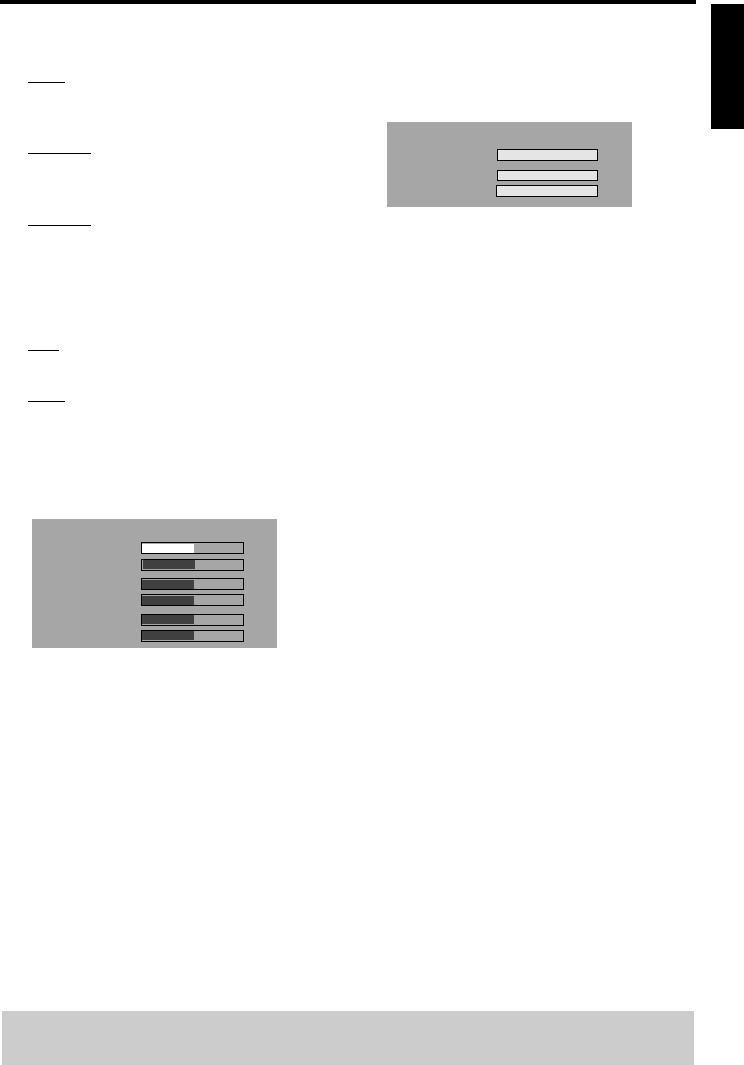
11
English
Getting Started
{FRONT SPEAKER, CENTER
SPEAKER, SURROUND SP}
OFF
(only for CENTER and
SURROUND)
When no speaker is connected.
LARGE
When connected speakers can produce
low frequency signals below 120 Hz.
SMALL
When connected speakers cannot
produce low frequency signals below
120 Hz.
{SUBWOOFER}
ON
When a subwoofer is connected.
OFF
When no subwoofer is connected.
{SPEAKERS VOLUME}
Volume level setting for individual
speakers (–6 dB ~ +6 dB).
{SPEAKERS DELAY}
Delay times setting in relation to the
listening position/distance for center and
surround speakers (0 MS~15 MS).
6 Press 1 2 to adjust the setting that best
suit your surround sound needs.
7 Press ENTER/OK to confirm.
Helpful Hints:
– Use the longer delay time settings when the
surround speakers are closer to the listener
than the front speakers.
– The test tone will be automatically
generated to help you judge the sound level
of each speaker.
0dB
0dB
0dB
0dB
0dB
0dB
FRONT LEFT
FRONT RIGHT
CENTER
SUBWOOFER
SURROUND L
SURROUND R
SPEAKERS VOLUME SETUP
0 MS
0 MS
0 MS
CENTER
SURROUND L
SURROUND R
SPEAKERS DELAY SETUP
TIPS: To return to the previous menu, press 1.
To remove the menu, press SETUP.


















