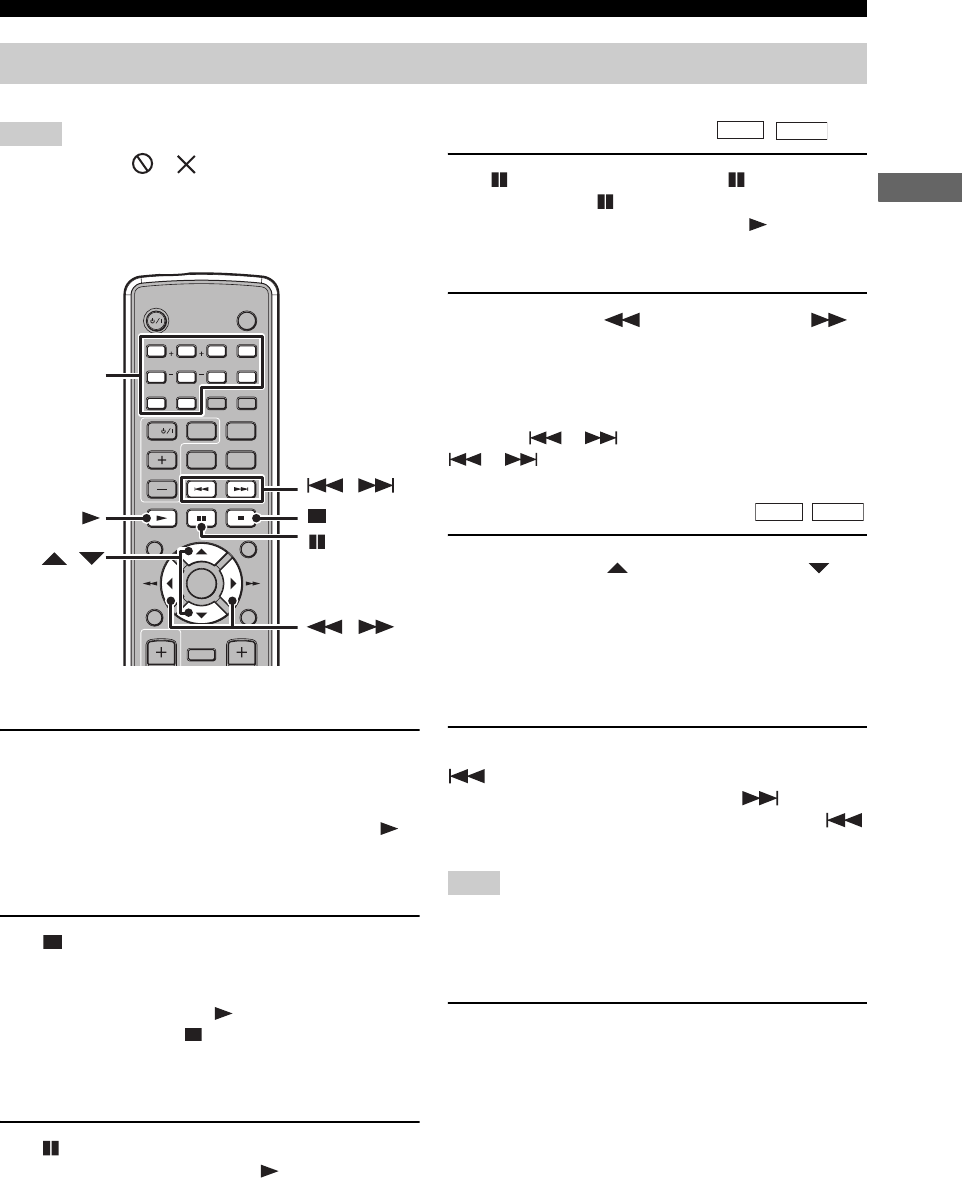
OPERATION
11
OPERATION
Follow the procedures below to carry out basic disc playback operations.
• If the inhibit icon ( or ) appears on the TV when a button
is pressed, it means the function is not available on the current
disc or the current status.
• Depending on the disc, some operations may be different or
restricted.
To start playback
Insert the disc into the disc loading slot.
y
This unit automatically starts playback when a disc is loaded. In
case that the disc has the start menu, you may need to press to
start playback.
To stop playback
Press .
y
This unit automatically memorizes the stopping position when
playback is stopped. If you press , playback resumes from
where it left off. If you press once again, the stopping position
will be cleared from the memory. (This is called “Stop mode”)
To pause playback
Press .
To return to normal playback, press .
To advance frame-by-frame
Press to pause playback, then press repeatedly.
Each time you press , playback advances one frame at a
time. To return to normal playback, press .
To fast reverse or fast forward
To fast reverse, press . To fast forward, press .
Each time you press the button, the speed increases
(decreases).
y
You can also fast-reverse or fast-forward the playback by pressing
and holding or , and change the speed by pressing
or during search.
To slow reverse or slow forward
To slow reverse press . To slow forward, press .
Each time you press the button, the speed increases
(decreases).
y
The Slow reverse feature is not available for VCDs and SVCDs.
To skip chapters (tracks)
To skip to the start of the current chapter (track), press
.
To skip to the next chapter (track), press .
To skip to the previous chapter (track), quickly press
twice.
The Skip feature may not work properly when playing back a
VCD or SVCD using the Playback Control feature (page 16).
To specify a chapter (track) for playback
Use the Number buttons to enter the chapter (track)
number you want to play.
To specify 1-digit number, press a number key to enter the
track number and then ENTER, or press 0 and then a
number key to enter the track number.
Basic Playback Operations
Notes
STANDBY/ON
STANDBY/ON
DVD
09
5678
4321
REPEAT SUBTITLEAUDIO
ZOOM
SHIFT
TV INPUT
DUAL MONO
TV CH
SETUP
RETURNMENU
VOLUME
TV VOL
MUTE
ENTER
ON SCREEN
qVS
TV
ANGLE
SW CENTER SURR
A-B
Number
buttons
,
,
Note
DVD
VCD
DVD
VCD
,


















