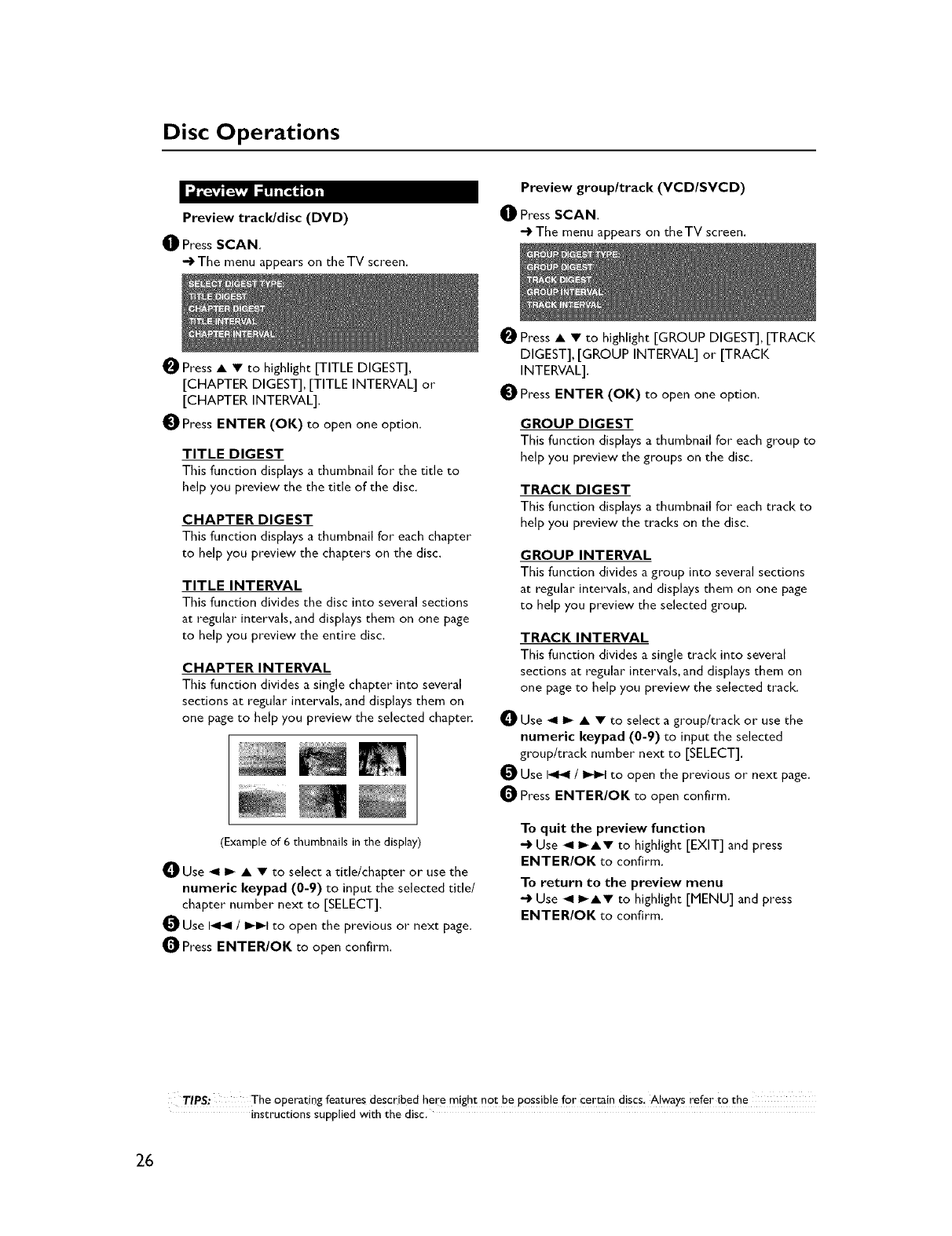
Disc Operations
Preview traclddisc (DVD)
O Press SCAN.
"4)The menu appears on the TV screen.
Preview group/track (VCD/SVCD)
Press SCAN.
-O The menu appears on theTV screen.
O Press • • to highlight [TITLE DIGEST],
[CHAPTER DIGEST], [TITLE INTERVAL] or
[CHAPTER INTERVAL].
Press ENTER (OK) to open one option.
TITLE DIGEST
This function displays a thumbnail for the title to
help you preview the the title of the disc.
CHAPTER DIGEST
This function displays a thumbnail for each chapter
to help you preview the chapters on the disc.
TITLE INTERVAL
This function divides the disc into several sections
at regular intervals, and displays them on one page
to help you preview the entire disc.
CHAPTER INTERVAL
This function divides a single chapter into several
sections at regular intervals, and displays them on
one page to help you preview the selected chapter.
(Example of 6 thumbnails inthe display)
O gse _1 I_ • • to select a title/chapter or use the
numeric keypad (0-9) to input the selected title/
chapter number next to [SELECT].
0 Use I-(141/ I_1_1to open the previous or next page.
Press ENTER/OK to open confirm.
Press • • to highlight [GROUP DIGEST], [TRACK
DIGEST], [GROUP INTERVAL] or [TRACK
INTERVAL].
Press ENTER (OK) to open one option.
GROUP DIGEST
This function displays a thumbnail for each group to
help you preview the groups on the disc.
TRACK DIGEST
This function displays a thumbnail for each track to
help you preview the tracks on the disc.
GROUP INTERVAL
This function divides a group into several sections
at regular intervals, and displays them on one page
to help you preview the selected group.
TRACK INTERVAL
This function divides a single track into several
sections at regular intervals, and displays them on
one page to help you preview the selected track.
Use _11_ • • to select a group/track or use the
numeric keypad (0-9) to input the selected
group/track number next to [SELECT].
Use I-(141/ I_1_1 to open the previous or next page.
Press ENTER/OK to open confirm.
To quit the preview function
-O Use _1 I_•• to highlight [EXIT] and press
ENTER/OK to confirm.
To return to the preview menu
"4)Use _11_•V to highlight [MENU] and press
ENTER/OK to confirm.
TIPS: The operating features described here might not be possible for certain discs. Always refer to the
instructions supplied with the disc.
26


















