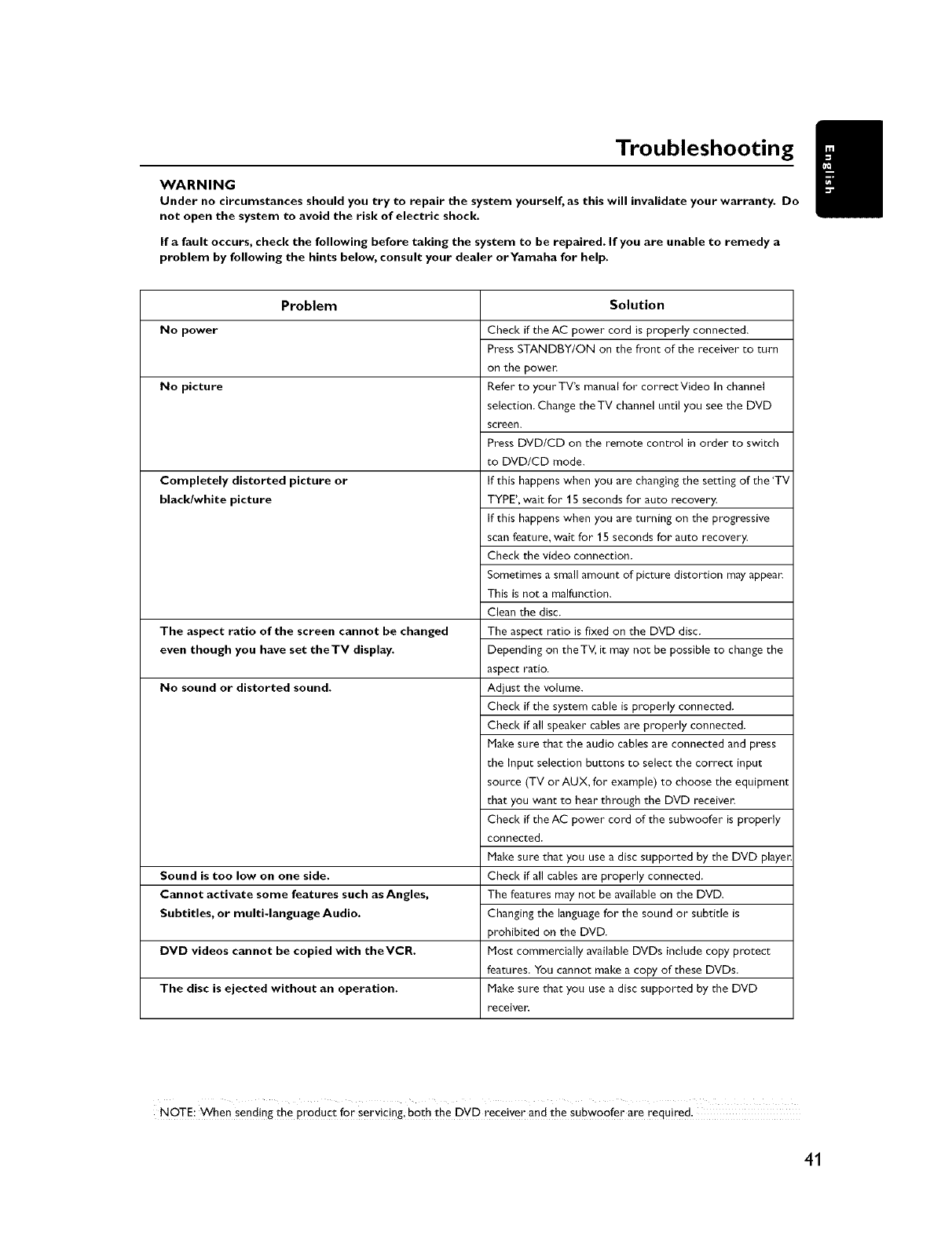
Troubleshooting
WARNING
Under no circumstances should you try to repair the system yourself, as this will invalidate your warranty. Do
not open the system to avoid the risk of electric shock.
If a fault occurs, check the following before taking the system to be repaired. If you are unable to remedy a
problem by following the hints below, consult your dealer orYamaha for help.
Problem
No power
No picture
Completely distorted picture or
black/white picture
The aspect ratio of the screen cannot be changed
even though you have set theTV display.
No sound or distorted sound.
Sound is too low on one side.
Cannot activate some features such as Angles,
Subtitles, or multi-language Audio.
DVD videos cannot be copied with theVCR.
The disc is ejected without an operation.
Solution
Check if the AC power cord is properly connected.
Press STANDBY/ON on the front of the receiver to turn
on the power.
Refer to your TV's manual for correctVideo In channel
selection. Change the TV channel until you see the DVD
screen.
Press DVD/CD on the remote control in order to switch
to DVD/CD mode.
If this happens when you are changing the setting of the 'TV
TYPE', wait for 15 seconds for auto recovery.
If this happens when you are turning on the progressive
scan feature, wait for 15 seconds for auto recovery.
Check the video connection.
Sometimes a small amount of picture dJstorUon may appear.
This isnot a malfunction.
Clean the disc.
The aspect ratio is fixed on the DVD disc.
Depending on theTV, it may not be possible to change the
aspect ratio.
Adjust the volume.
Check if the system cable is properly connected.
Check Jfa]] speaker cables are properly connected.
Make sure that the audio cables are connected and press
the Input selection buttons to select the correct input
source (TV or AUX, for example) to choose the equipment
that you want to hear through the DVD receiver.
Check Jfthe AC power cord of the subwoofer is properly
connected.
Make sure that you use a disc supported by the DVD player
Check if all cables are properly connected.
The features may not be available on the DVD.
Changing the language for the sound or subtitle is
prohibited on the DVD.
Host commercially available DVDs include copy protect
features. You cannot make a copy of these DVDs.
Make sure that you use a disc supported by the DVD
receiver.
NOTE: Whe n sending the product for servicing, both the Dv[D receive r and th e subw0ofer are required.
41


















