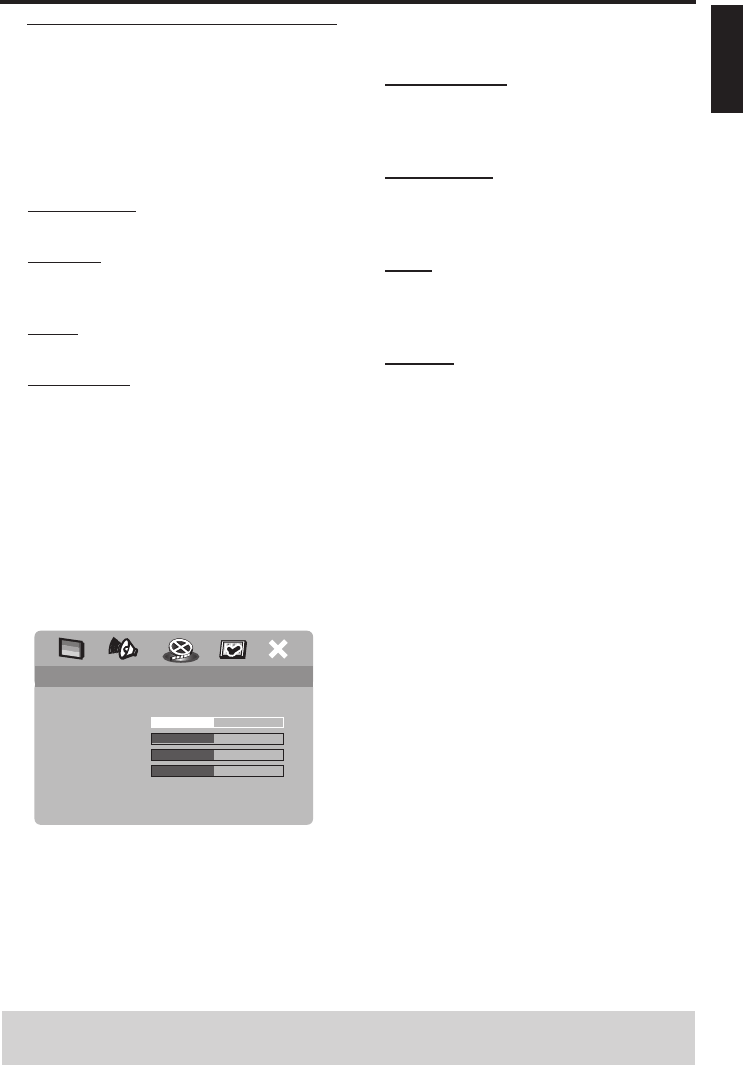
29 En
English
Setup Menu
Picture setting
This unit comes with three predefined sets
of picture color settings and one personal
setting that you can define yourself.
1 In “VIDEO SETUP PAGE”, press 3
/ 4 to
highlight [PICTURE SETTING], and then
press 2.
STANDARD
Select this for the standard picture setting.
BRIGHT
Select this to make the TV picture
brighter.
SOFT
Select this to make the TV picture softer.
PERSONAL
Select this to personalize your picture
color by adjusting the brightness, contrast,
tint and color (saturation).
2 Press 3
/ 4 to select a setting, and then
press ENTER/OK to confirm your
selection.
3 If you select [PERSONAL] in step 1,
proceed to steps 4–7.
➜ The “PERSONAL PICTURE SETUP”
menu appears.
4 Press 3
/ 4 to select one of the following
options.
BRIGHTNESS
Increase the value to brighten the picture
or vice versa. Zero (0) is the average
brightness setting value.
CONTRAST
Increase the value to sharpen the picture
or vice versa. Zero (0) is the average
contrast setting value.
TINT
Increase the value to darken the picture or
vice versa. Zero (0) is the average tint
setting value.
COLOR
Increase the value to enhance the color in
your picture or vice versa. Zero (0) is the
average color setting value.
5 Press 1
/ 2 to adjust the setting that best
suits your personal preference.
6 Repeat steps 4–5
to adjust other color
features.
7 Press ENTER/OK to confirm your
selection.
Notes:
– All picture settings are not available for
HDMI output.
0
0
0
0
PERSONAL PICTURE SETUP
BRIGHTNESS
CONTRAST
TINT
COLOR
TIPS: To return to the previous menu, press 1.
To exit from the menu, press SETUP.
00EN_DV-S5950_U.book Page 29 Monday, June 12, 2006 4:42 PM


















