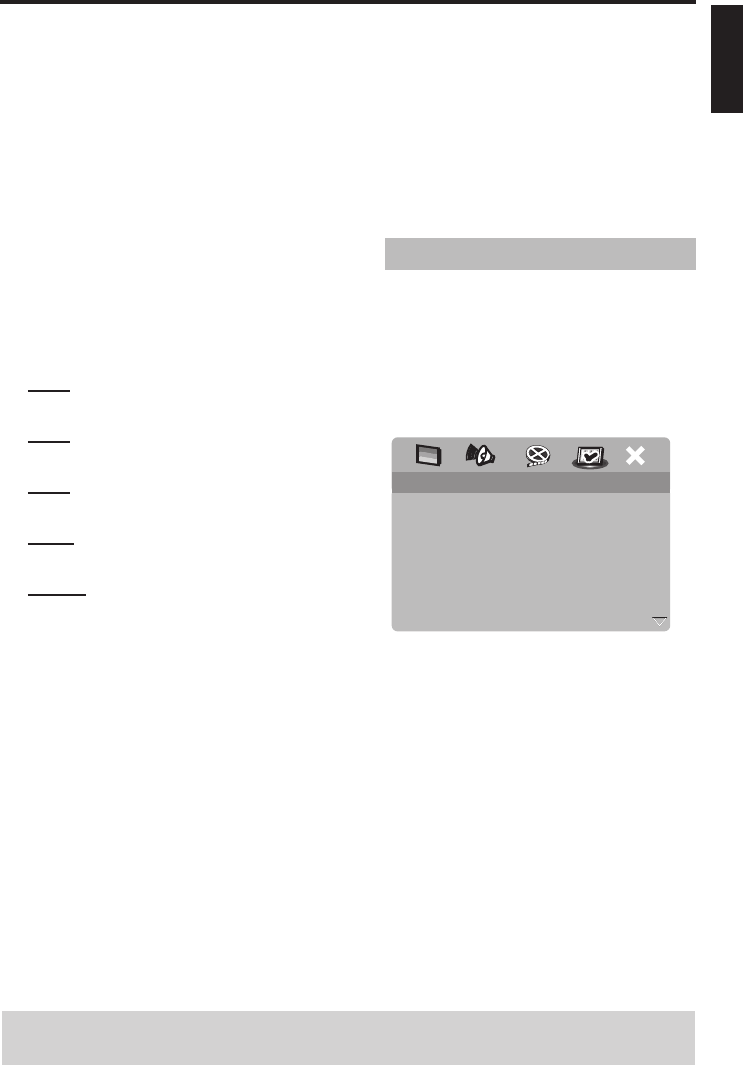
31 En
English
Setup Menu
HDMI VIDEO
Enables you to adjust the resolution
depending on the monitor you are using.
Note:
– For settings other than [AUTO], HDMI
video output may not be display properly if
a resolution output setting is not supported
by the HDMI-compatible monitor you are
using. In that case, follow the steps below to
return to the initial setting:
1 Press OPEN/CLOSE
/
to open the
disc tray.
2 Press
1
.
3 Press ANGLE.
Do not perform this operation while playing
back a disc on this unit.
480P
480 progressive-scan video
576P
576 progressive-scan video
720P
720 progressive-scan video
1080I
1080 interlace video
AUTO
The resolution is automatically selected to
match the monitor you are using.
Notes:
– You cannot set [TV TYPE] when making
HDMI connections.
– When disconnecting the HDMI cable, the
setting of [TV TYPE] may be changed. If
Component video, S-video and Composite
video output does not display correctly, see
“Troubleshooting” on page 38 to set the
correct TV type again.
1 Press STOP (9) twice to stop playback
(if necessary), and then press SETUP.
2 Press 1
/ 2 to select “PREFERENCE
PAGE”.
3 Press ENTER/OK to confirm your
selection.
Preference setup menu
PREFERENCE PAGE
AUDIO
SUBTITLE
DISC MENU
PARENTAL
VR LIST
MP3/JPEG NAV
DIVX SUBTITLE
PASSWORD
TIPS: To return to the previous menu, press 1.
To exit from the menu, press SETUP.
00EN_DV-S5950_U.book Page 31 Monday, June 12, 2006 4:42 PM


















