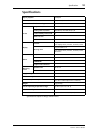9 Selecting Tracks for Recording
RC-D24—Owner’s Manual
Selecting Tracks for Recording
The RC-D24 does not have dedicated RECORD READY buttons like the D24. Instead
tracks are selected for recording using the [REC] button and keypad buttons [1]
through [8].
1 While holding down the [REC] button, use keypad buttons [1] through [8] to
select tracks for recording.
When a track is selected for recording, a small circle appears above the corresponding
track number, as shown below, and the corresponding READY indicator flashes on the
D24. The Unit Select setting is displayed on the RC-D24 while the [REC] button is
pressed, as shown below.
All tracks can be selected for recording by pressing the [0] button while holding down
the [REC] button, and all tracks can deselected by pressing the [9] button while holding
down the [REC] button.
2 Release the [REC] button when you’ve selected tracks for recording.
The Unit Select setting can be changed simply by pressing the [UNIT SELECT] button
while holding down the [REC] button, allowing you to select tracks on other D24s.
Recording is started in the normal way, see the D24 Owner’s Manual for more informa-
tion.
Checking the Version Number
You can check the version number of the RC-D24 system software as follows.
1 Turn off the RC-D24.
2 While holding down the [RTN TO ZERO] button, turn on the RC-D24.
The version number appears on the display.
Updating the System Software
See the Yamaha Professional Audio Web site at the address below for information on
system updates.
<http://www.yamaha.co.jp/product/proaudio/homeenglish/>
REMOTE CONTROLLER/LOCATOR
FSMH
ms
Current Unit
Select setting
Tracks selected
for recording
81UNIT 234567
SFmsM
H
READY
00 00 00 00
1