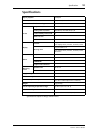Touring the RC-D24
6
RC-D24—Owner’s Manual
B
PROJECT SELECT button & indicator
This button is used to select projects by number. The PROJECT SELECT indicator
lights up when the Project Select function is on.
C
LOC MEM RECALL button & indicator
This button is used to recall locate memories. The LOC MEM RECALL indicator lights
up when the Locate Memory Recall function is on.
D
LOC MEM STORE button & indicator
This button is used to store locate memories. The LOC MEM STORE indicator lights
up when the Locate Memory Store function is on.
E
LOCATE button
This button is used to locate positions.
F
CANCEL button
This button is used to cancel functions and reset time values to zero.
G
ENTER button
This button is used to select, confirm, and execute functions.
Rear Panel
A
POWER switch
This switch is used to turn on and off the RC-D24. Since the RC-D24 receives its power
via the remote cable and connected D24, the RC-D24 can only be turned on when the
D24 to which it is connected is turned on.
B
REMOTE connector
This 15-pin D-sub connector is used to connect the RC-D24 to the REMOTE IN/SYNC
IN connector on the D24, using the supplied remote cable.
REMOTE
POWER
ON OFF
1
2