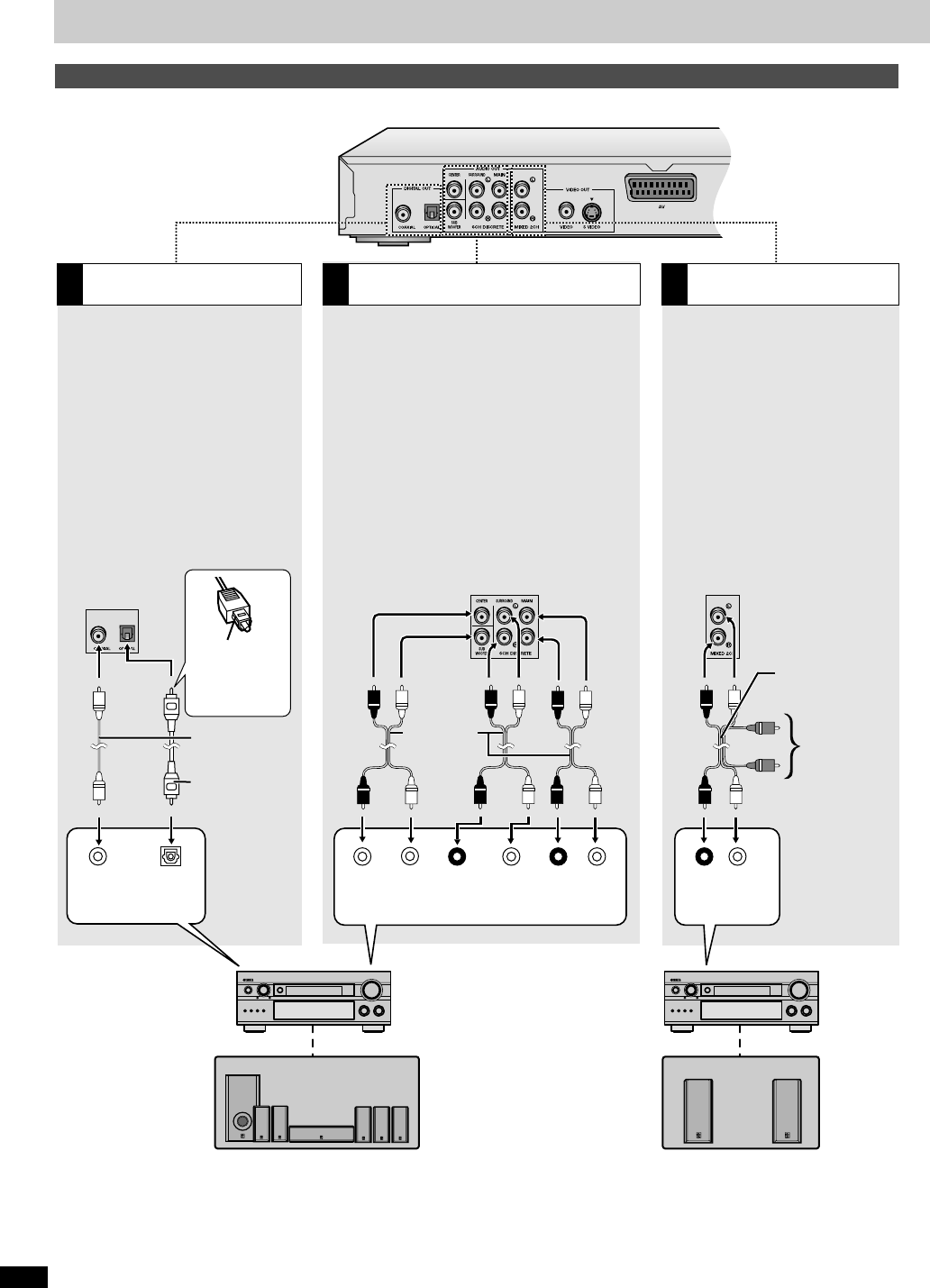
RQT6797
6
Connection
Audio connection
A
B
C
CENTER
SUB
WOOFER
SURROUND
6 CH INPUT
(L)(R)
MAIN
(L)(R)
OPTICALCOAXIAL
DIGITAL INPUT
AUDIO
(L)(R)
Change “Digital output” (➡ page 19).
Connect an amplifier with Dolby Digital
and DTS decoders.
You can also enjoy high-quality stereo
sound with sampling frequencies of 88.2
and 96 kHz if the material isn’t copy-
protected and the equipment you connect
is compatible with these signals.
Connect an amplifier with multi-channel audio input
terminals to enjoy surround sound.
This unit can decode Dolby Digital and DTS and there
are no limitations on sampling frequency with this kind
of connection.
To obtain maximum performance of DVD-Audio multi-
channel linear PCM sound, the connections are
recommended.
Connect these jacks to the AUDIO L
and R input jacks of your amplifier using
the supplied Audio/Video cable.
[Note]
≥The equipment connections described are
examples.
≥Peripheral equipment and optional cables sold
separately unless otherwise indicated.
≥Before connection, turn off all equipment and
read the appropriate operating instructions.
Digital connection Analogue (6CH DISCRETE) connection
Analogue (MIXED 2CH)
connection
Change “Speaker setting” (➡ page20).
Coaxial cable
Optical digital
audio cable
Do not bend
sharply when
connecting.
Insert fully,
with this side
facing up.
Amplifier
Audio/video cable
(included)
See “Video
connection”
(➡ page 7)
Amplifier
Speakers
(example)
Speakers
(example)
Audio pin
cable


















