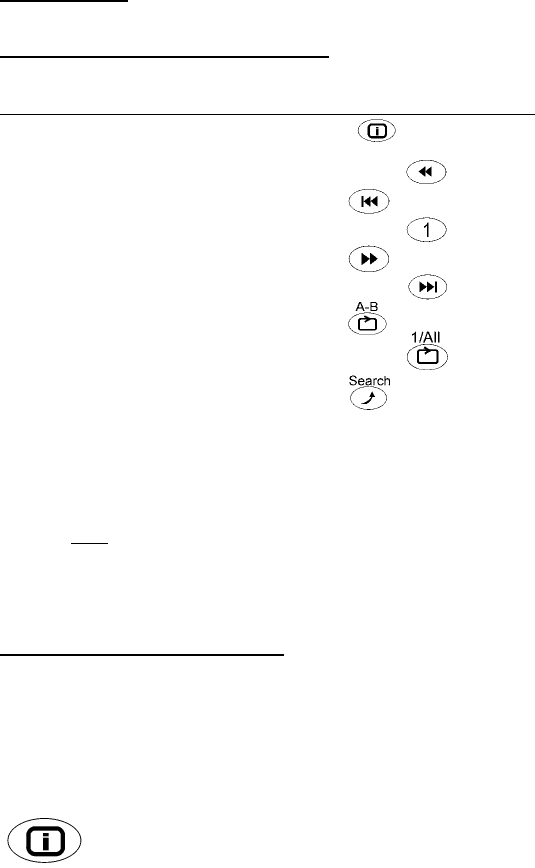
30
CD-Player
Content of the CD function part
Function Symbol Page
Display 30
FR 31
Skip backward 31
Title selection 32
FF 31
Skip forward 31
Repeat (loop) 31
Repeat (title or disc) 31
Time search 32
Here only those keys and functions are described that are different during the CD
mode from the operation as DVD Player.
Note: In CD mode, the right LED of model DVD-208 works as a feedback-LED. Each
command of the remote control will make the right LED flash. This makes operation
without a TV-set easier.
Description of the functions
In CD mode you will permanently see the Yamakawa start logo on your TV set.
Once an audio CD is inserted the playback will automatically start from the first
track on the disc. The table with the inserted disc will be shown on the TV.
With the Display-key you can display five different tables on the
screen. These are the table for the inserted disc type (CDDA stands
for CD Digital Audio) and the current playback mode, plus four
different time tables showing the elapsed time of the track and the disc and the left
over time of the track and the disc.


















