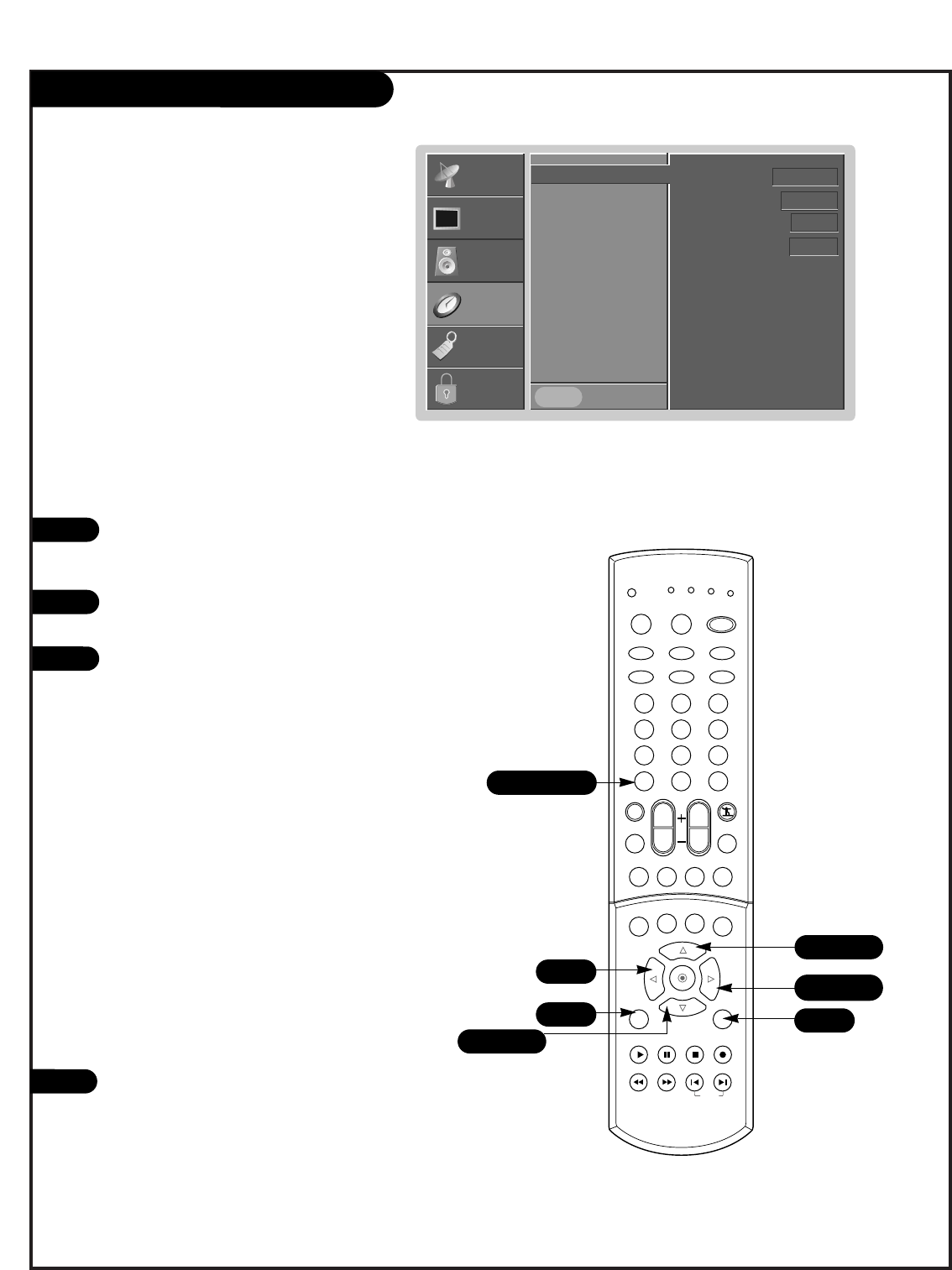
PAGE 33
Auto Clock Setup
Press the MENU button on the remote
control, then use the UP/DOWN arrow
button to select the Time menu.
Press ENTER or the RIGHT arrow button
to activate the Time menu.
Use the UP/DOWN arrow button to
choose Auto Clock, then press ENTER or
the RIGHT arrow button to activate the
Auto Clock option.Use the LEFT/RIGHT
arrow button to make your auto clock
selection.
• Use the UP/DOWN arrow button to set
the PBS channel.
• Time Zone - Lets you select the time
zone for your viewing area.
• Daylight Savings - Lets you set
Daylight Savings Auto, On or Off,
depending on whether or not your
viewing area observes Daylight
Savings.
• Auto Clock - If you select Auto Clock,
use the UP/DOWN arrow button to
choose On or Off.
Press EXIT to save and return to TV
viewing or press the ENTER button to
save and return to the previous menu.
1
2
3
4
Sets the time automatically from the PBS broadcast sig-
nal.
The PBS channel signal includes information for the cor-
rect time.
Auto Clock G
Manual Clock
Off Timer
On Timer
Sleep Timer
Auto Off
Prev.
SETUP
SETUP
VIDEO
VIDEO
AUDIO
AUDIO
TIME
TIME
LOCK
LOCK
SPECIAL
SPECIAL
PBS Ch. TV2
Time Zone Auto
Daylight Saving Off
Auto Clock Off
1 2 3
4 5 6
7 8 9
0
TV
MODE
LIGHT
POWER
TV/VIDEO
DVI
RGB
VCR
CABLE
DVD
SAT
MUTE
SWAPPIPCH- PIPCH+
PIP
RATIO
RECORD
STOP
PAUSE
REW
PLAY
FF
MENU EXIT
CC FREEZE
PIP INPUT
VOL
CH
SURF
SAP
VIDEO
COMP2COMP1
SIDE
SKIP
ENTER
FLASHBK
2/3
4
1
3
1/3
2/3/4
1/3
206-04006
MENU


















