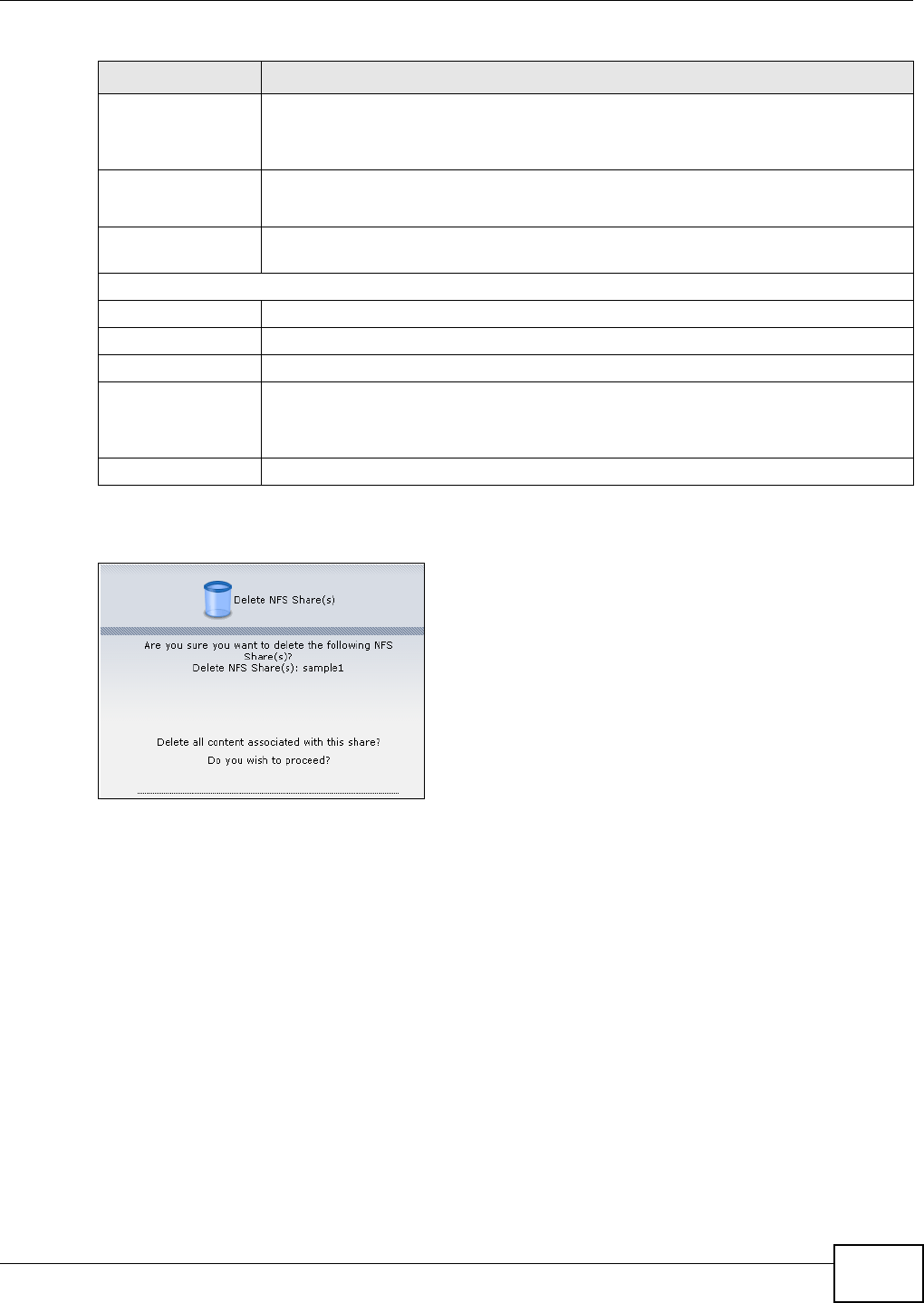
Chapter 10 Packages
Media Server User’s Guide
221
You see a warning screen before you delete a volume.
Figure 110 Delete an NFS Share
10.5.1 Add/Edit NFS Share
Use this screen to add or edit an NFS share.
Note: Some attributes of the NFS share cannot be edited.
NFS Session Click this to view active NFS sessions. You can see the list of users who have access to
the NFS shares.
Refer to Section 10.5.2 on page 222 for the NFS Session screen.
Edit NFS Share Select an NFS share from the list and click this to edit it.
Refer to Section 10.5.1 on page 221 for the Edit NFS Share screen.
Delete NFS Share
(s)
Select an NFS share from the list and click this to delete it.
The table lists your NFS shares. Click a column’s heading to sort the entries by that criteria.
Status This shows whether the share is active or not.
NFS Share Path This shows the location of the share in the NSA.
Volume Name This shows the volume where the NFS share is located.
DN/IP Filter This shows which domain name(s) or IP address(es) have read/write access to the NFS
shares.
Refer to Section 10.5.1 on page 221 for the screen where you can configure this.
Comment This shows a short description of the share.
Table 58 Network > NFS
LABEL DESCRIPTION


















