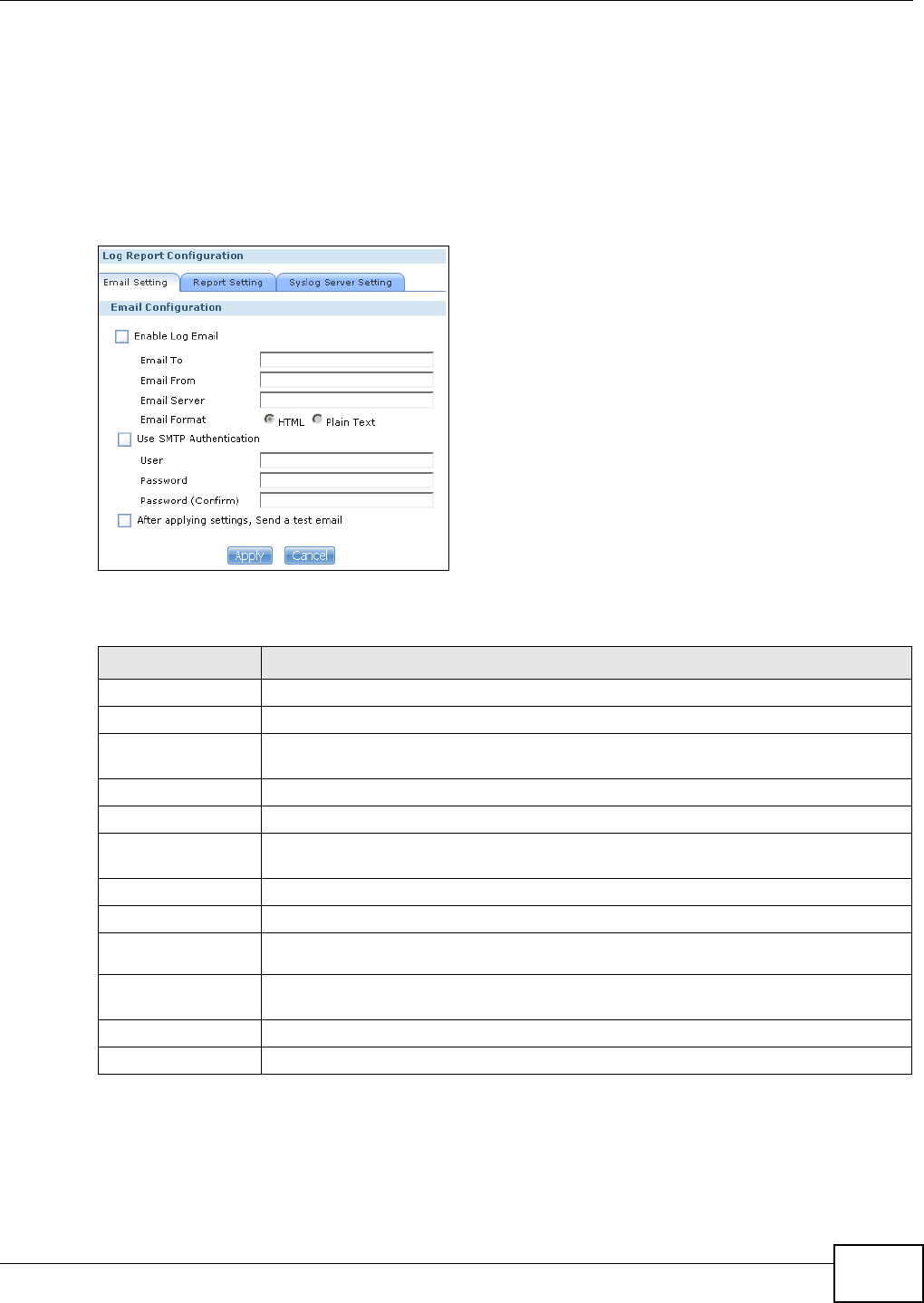
Chapter 17 Maintenance Screens
Media Server User’s Guide
311
•Use the Syslog Server Setting screen (Section 17.4.4 on page 312) to enable the syslog server
and select the categories to include in the log report.
17.4.2 Email Setting
You can enable and configure e-mail alerts from the NSA. In the Report Config screen, click the
Email Setting tab to open the following screen.
Figure 179 Maintenance > Log > Report Config: Email Setting
The following table describes the labels in this screen.
Table 113 Maintenance > Log > Report Config: Email Setting
LABEL DESCRIPTION
Enable Log Email Click this to have the NSA e-mail log alerts to your e-mail account.
Email To Enter the e-mail address where you want to receive the log alerts.
Email From Enter the e-mail address the NSA uses in the From field of the e-mail header for its log
alerts.
Email Server Enter the e-mail server address the NSA uses to send e-mail alerts,
Email Format Select the e-mail format you want the NSA to use in its e-mail alerts.
Use SMTP
Authentication
Click this if the e-mail server you want the NSA to use for its e-mail alerts requires a
username and password.
User Enter the username for the e-mail server.
Password Enter the password for the e-mail server.
Password
(Confirm)
Re-enter the password to confirm it.
After apply settings,
send a test email
Click this to have the NSA send a test e-mail to the settings you have entered.
Apply Click this to save your changes.
Cancel Click this to return to the previous screen without saving.


















