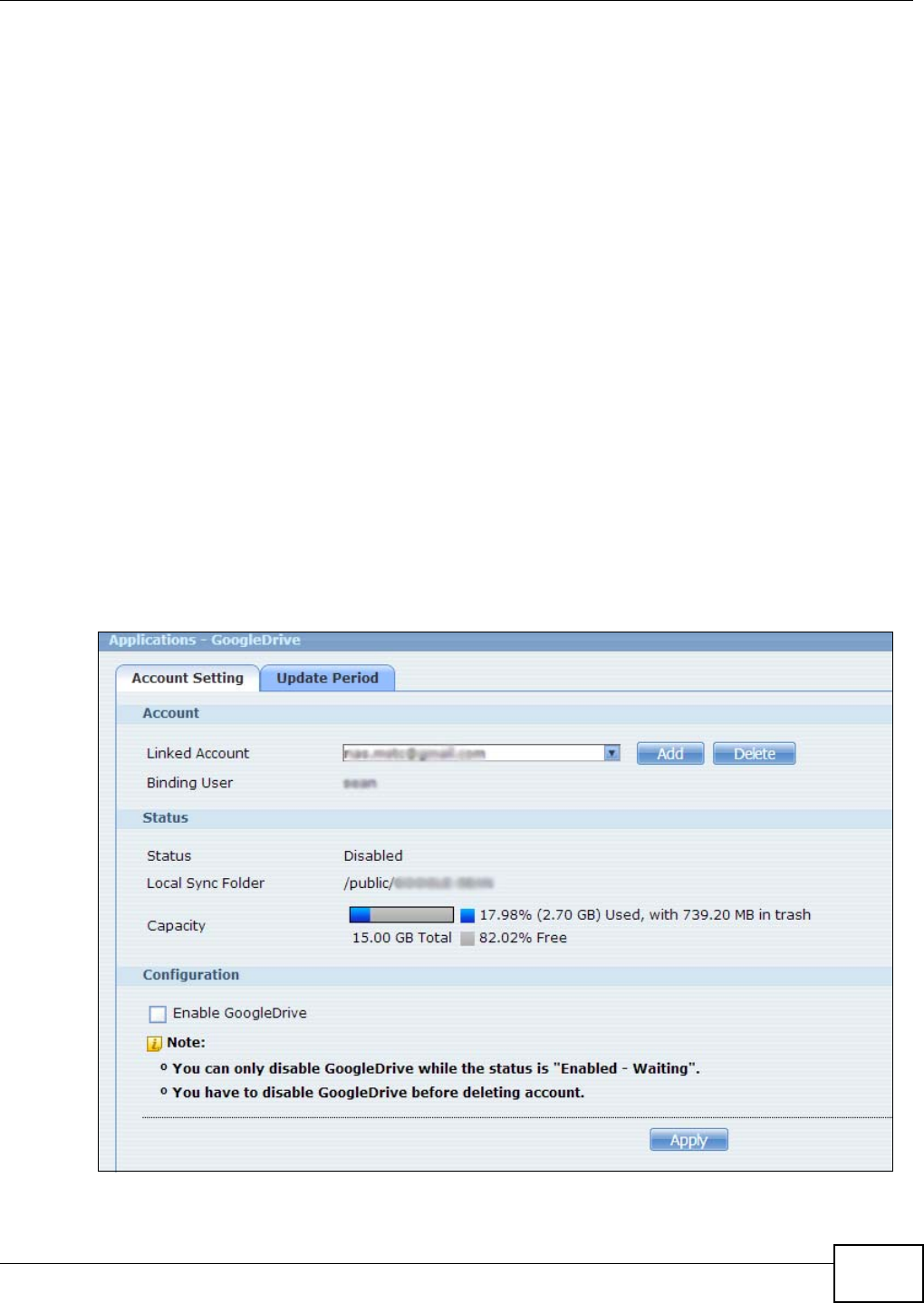
Chapter 11 Packages
Media Server User’s Guide
257
11.12 GoogleDrive
Install the GoogleDrive package to synchronize local NSA user folders and Google Drive cloud
storage accounts. This two-way synchronization means changes in the Google Drive account appear
in the local sync folder and changes in the local sync folder appear in the Google Drive account.
Note: Do not store your only copy of a document in Google Drive or the local sync folder.
• Modifying or deleting a file or folder at either end modifies or deletes it at the other end.
• Moving a file out of the local sync folder or Google Drive deletes it at the other end.
•Use the Protect screens instead of Google Drive for backups (see Section 11.14 on page 264).
• You can link multiple NSA user accounts to Google accounts.
• You can link an individual NSA user account to multiple Google accounts.
• You can only link each individual Google account to one NSA user account.
• This package does not currently download Google Documents.
11.12.1 Account Setting Screen
Use the Account Setting screen to synchronize local NSA shares or folders and Google Drive
accounts.
Click Applications > GoogleDrive to open the following screen.
Figure 134 Applications > GoogleDrive > Account Setting


















