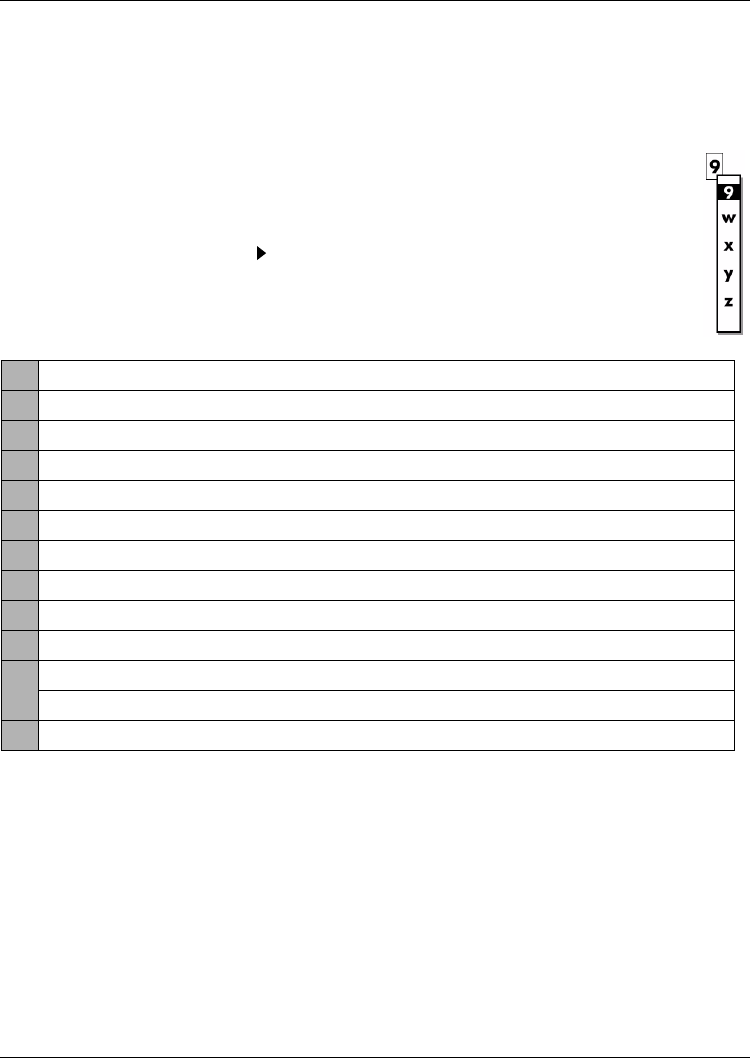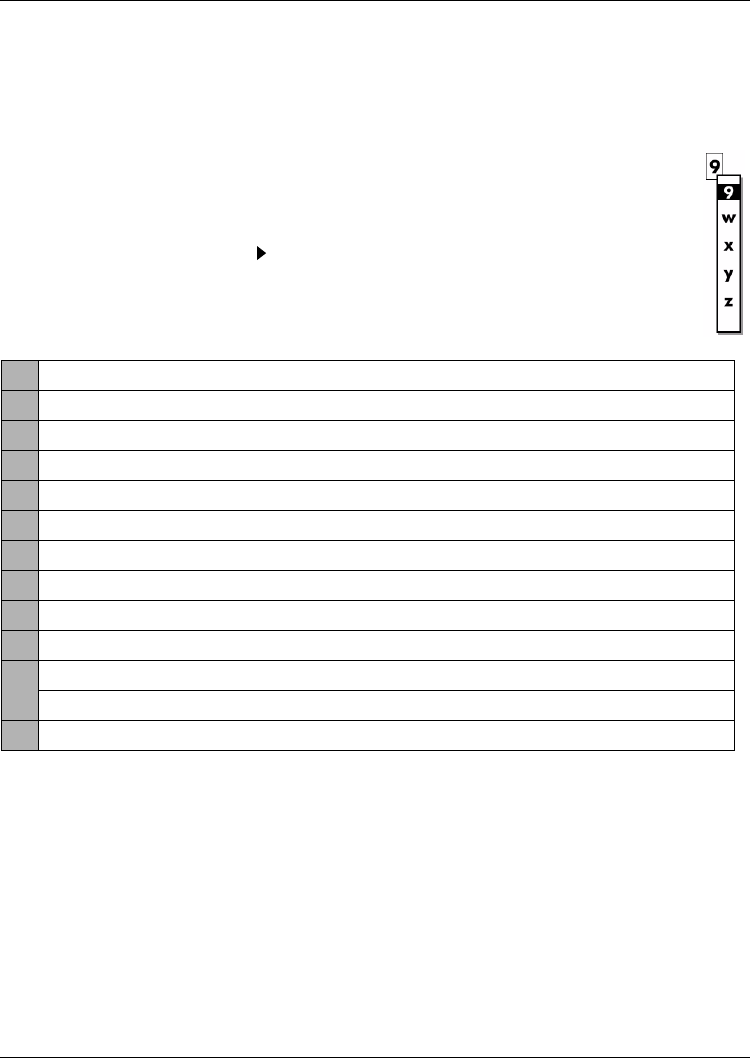
ENGLISH
10
5.1 Entering Numbers, Letters and Symbols
Use the alphanumeric keypad (0 ~ 9, # and *) to enter numbers, letters and symbols.
• Numeric Mode: To enter numbers, just press the keypad keys normally.
• Alphanumeric Mode: To enter letters and symbols as well as numbers, press
the KEYB (keyboard) key. When you next press a keypad key all the options dis-
play.
• Press the keypad key multiple times to highlight the character you want to enter.
Then, press the navigator’s key to enter the character.
• To go back to numeric mode, press the KEYB key again.
The following table shows the characters you can enter.
6 Licensed Hardware Codecs
Supply of this product does not convey a license or imply any right to distribute content
created with this product in revenue-generating broadcast systems (terrestrial, satellite,
cable and/or other distribution channels), streaming applications (via Internet, intranets
and/or other networks), other content distribution systems (pay-audio or audio-on-demand
applications and the like) or on physical media (compact discs, digital versatile discs,
semiconductor chips, hard drives, memory cards and the like). An independent license for
such use is required. For details, please visit http://mp3licensing.com.
1. : / ,
2a b c
3d e f
4g h i
5j k l
6m n o
7p q r s
8t u v
9w x y z
0 [SPACE] -_?!~@
*| % ^ & * ( ) + = [
] { } ‘ =, <>\ $
#