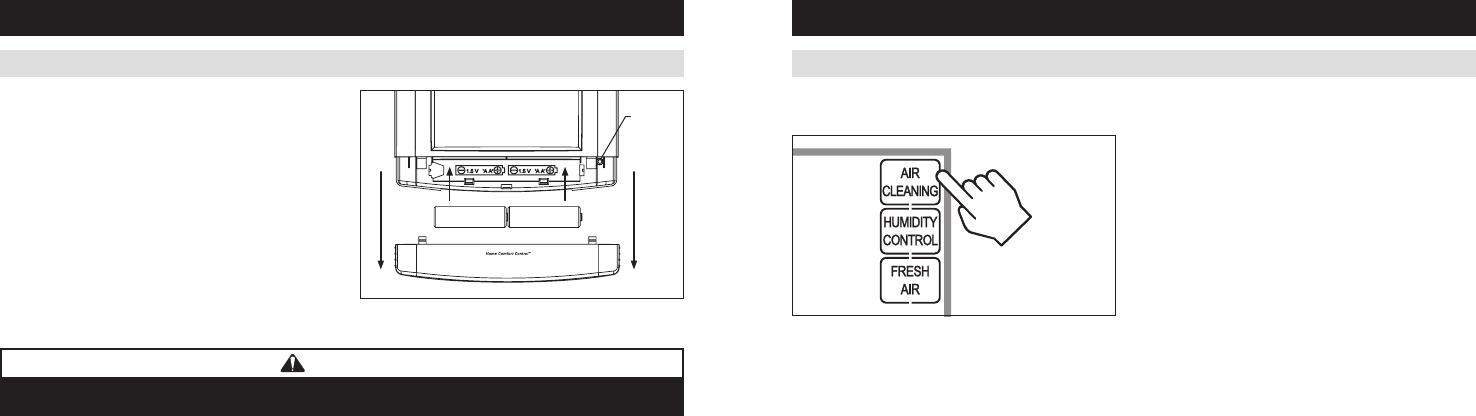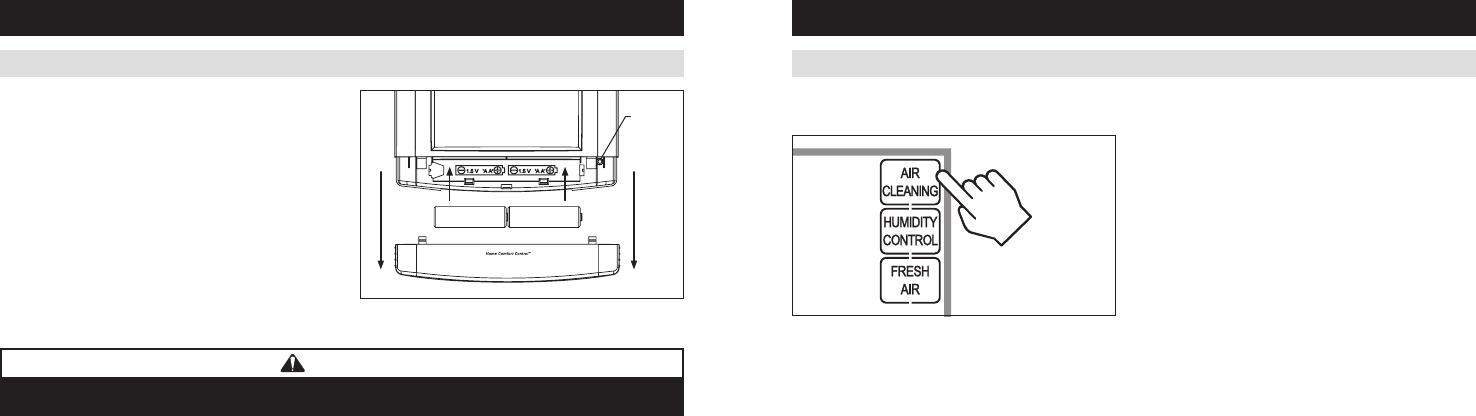
10 11
OPERATION
Batteries are not required for proper operation. The user
interface is powered from the Equipment Control Module.
power loss.
saves the Home Comfort Control’s settings in case of a
or Equipment Control Module power.
defaults.
RESET
BUTTON
BATTERY INSTALLATION
WARNING
The reset button should only be used by the installer.
INDOOR AIR QUALITY FUNCTIONS
Press [AIR CLEANING] on the Home screen to enter
the Air Cleaning screen.
modes. Air cleaning will activate the fan for the purpose
of air cleaning.
Off: The air cleaner will not call the fan for the purpose
of air cleaning. Note:
cleaning will still occur during normal fan operation
Constant Clean: This option will provide the maximum
Automatic: The air cleaner will run a minimum of
30 minutes every hour. The air cleaner will monitor
the amount of time your heating and cooling system
runs; if 30 minutes is not reached the air cleaner will
automatically turn on. This will maximize the amount of
air cleaning while minimizing energy consumption.
Event Clean (3 hour cycle):
cleaner will run for 3 hours continuously and then return
Clean. This option only cleans the air when needed; an
Allergies (24 hour cycle): When seasonal allergies
Note: The Home Comfort Control will manage fan and
air cleaning selections when the selections overlap.
EVENT-BASED
™
AIR CLEANING