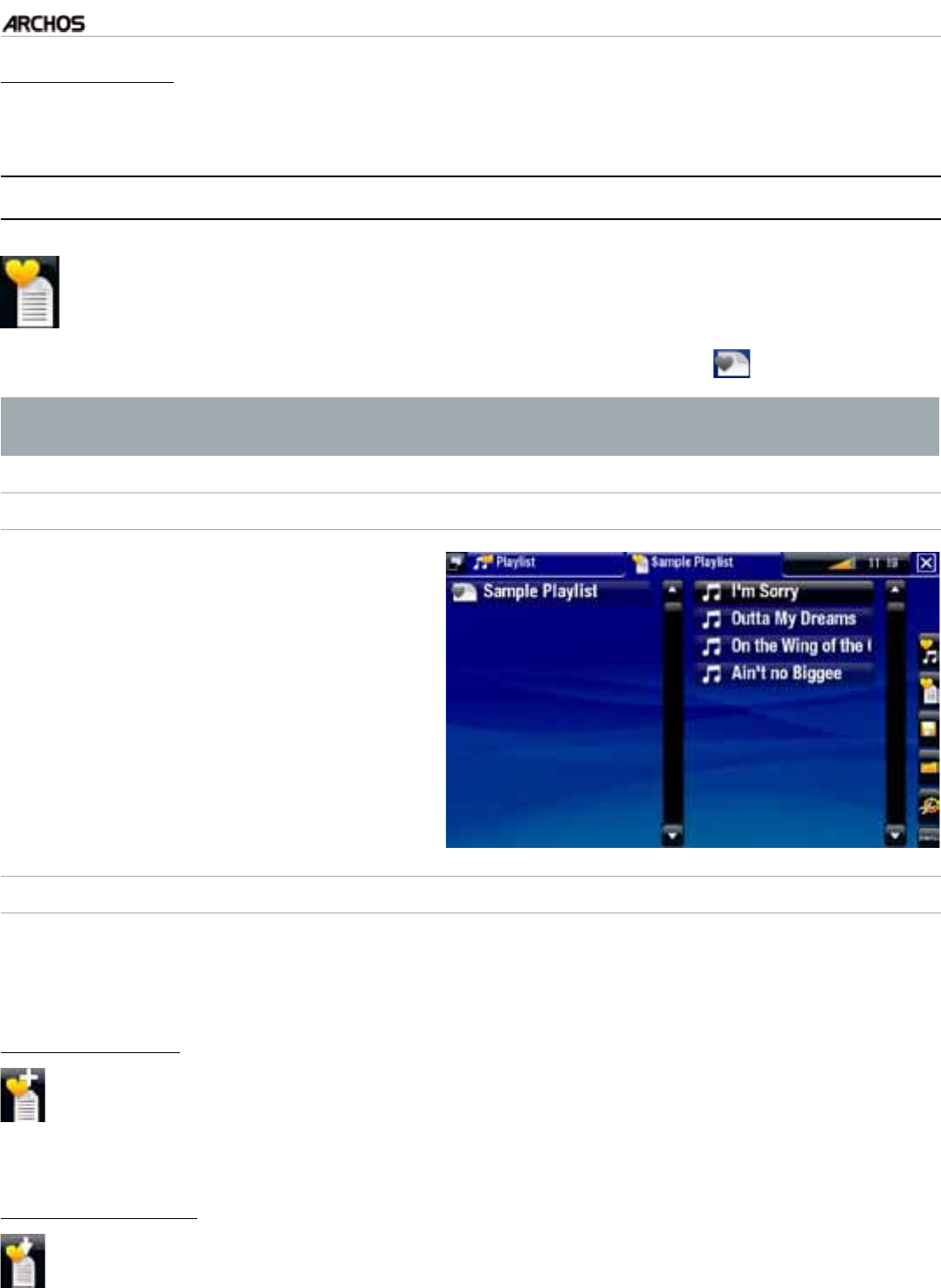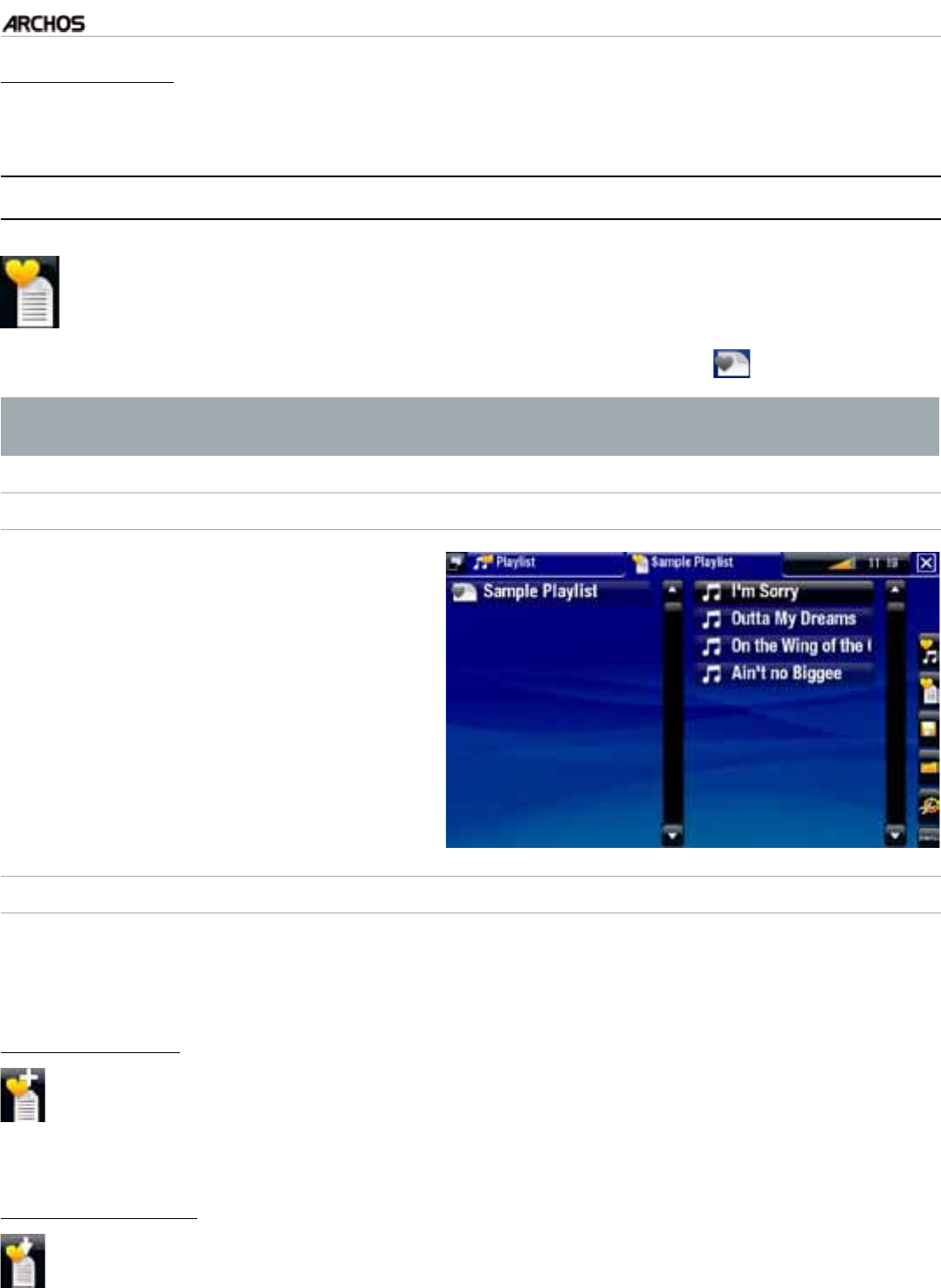
MANUAL
V1.0
TV+
PLAYING MUSIC > P. 22
“Intro duration”
FGÒPGUHQTJQYNQPIGCEJVTCEMYKNNDGRNC[GFYJGPm
PlayMode” is set to “Intro”.
2.4 PLAYLISTS
A playlist is a list of audio tracks that the music player will automatically
play one after the other.
On your ARCHOS, you can play, create and edit as many playlists as you want.
•
•
+PVJG#4%*15$TQYUGTRNC[NKUVUCTGVJGÒNGUYKVJVJG
icon.
Note: when you delete a playlist, you are only deleting the list and not the mu-
sic itself.
PLAYING A PLAYLIST
In the Music Library, highlight the
“Playlist” line and press OK to dis-
play the available playlists.
Highlight a playlist and press OK. A
panel showing the contents of the
playlist will open on the right.
1RGPVJGÒTUVKVGOKPVJGRNC[NKUVVQ
UVCTVRNC[KPIHTQOVJGÒTUVVTCEM
•
•
•
PLAYLIST MENU ITEMS
6JGUGOGPWKVGOUCRRGCTYJGPCOWUKEÒNGKUJKIJNKIJVGFQPVJGNGHVRCPGN
“Add to playlist”
“6HOHFWHG¿OH”: will add the highlighted track at the end of the current playlist.
“
$OO¿OHV”: will add all the tracks (from the left panel) at the end of the current
playlist.
-
-
“Insert in playlist”
“6HOHFWHG¿OH”: will insert the highlighted track before the selected item in
the current playlist.
“
$OO¿OHV”: will add all the tracks (from the left panel) before the selected
item in the current playlist.
-
-
-
•