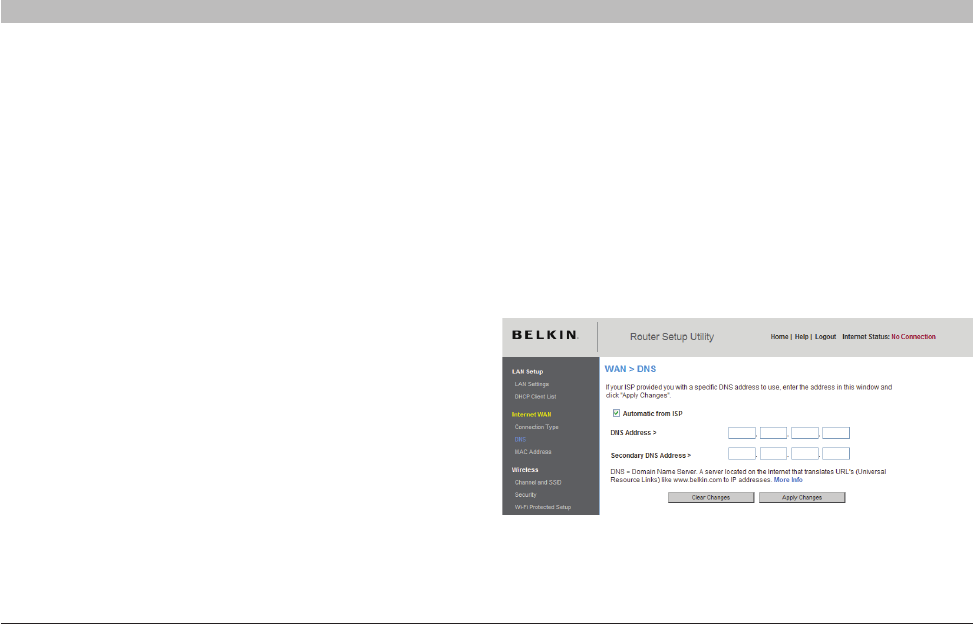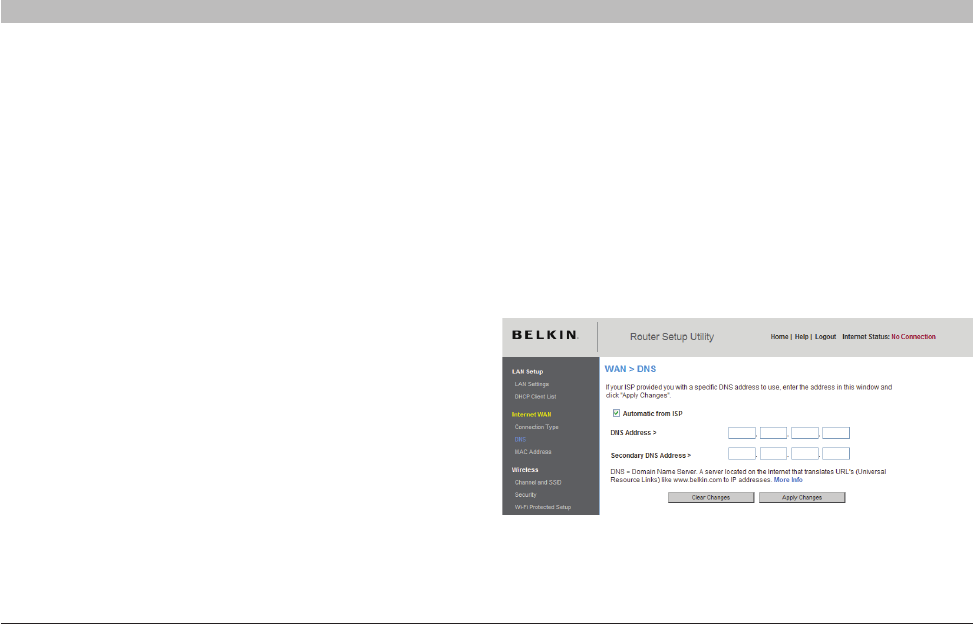
41
G Wireless Router
SECTIONSTable of Contents 1 2 3 4 6 7 8 9 105
ALTERNATE SETUP METHOD
6. My IP Address
Provided by your ISP� Enter the IP address here� (Only available
when user selects “Use Static IP address” from IP Address
Assignment above�)
7. My Subnet Mask
Provided by your ISP� Enter the subnet mask here� (Only available
when user selects “Use Static IP address” from IP Address
Assignment above�)
8. Disconnect after X minutes…
This feature is used to automatically disconnect the Router from your
ISP when there is no activity for a specified period of time� For instance,
placing a check mark next to this option and entering “5” into the minute
field will cause the Router to disconnect from the Internet after five
minutes of no Internet activity� This option should be used if you pay for
your Internet service by the minute�
Setting Custom Domain Name Server (DNS) Settings
A “Domain Name Server” is a server located on the Internet that
translates Universal Resource Locators (URLs) like “www�belkin�com”
into IP addresses� Many Internet Service Providers (ISPs) do not require
you to enter this information into the Router� The “Automatic from ISP”
box should be checked if your ISP did not give you a specific DNS
address� If you are using a static IP connection type, then you may
need to enter a specific DNS address and secondary DNS address for
your connection to work properly� If your connection type is dynamic
or PPPoE, it is likely that you do not have to enter a DNS address�
Leave the “Automatic from ISP” box checked� To enter the DNS
address settings, uncheck the “Automatic from ISP” box and enter your
DNS entries in the spaces provided� Click “Apply Changes” to save
the settings�