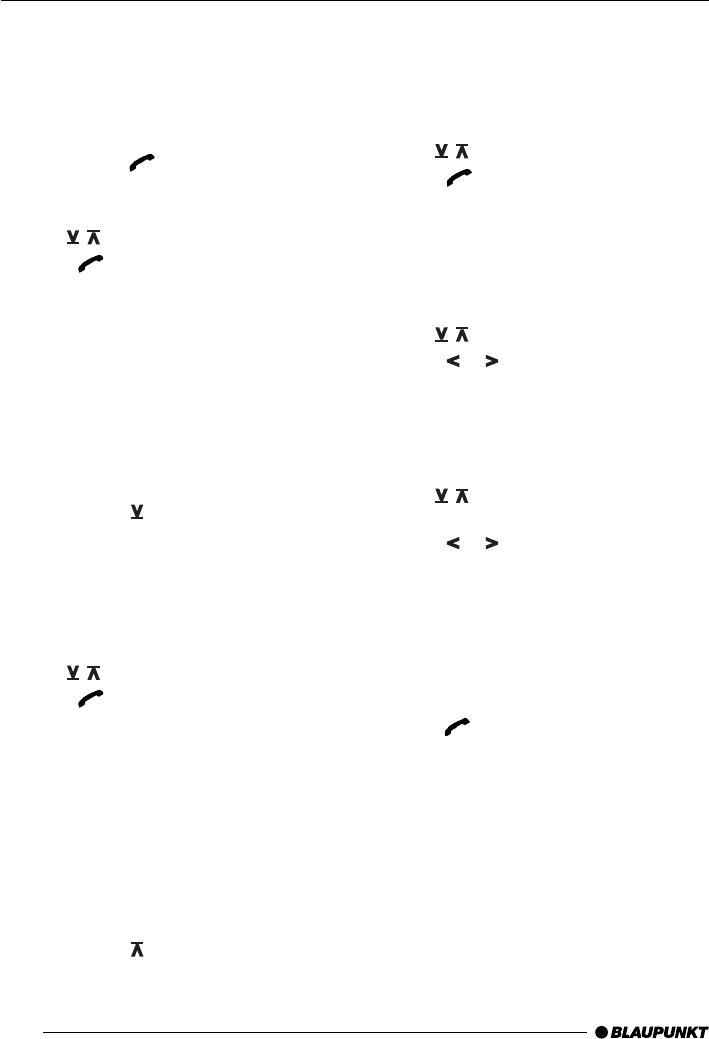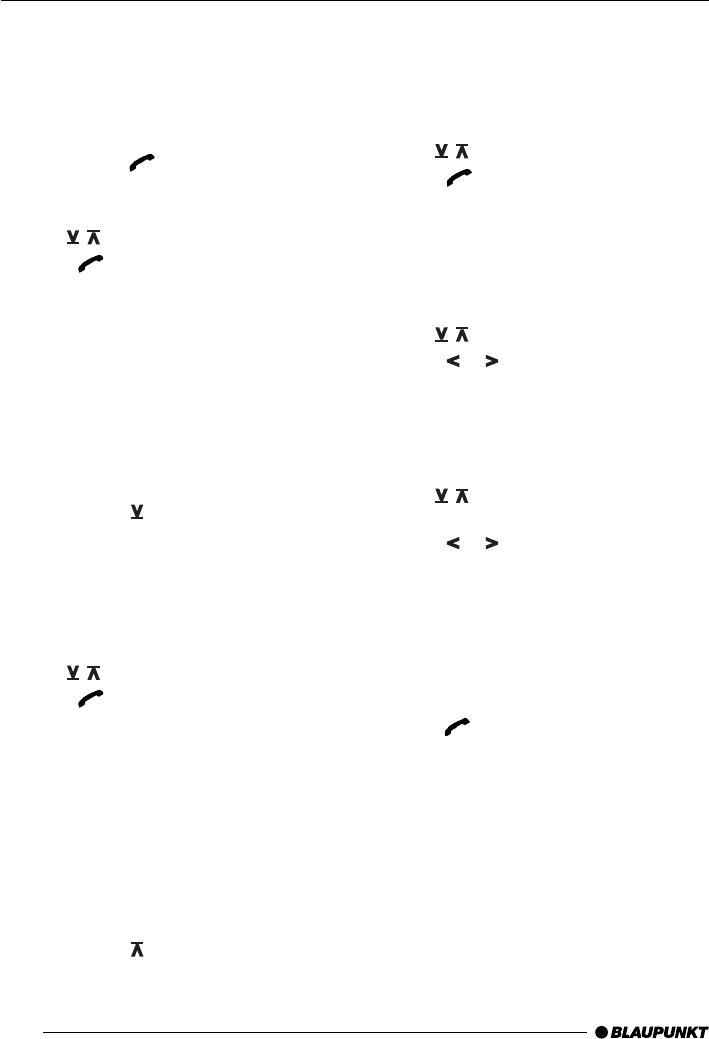
28
Selecting the phone number from
the list of last numbers dialed
The last numbers you dialed will automati-
cally be stored on the SIM card. You can use
this list to place calls to these numbers.
➮ While the Radiophone is in telephone
mode, press
briefly.
The list with the numbers dialed last will ap-
pear.
➮ Use / to select the desired number.
➮ Press .
The Radiophone will now dial this number.
Selecting the phone number from
the list of missed calls
Any calls you may have missed will be stored
in a list. You can use this list to place calls to
these numbers. These numbers will not be
stored unless the caller has activated call line
identification.
➮ While the Radiophone is in telephone
mode, press briefly.
The list indicating the numbers of the calls
that have been missed will appear in the dis-
play. If the caller’s number has been stored
along with the name in the phone book, the
corresponding name will appear in the dis-
play.
➮ Use / to select the desired entry.
➮ Press .
The Radiophone will now dial this number.
Selecting the phone number from
the list of calls received
The calls you receive are also stored on a
list. You can use this list to place calls to these
numbers. These numbers will not be stored
unless the caller has activated call line identi-
fication.
➮ While the Radiophone is in telephone
mode, press briefly.
The list indicating the numbers of the calls
that have been received will appear in the dis-
play. If the caller’s number has been stored
along with the name in the phone book, the
corresponding name will appear in the dis-
play.
➮ Use / to select the desired entry.
➮ Press .
The Radiophone will now dial this number.
Deleting an entry from the incoming/
outgoing call list
➮ Select the desired list (incoming/outgo-
ing calls).
➮ Use / to select the desired entry.
➮ Press or .
➮ Confirm the following query with OK.
Deleting the incoming/outgoing call list
➮ Select the desired list (incoming/outgo-
ing calls).
➮ Use / to select the corresponding
list (
Redial list
,
Rec’d calls
,
Calls
).
➮ Press or
➮ Confirm the following query with OK.
Answering a call
Incoming calls are indicated by the ringing
tone, the message
Accept?
in the display and
the display will change colour.
If you want to accept the call,
➮ press or
➮ pick up the handset receiver (if con-
nected).
Note:
It is possible to switch off the ringing tone. For
more information, refer to the section on “Set-
ting the ringing tone volume” in the chapter
on “Basic functions”.
USING THE TELEPHONE