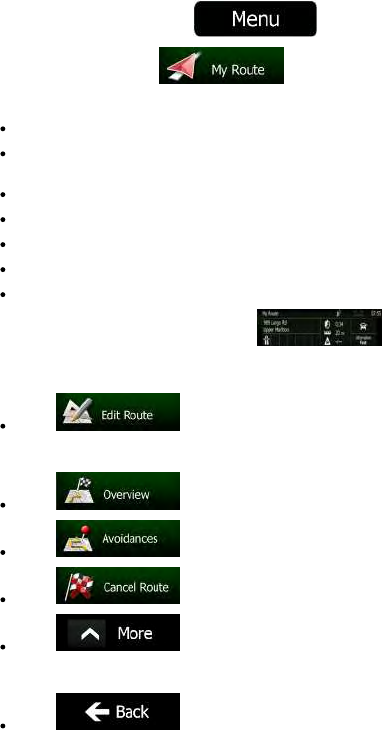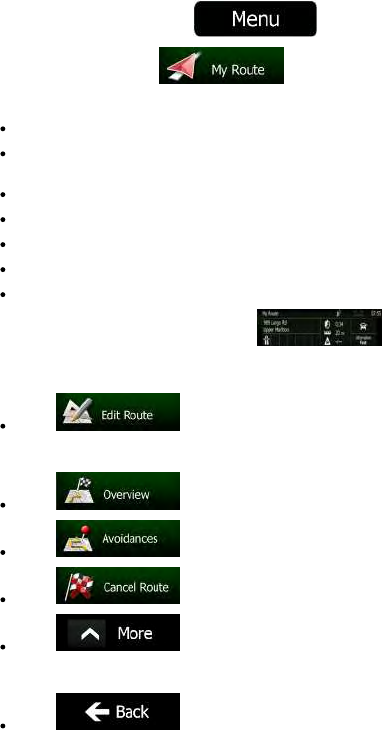
NX501/NZ501English58
3.3Checkingrouteparametersandaccessingrout erelatedfunctions
YoucancheckdifferentparametersoftherouterecommendedbyClarionMobileMap.
1. IfyouareontheMapscreen,tap
toreturntotheNavigationmenu.
2. IntheNavigationmenu,tap
.
3. Thefollowingpiecesofinformationaredisplayed:
Thenameand/oraddressofthedestination.
Warningicons(ifany).Theyprovideextrainformationaboutyourroute(e.g.unpavedroads
ortollroadstobetaken).
Thetotaltimeoftheroute.
Thetotallengthoftheroute.
Estimateddelaycalculatedfromtrafficeventsonyourroute.
Thesymbolofthevehicletypeusedinroutecalculation.
Therouteplanningmethod(e.g.Fast).
4. Youhavethefollowingoptionsonthisscreen(fordetailedinstructionsonhowtousethem,see
thenextchapter):
Tap toedittheroute:toaddorremovedestinationsorchangetheir
sequence.Youcanalsosetaroutestartpointotherthanyourcurrentlocation.Thiscanbe
usefultoplanandsaveafuturetrip.
Tap todisplaytheentirerouteonthemap.
Tap tobypassapartoftheroute.
Tap todeletetheactiveroute.
Tap toopenalistwithmoreoptionslikeselectingfromroute
alternatives,changingrouteparameters,simulatingtheroute,savingtheactiverouteor
loadingapreviouslysavedroute.
Tap toreturntotheNavigationmenu.