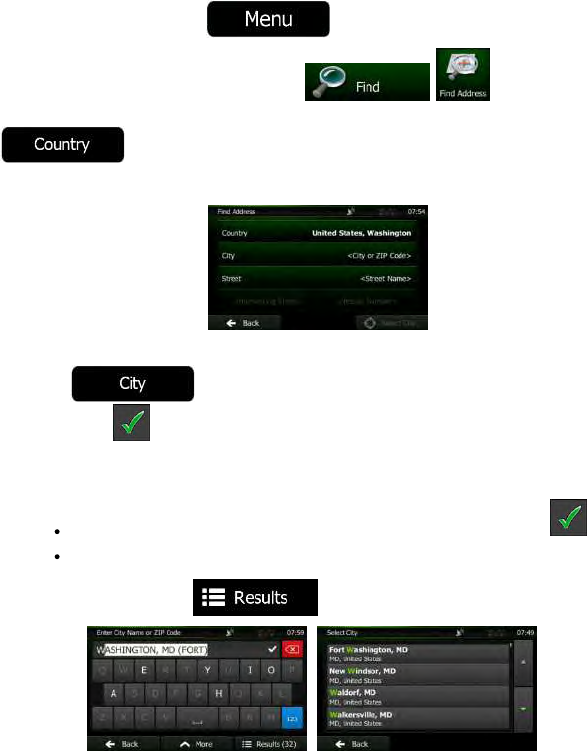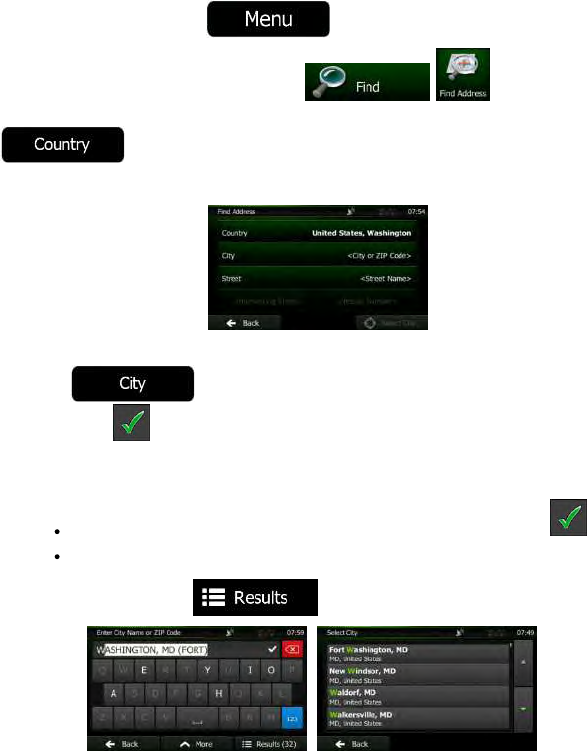
NX501/NZ501English24
3.1.1.1Enteringanaddress(UnitedStates)
Toenteranaddressasthedestination,doasfollows:
1. IfyouareontheMapscreen,tap
toreturntotheNavigationmenu.
2. IntheNavigationmenu,tapthefollowingbuttons:
, .
3. Bydefault,ClarionMobileMapproposesthecountryandstatewhereyouare.Ifneeded,tap
,enterthefirstfewlettersofthedestinationcountryorstateonthekeyboard,
andselectonefromthelist.Ifyouselectacountrywithoutastate,youcansearchforacityinall
itsstates.
4. Selectanewcity:
a. Tap
.Thecityofyourcurrentlocationisofferedbydefault.Foralocal
search,tap
toacceptit,otherwisecontinuewithenteringthedestinationcityname.
b. Startenteringthenameofthecityonthekeyboard.
c. Findthecityyouneed:
Themostlikelycitynameisalwaysshownintheinputfield.Toacceptit,tap .
Ifthedesirednamedoesnotshowup,thenamesthatmatchthestringappearina
listafterenteringacoupleofcharacters(toopenthelistofresultsbeforeitappears
automatically,tap
).Selectthecityfromthelist.