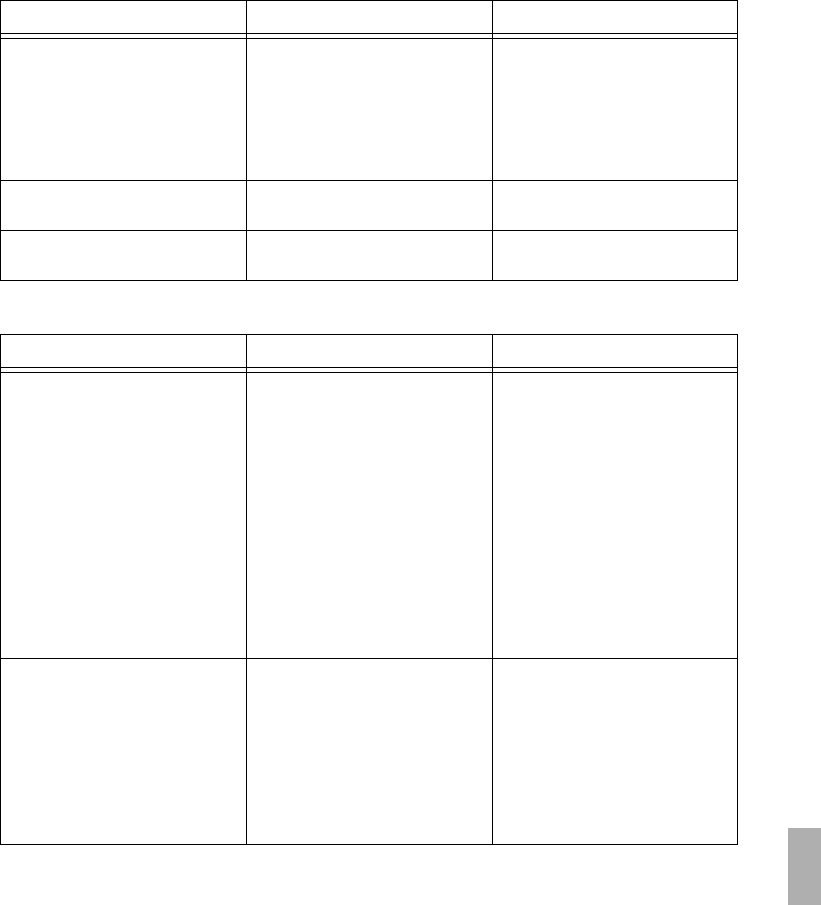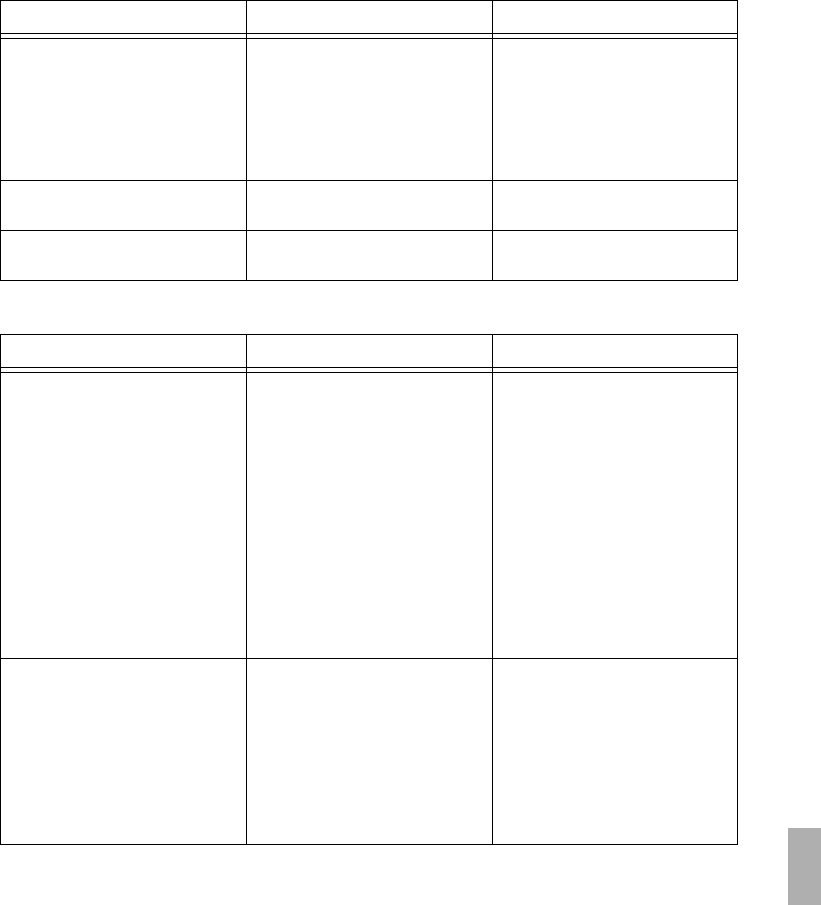
Troubleshooting
Section 7
Digital Satellite Receiver Page 7 - 1
© 2002 EchoStar International Corporation
All rights reserved
7
TROUBLESHOOTING
1. GENERAL
2. EPG RELATED
Problem Possible cause What to do?
1. Nothing appears on the
receiver display.
■ Main power cable is
damaged or not
connected.
■ Check the main power
cord and insert it in the
(wall socket).
■ General domestic power
failure
■ Check the domestic
power supply and insert a
new fuse.
2. The display shows a
flashing--:--
■ The back-up battery of
the clock might be empty.
■ Contact your dealer.
3. You have forgotten the
personal PIN-code.
■ Contact your dealer.
Problem Possible cause What to do?
1. The EPG is empty.
■ Youhaveselectedan
empty (favorites) list.
■ Select another (favorites)
list.
■ The selected program
supports no EPG.
■ There is no solution for
this, the data is supplied
by the service provider
and beyond control.
■ The local time is not
correct.
■ In the Local Time menu,
set the correct time.
■ The selected program is
an analog channel.
(InfoBanner shows no
i button)
■ Select a digital channel
because analog channels
do not support EPG
information.
2. The EPG shows (little)
grey balloons without
text.
■ The time scale of the
EPG is to big.
■ Use the zoom function
(blue key) to reduce the
time scale until the
information can be read.
■ Select the grey balloon
andontheRCU,press
the i-key to view and read
the information.