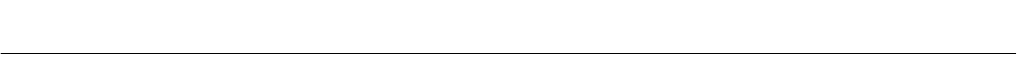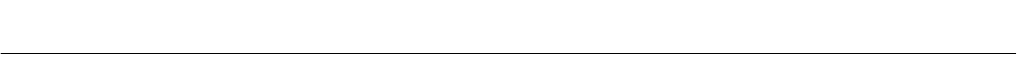
Instruction Manual
748332-F
April 2003
Rosemount Analytical Inc. A Division of Emerson Process Management Startup and Operation 3-1
Model NGA2000 NDIR
SECTION 3
STARTUP AND OPERATION
3-1 OVERVIEW
Prior to initial startup, the user should leak test
the module as outlined in Section 2.
For the remainder of this section, Analyzer
Module interconnection with a Platform or
some interfacing component will be assumed.
Display and Keypad information shall refer to
that which the user can expect to see and do
with regard to the Front Panel of the Platform.
(For a complete description of Platform Front
Panel controls and indicators, see Section 1
of the Platform Components instruction
manual.)
3-2 DISPLAY SCREENS
Three kinds of Display screens are available
to the user (See Figure 3-3 through Figure
3-6.):
• Run Mode
• Menu
• Help
a. Run Mode Display
The Run Mode is the normal mode of
operation. In this mode, the Display will
show current gas measurement, the
component of interest, the current
operations of the softkeys, a graphic bar
representing the displayed concentration
as a percent of fullscale, and up to 4 user-
selectable secondary variables and
associated bargraphs.
If more than one Analyzer Module is
connected to the system, the Run Mode
display will show as many as four gas
measurements on a single screen. Alarm
messages may also appear on the display
(See Table 3-1 on page 3-5)
b. Menu Displays
The Menu structure enables the user to
access data and functions, and put
information onto the network.
The Main Menu (see Figure 3-2 on page
3-2) is subdivided into three levels of
control based generally on which
personnel is likely to use it: Basic
Controls, Expert Controls and Setup, and
Technical Controls. (See Figure 3-3
through Figure 3-5.) Many layers of the
menu structure are described at
appropriate places throughout this
manual.
From the Run Mode display, press the
MENUS softkey to gain access to the
Main Menu. (See Figure 3-2 on page 3-
2.)
c. Help Displays
The Help structure is on-line "tutorial,"
context-sensitive and
topic-interconnected, so that the user can
practically operate NGA2000 without
need of an instruction manual.
3-3 STARTUP PROCEDURE
Introduce zero gas into SAMPLE INLET and
reference and source purge gas, if applicable,
into their respective inlets. Ensure that gas
pressures are set to requirements listed on
the Specifications page of the Preface section
of this manual.
Apply power to the NDIR Analyzer Module. If
it is associated with a Platform, do this by
plugging in the Platform to a power source.
The Platform has no ON/OFF power switch.
Once power has been supplied to the
Platform, the NDIR Analyzer Module will be
energized.
If the user's system contains only one
Analyzer Module, all system components, the