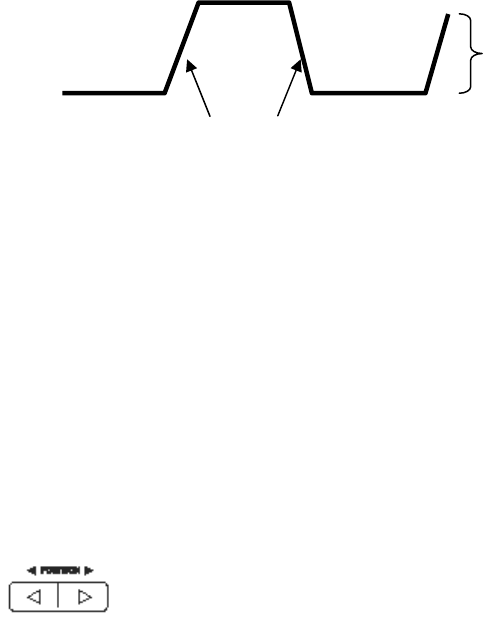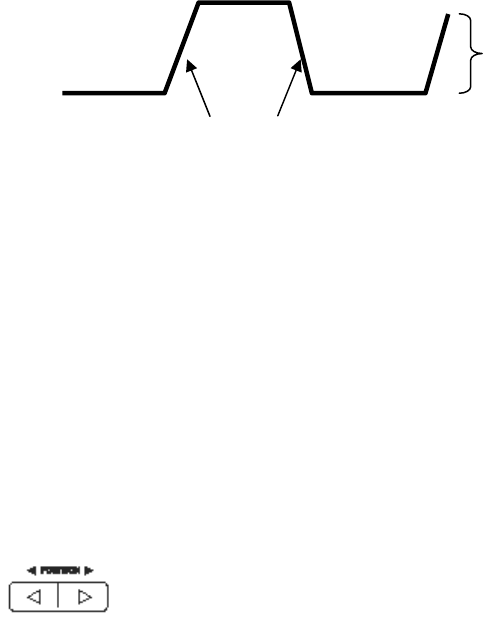
14 MS6000-EU-EN V1.4 8/12
Slope and Level: (Set Trig Type to Edge or Slope) The Slope and Level controls help to define the
trigger. The Slope option determines whether the trigger point is on the rising or falling edge of a signal.
To perform the trigger slope control, press the TRIG button and then select Edge trigger (F1), and use
the Slope button (F3) to select rising or falling. The LEVEL button controls where the trigger point is on
the edge.
Trigger Mode: (Auto, Normal, Single) Select the Auto or Normal mode to define how the oscilloscope
acquires data when it does not detect a trigger condition. Auto Mode performs the acquisition freely in
absence of valid trigger. It allows the generation of untriggered waveforms with the time base set to
80ms/div or slower. Normal Mode updates the displayed waveforms only when the oscilloscope detects
a valid trigger condition. Before this update, the oscilloscope continues to display the older waveforms.
This mode should be used when it is desired to only view the effectively triggered waveforms. In this
mode, the oscilloscope displays waveforms only after the first trigger.
Single mode will allow you to view a Single sweep of a waveform.
Trigger Coupling: (AC, DC, Noise Reject, HF Reject, LF Reject) Trigger Coupling determines which
part of the signal will be delivered to the trigger circuit. This can help to obtain a stable display of the
waveform. To use trigger coupling, push the TRIG button, select Edge, Pulse, Slope, or O.T. trigger, and
then press F5 for page 2 and select a Coupling option.
Trigger Position: The horizontal position control establishes the time between the trigger position and
the screen center.
T
i
er slo
e can be risin
or fallin
Rising Edge
Falling Edge
Trigger level can be
ad
usted verticall