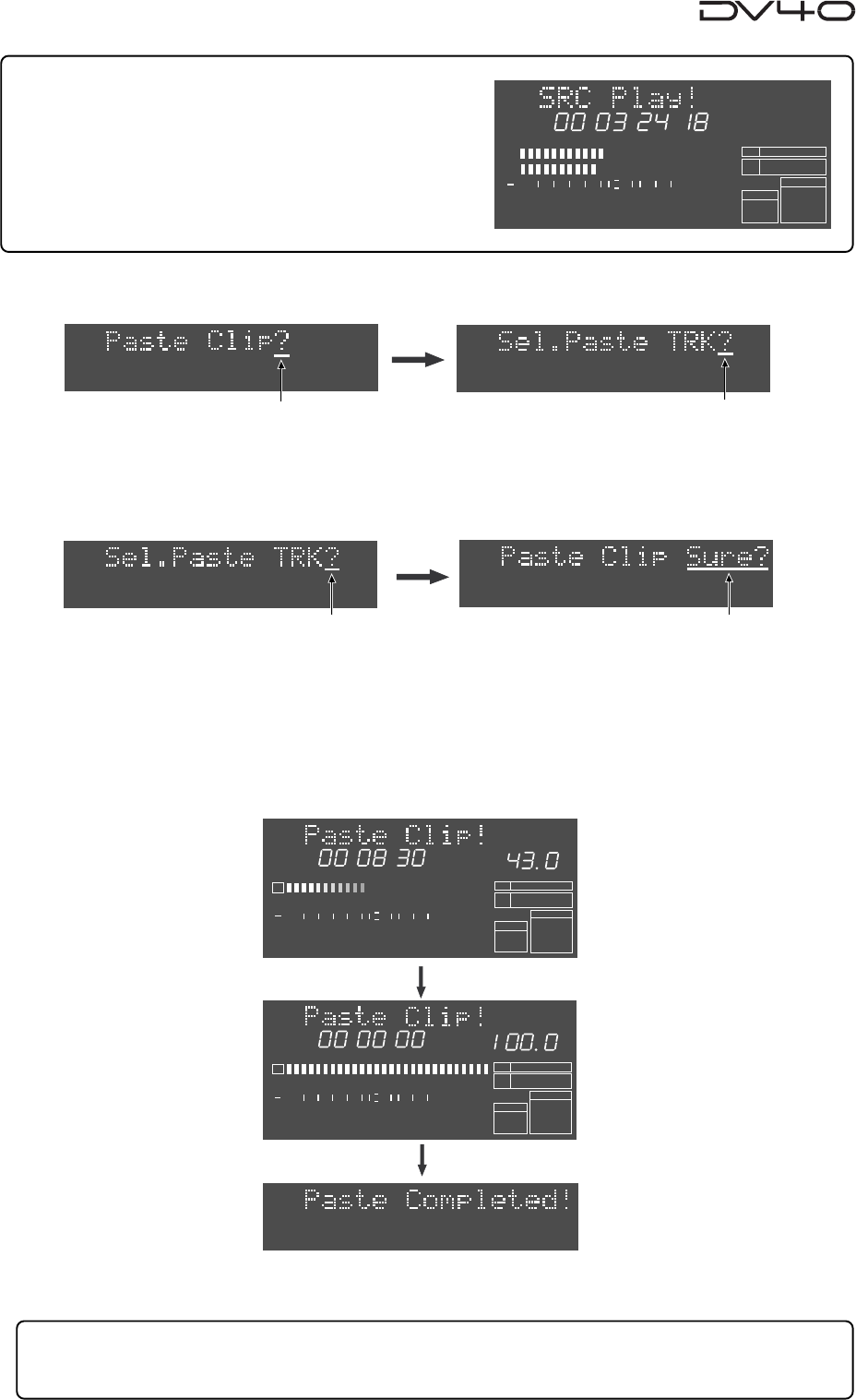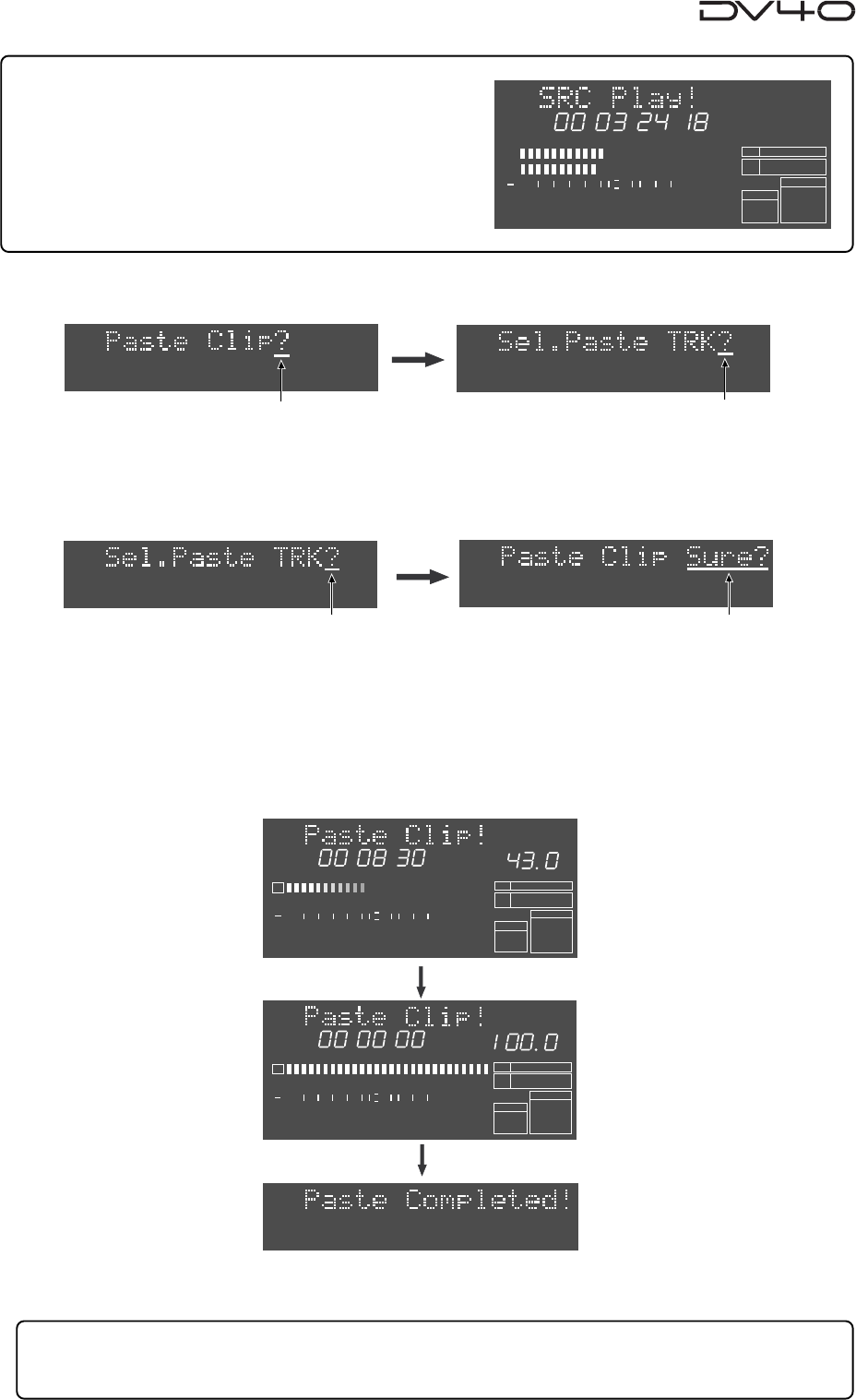
10-3
5. While "Paste Clip?" is shown on the display, press the [ENTER/YES] key.
"Sel. Paste TRK?" appears on the display, in which you can select the destination track(s) to be pasted.
6. If you select a single track as a copy source, select a destination track for paste by pressing the
appropriate edit point keys (as step 4) and press the [ENTER/YES] key.
If you select 2 or 4 tracks as copy sources, simply press the [ENTER/YES] key again.
"Paste Clip" is shown with flashing "Sure?".
7. Press the [ENTER/YES] key again.
The unit starts pasting the copied track data on the clipboard to the specified track(s) from the "DEST IN"
point.
The display shows the required time together with the achieved percentage for paste.
The time is counted down while the percentage is counted up as the paste operation is in progress.
Also, the status is graphically shown by the track 1 level indicators which gradually light up from left to
right. When all the data is pasted, "Paste Completed!" is shown and the unit stops.
Flashing
8. Press the [EXIT/NO] or [STOP] key repeatedly to exit the AUDIO EDIT mode.
Tips:
If you are not satisfied with the result, you can undo the paste operation.
Note that, however, you cannot undo the paste operation with a "Tape mode" audio file.
Tips: SOURCE-PLAY
You can monitor the track data copied to the clipboard us-
ing the SOURCE-PLAY function before carrying out the paste
operation.
Pressing the [PLAY] key while holding down the [STOP] key
caries out the SOURCE-PLAY function, which plays back the
track data on the clipboard and stops.
After finishing the SOURCE-PLAY, press the [AUDIO EDIT] key
to show "Paste Clip?" on the display.
Flashing
Flashing
Flashing
HMSF
2
1
-INT-
BWF
FORMAT
CLOCK
-0.1%
kHz
48
24
FS
BIT
∞
60
50
42 34 28 2018
12
8
6543210OL
HMS
2
1
-INT-
BWF
FORMAT
CLOCK
-0.1%
kHz
48
24
FS
BIT
REMAIN
∞
60
50
42 34 28 2018
12
8
6543210OL
%
HMS
2
1
-INT-
BWF
FORMAT
CLOCK
-0.1%
kHz
48
24
FS
BIT
REMAIN
∞
60
50
42 34 28 2018
12
8
6543210OL
%