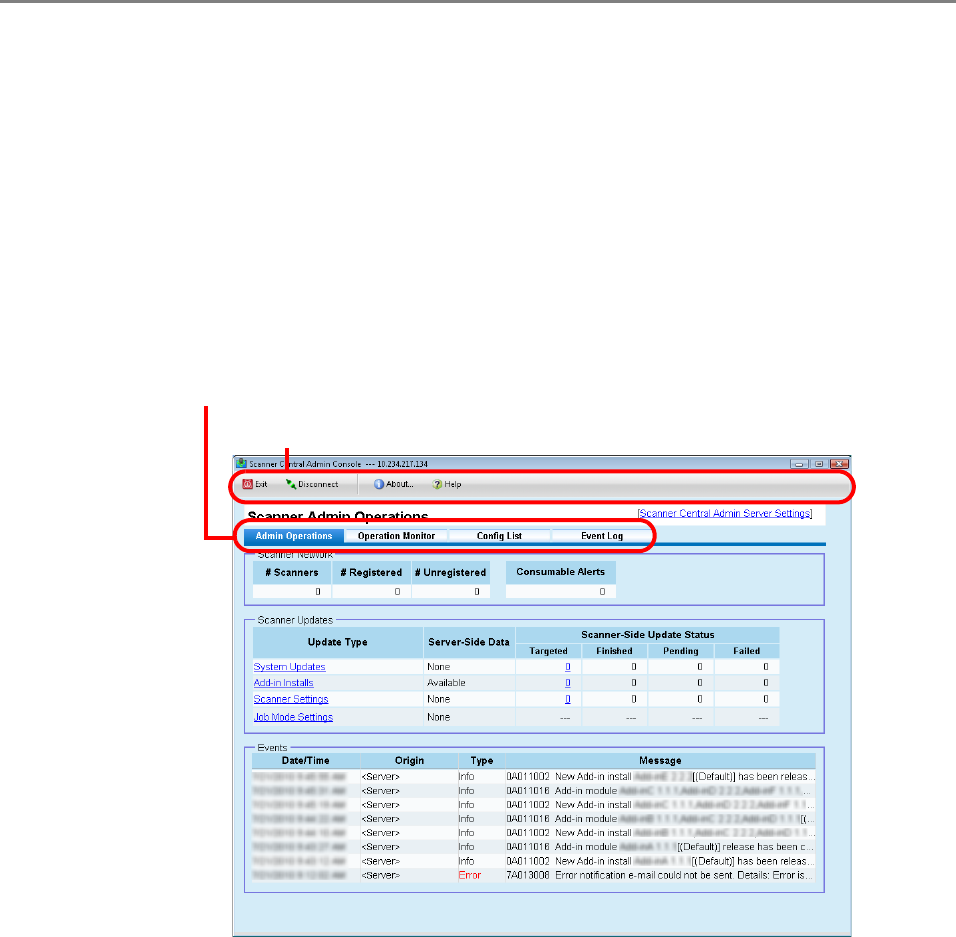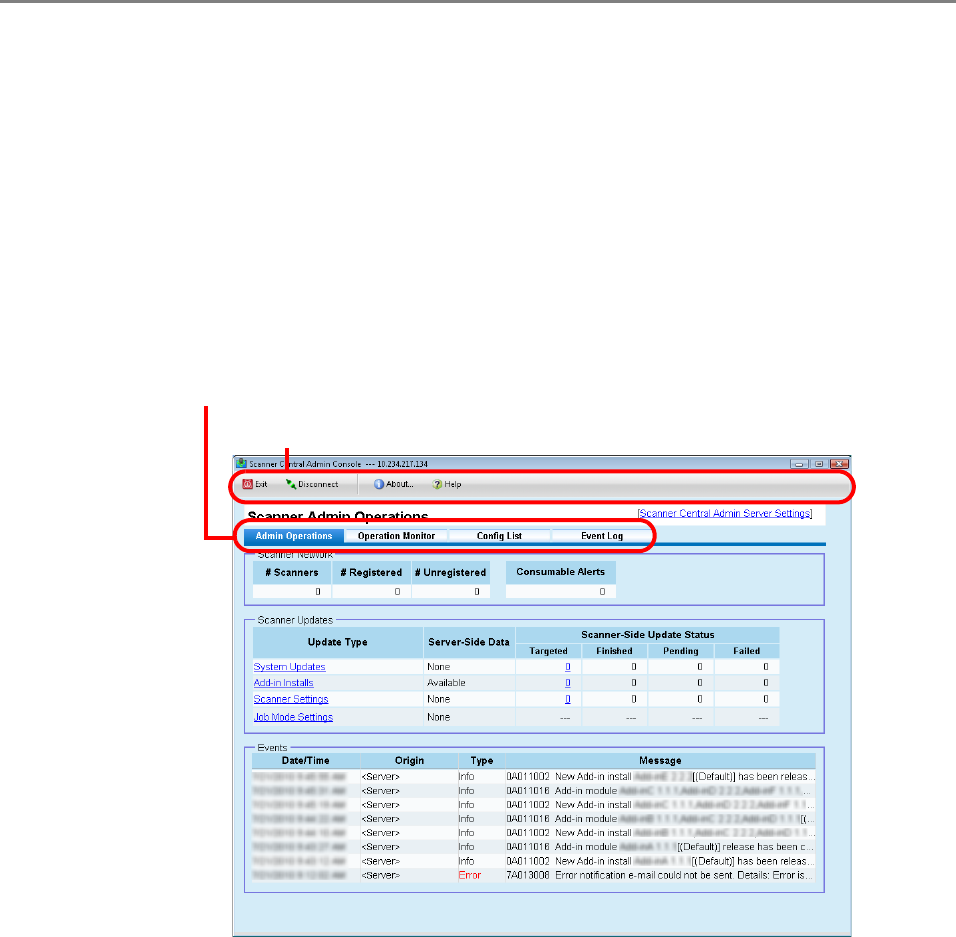
5.2 Central Admin Console Window
230
5.2 Central Admin Console Window
The windows of the Central Admin Console are as follows.
When a button in the menu is pressed, the corresponding window is shown.
z [Scanner Admin Operations] window
z [Scanner Operation Monitor] window
z [Scanner Config List] window
z [Event Log] window
You can set the [Scanner Admin Operations] window or [Scanner Operation Monitor]
window as the Main window to be displayed after a Central Admin Console login.
For details about operations of each menu, refer to the following:
z [Scanner Admin Operations] window
"5.8 Monitoring and Maintaining the Scanner Network" (page 260)
z [Scanner Operation Monitor] window
"5.14 Viewing the Scanners Operating Status" (page 274)
z [Scanner Config List] window
"5.7 Setting Scanner Configuration" (page 251)
z [Event Log] window
"5.15 Viewing Event Log" (page 275)