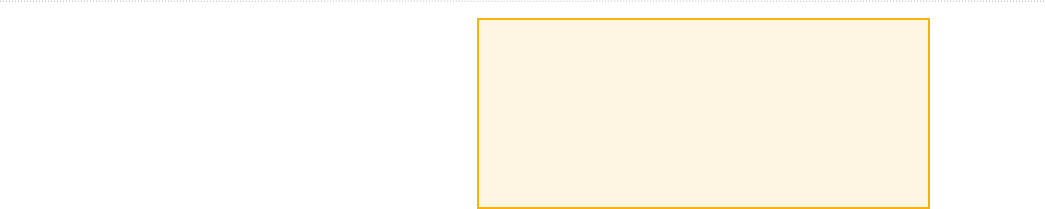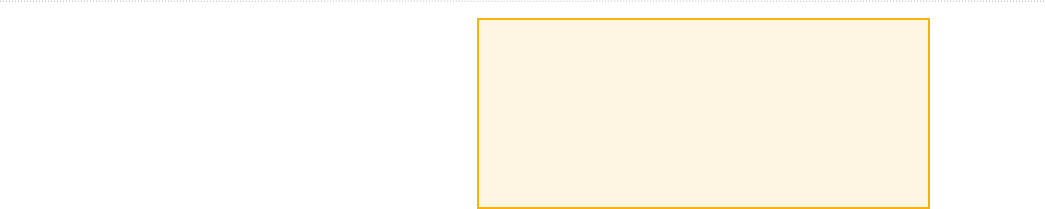
ii RiverPark GVN 52 Owner’s Manual
Changing the Settings ............. 33
Adjusting the Volume ........................ 33
Changing the General Settings ......... 33
Changing the Map Settings ............... 36
Changing the Navigation Settings ..... 38
Adjusting the Traffic Settings ............
39
Viewing
Information (About) .............. 39
Restoring the Settings ....................... 39
Appendix ...................................40
Using the Remote Control ................. 40
Updating the Software and Map Data 40
Clearing All
User Data ....................... 41
Custom POIs (Points of Interest) ...... 41
Weather Data Warranty ....................
43
XM Satellite Radio Service Agreement .
44
Software License Agreement ............ 45
FCC Compliance ............................... 45
Index ..........................................46
Limited Warranty ............................... 49
Technical Support
For help or service, contact RiverPark, Inc.
toll-free at 1-800-442-7717. You can also
contact them online at www.riverparkinc.com.
Click Contact Us and then Technical Support.