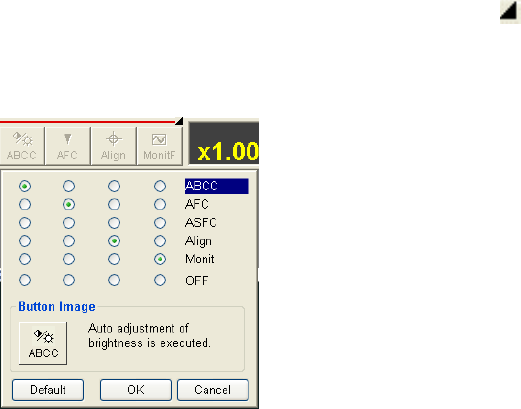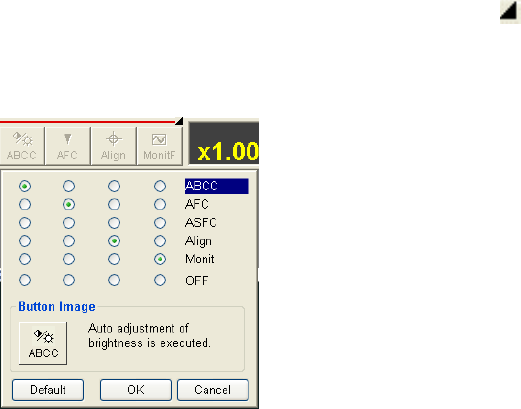
2.3.6
2 - 29
(5) Monit
Waveform monitor mode is activated. The Focus monitor and B/C monitor modes are
set alternately by clicking the button.
At the first click, a waveform is displayed for monitoring the focus. The magnification is set
at 1,000×. Focus the image so that the waveform shows sharp peaks.
The next click changes the mode to B/C monitor. A waveform and reference lines are
displayed for monitoring contrast (amplitude of the waveform) and brightness (vertical level
of the waveform).
When the maximum and minimum values of the waveform are adjusted to fit within the
upper and lower reference lines, appropriate brightness and contrast will be obtained.
To terminate the Focus monitor and B/C monitor mode, click the Cancel button in the
message dialog shown while in the monitor modes, or click one of the scan speed buttons.
Refer to <3.5.4 Image Brightness and Contrast Adjustment> and <3.5.5 Focus and
Astigmatism Correction>.
(6) Customizing the buttons
The scanning speeds assigned to the buttons can be customized. Either click the
button
or right-click the button, or click Operate- Assignment Auto Buttons to bring up an
assignment window below the button, as shown in the figure below.
Fig. 2.3-12 Assignment Auto Window