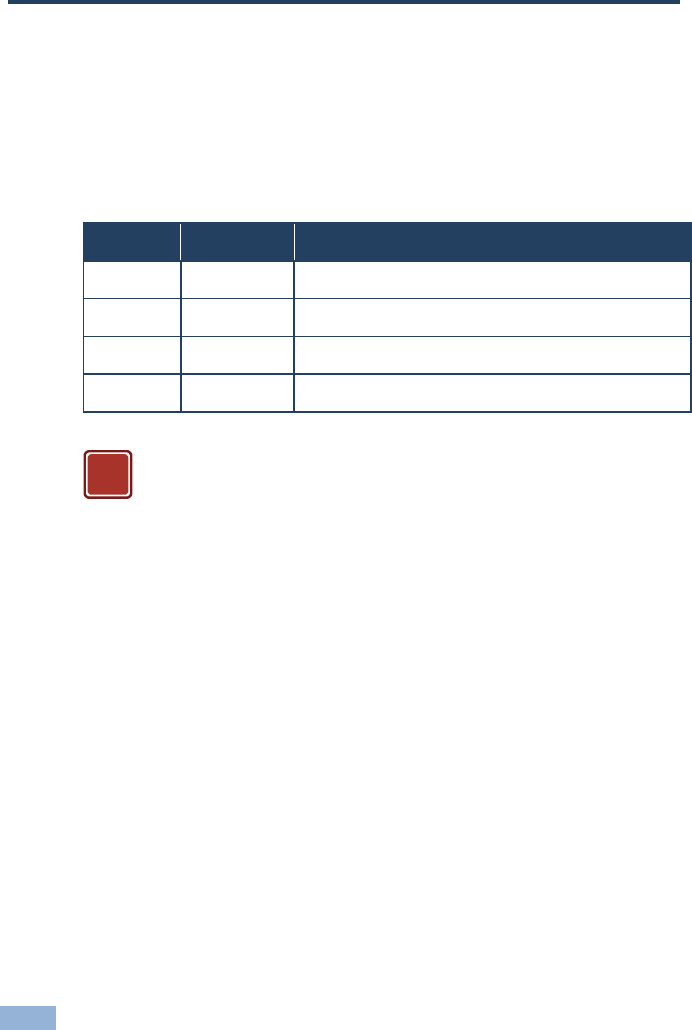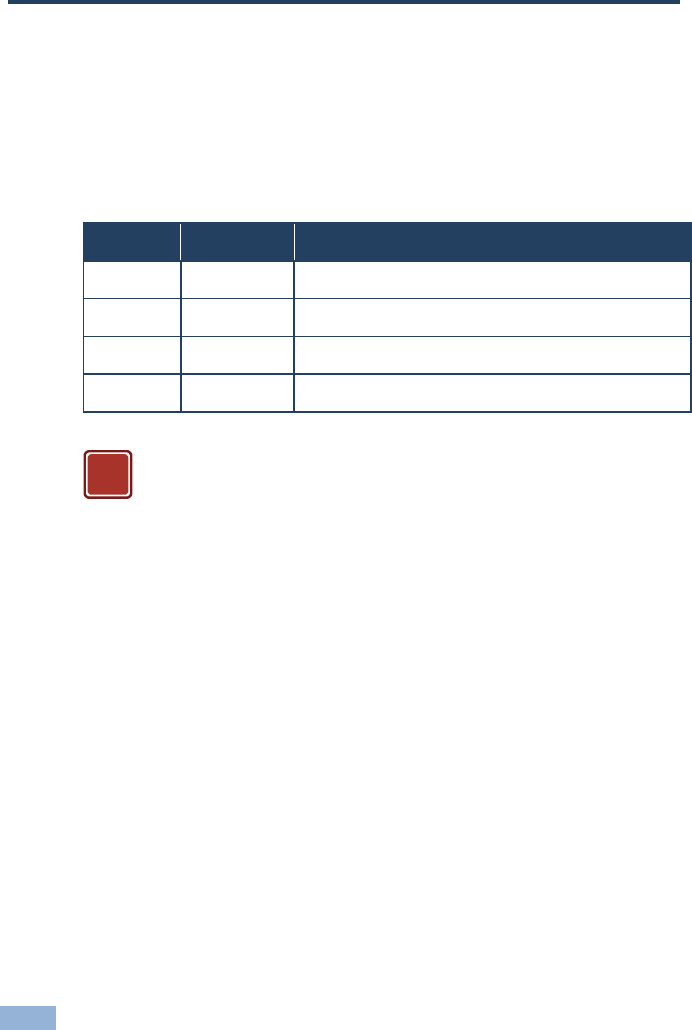
4 AVDS - Overview
3 Overview
The AVDS CAT 5 Audio/Video Display System from Minicom broadcasts real-time
high-resolution video and mono audio signals to hundreds of remote display
monitors and speakers.
This table defines the AVDS system models:
Kramer
Model
Kramer Part
Number
Full Description
AVDS-B
(0VS22014) 50-0000679012 Minicom AVDS CAT5 Audio Video Display Broadcaster 8-ports
AVDS-LS
(0VS22015) 50-0000689012 Minicom AVDS CAT5 Audio Video Display Line Splitter 8-ports
AVDS-RP
(0VS22036) 50-0000699012 Minicom AVDS CAT5 Audio Video Display Power Remote
AVDS-R
(0VS23009) 50-0000989011 Minicom AVDS CAT5 Audio Video Display Remote
Warning:
Do not connect any of the VDS products to the AVDS
system. Damage will occur.
3.1 The Multi-Functional AVDS System
You can use the AVDS system in the following ways:
Without the Control Unit
The AVDS system constantly broadcasts a computer screen with audio to all
remote monitors/speakers.
With the Control Unit
• Broadcast a computer screen with audio to all remote monitors/speakers
• Darken all remote screens (audio broadcast is unaffected)
• Release the remote screens to allow local monitor viewing (when remote
computers are connected)
The screen dark function is useful when carrying out maintenance, changing the
broadcast program or in a classroom environment to grab students’ attention.