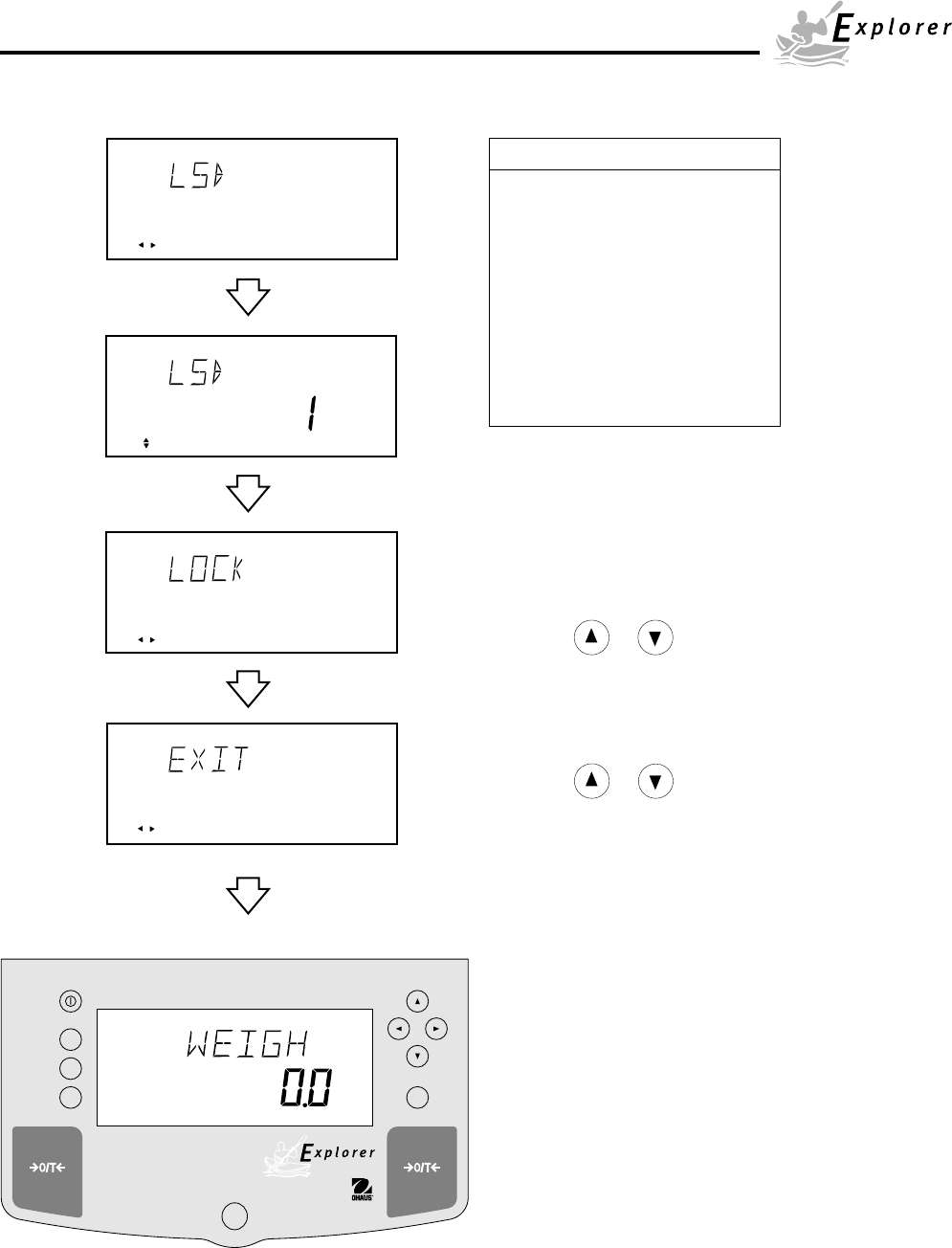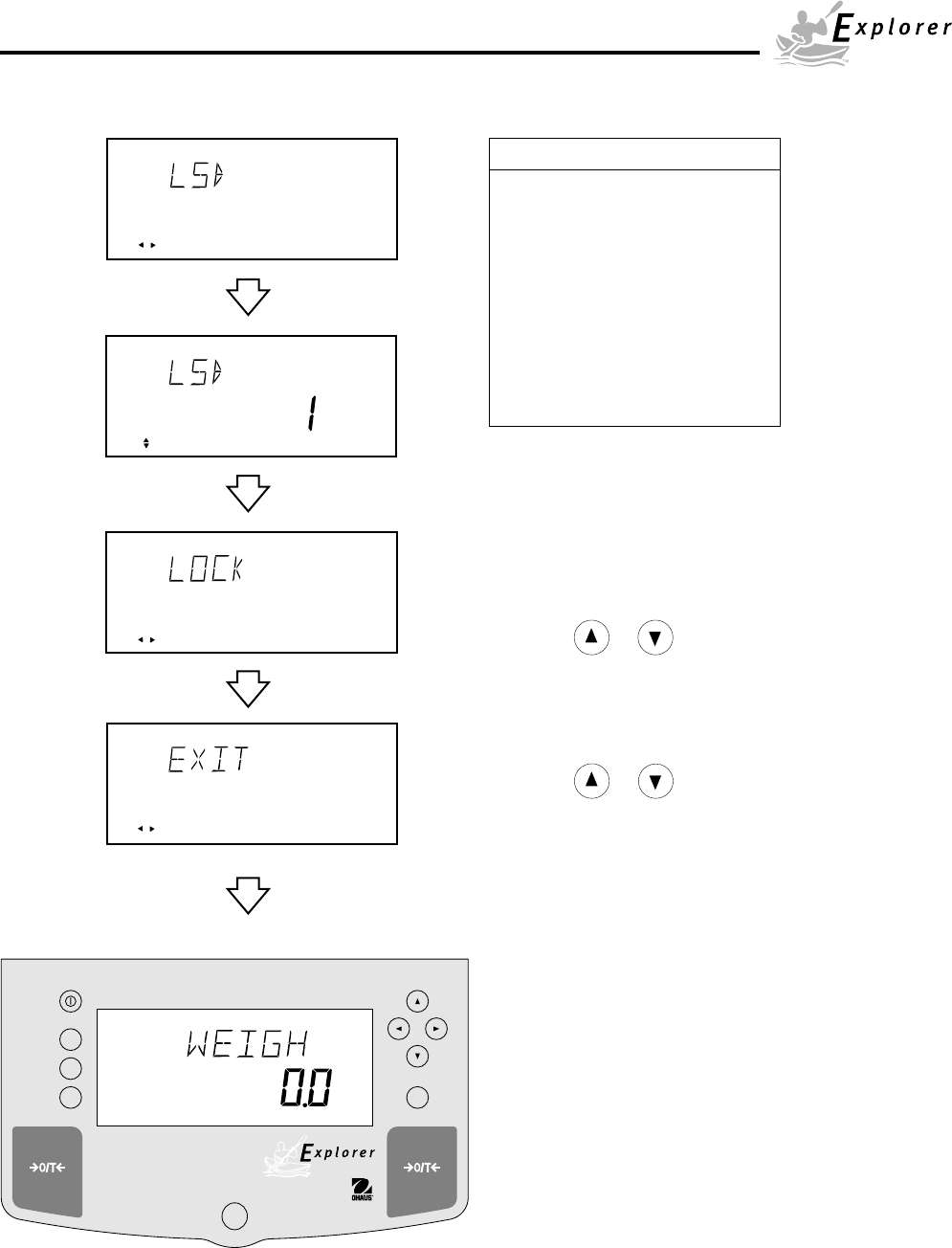
33
Mode
Units
Setup Print
Enter
LSD’s
LSD .5 Adds one decimal
place display counts by
5’s.
LSD 1 Display counts by 1’s.
LSD 2 Display counts by 2’s.
LSD 5 Display counts by 5’s.
LSD 10 Display counts by 10’s.
LSD 100 Display counts by
100’s.
* Sensitivity to vibration is
increased with this LSD setting.
4.11 Custom Unit (Cont.)
Procedure (Cont.)
• Press Enter button to save setting, LSD is displayed.
There are 6 LSD (least significant digit) settings you
can choose from (see table).
• Press Enter button, LSD 1 is displayed.
• Press or button and select LSD value
either 1, 2, 5, 10 or 100.
• Press Enter button, SAVED is momementary dis-
played followed by LOCK.
• Press or button and select ON or OFF.
• Press Enter button, EXIT is displayed.
• Press Enter button to return to weighing mode.
Setup
Use keys to change, press Enter
Change
Setup
Use keys to change, press Enter
Change
Setup
Use keys to change, press Enter
Change
Setup
Use keys to change, press Enter
Change
Stable
g