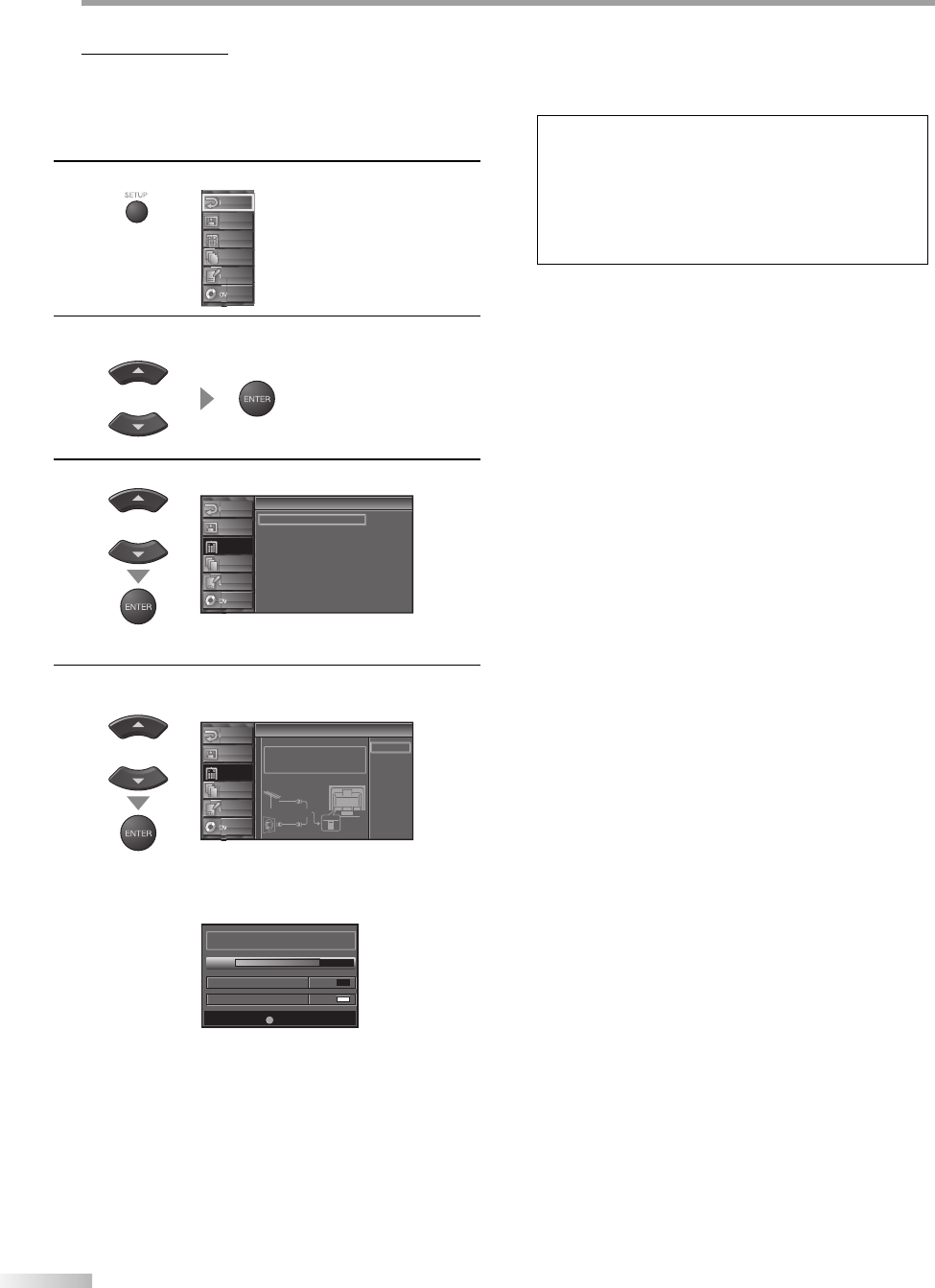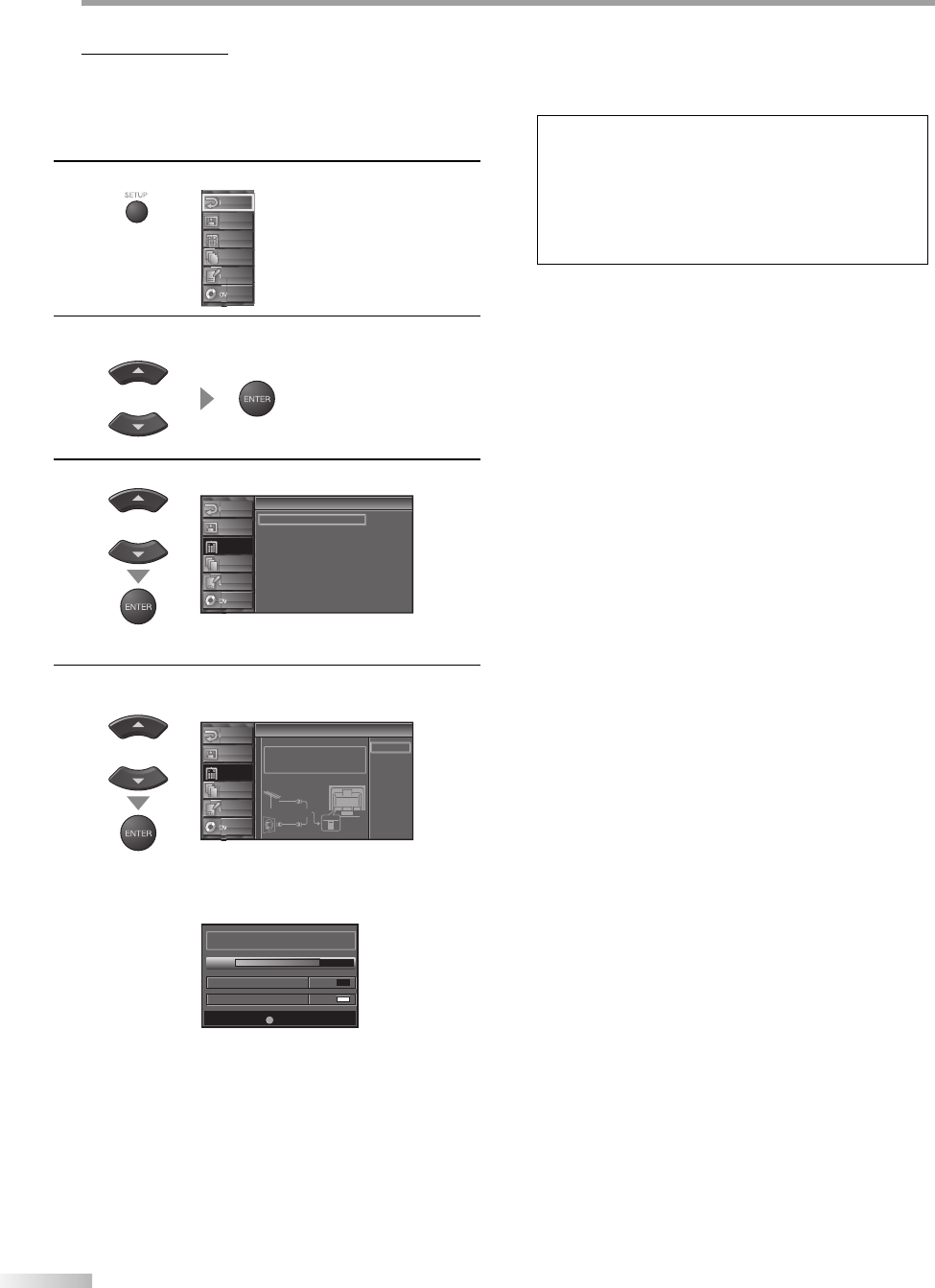
14
EN
S
ETTING TV
AUTOSCAN
With AUTOSCAN, your TV automatically scans and memorizes your area’s
viewable channels. Activate AUTOSCAN when you turn on your TV for the
rst time, change broadcast sources (e.g. from antenna to CATV), or move
your TV to a di erent broadcast area.
1
Press [SETUP] to display the setup screen.
PICTURE
CHANNEL
DETAIL
EXIT
LANGUAGE
A B C D E
F G H I J
K L M N O
P Q R S T
U V W X Y
DVD
2
Use [
K
/
L
] to select “CHANNEL”, then press [ENTER].
or
3
Use [
K
/
L
] to select “Autoscan”, then press [ENTER].
or
Channel
Channel
Autoscan
Channel List
Manual Register
Antenna
PICTURE
CHANNEL
DETAIL
EXIT
LANGUAGE
A B C D E
F G H I J
K L M N O
P Q R S T
U V W X Y
DVD
4
Use [
K
/
L
] to select “Air” for TV channels or “Cable“ for
CATV channels, then press [ENTER].
or
Autoscan
Autoscan
Autoscan will rescan all channels.
This may take a while to complete.
Select the destination of "ANT IN" jack.
Back
Air
Cable
Cable
1hour
Air
Cable
Or
ANT IN
PICTURE
CHANNEL
DETAIL
EXIT
LANGUAGE
A B C D E
F G H I J
K L M N O
P Q R S T
U V W X Y
DVD
• Scanning and memorizing the channels automatically
starts.
Now the system is scanning for channels, please wait.
Exit
SETUP
72%
Analog channels 10ch
Digital channels 6ch
5
• When the scanning and memorizing are completed,
the lowest memorized channel in the broadcasting
will be displayed.
NOTE:
• Make sure the TV is connected to antenna or cable.
• If you connect the cable system directly, contact the CATV
installer.
• If you press [POWER] or [SETUP] during Autoscan, this set-
ting will be canceled.
• If there is no reception or a poor signal is detected, once
scanning stops and a Helpful Hint will appear on screen.
L4360UA.indd 14L4360UA.indd 14 2006/11/21 15:41:252006/11/21 15:41:25