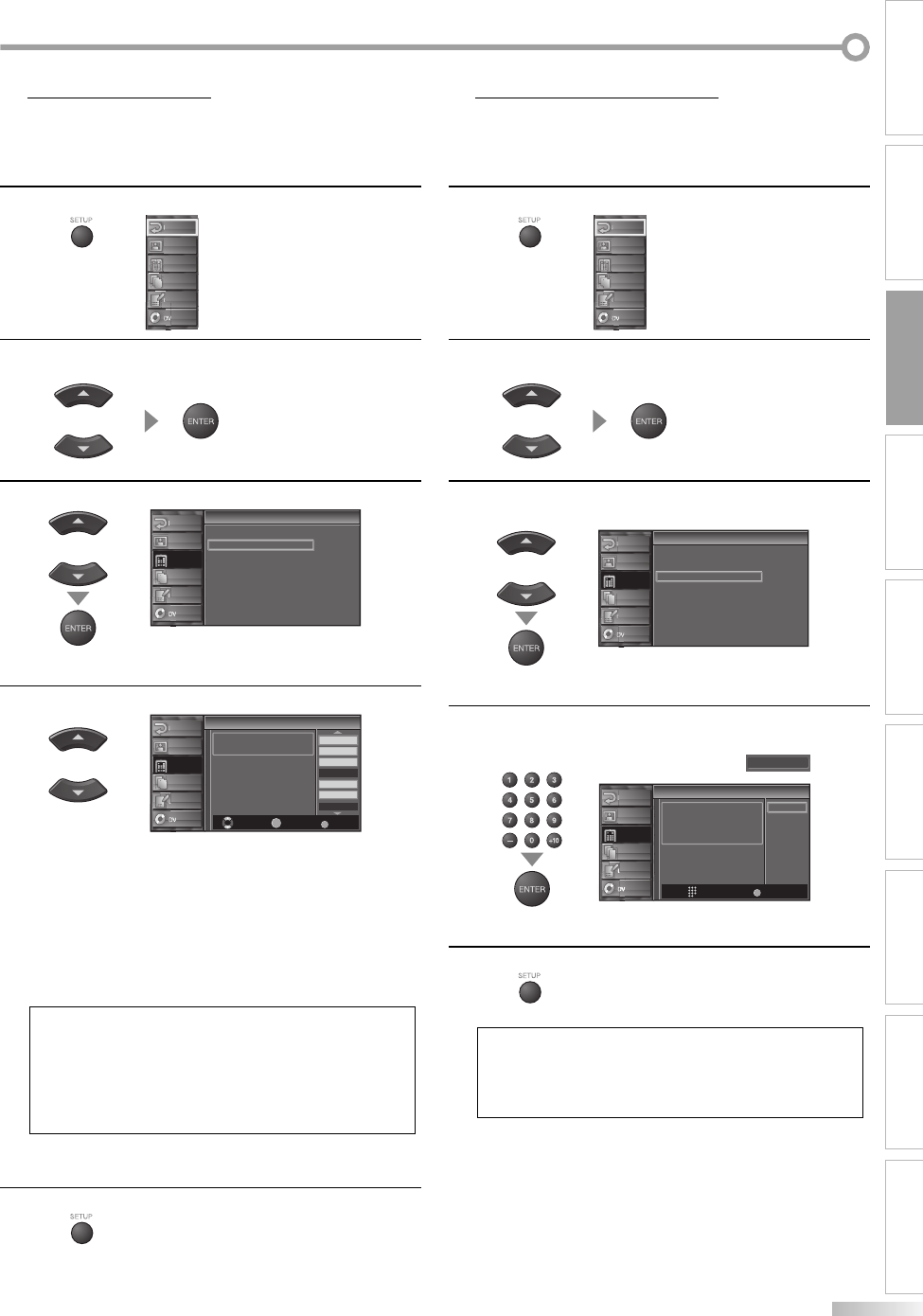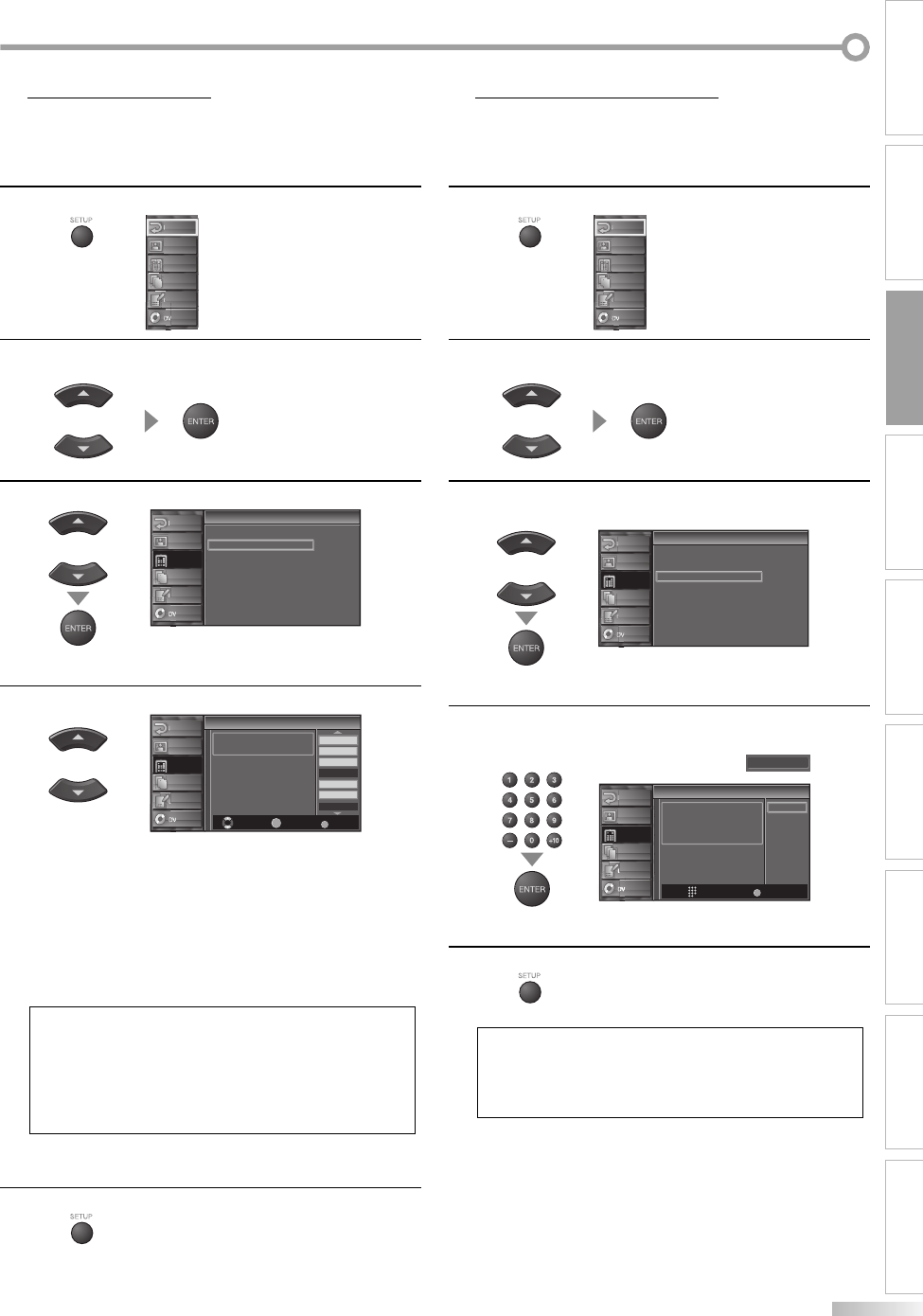
15
EN
OPERATING TV OPERATING DVD SETTING DVDINTRODUCTION PREPARATION
SETTING TV
TROUBLESHOOTING
ESPAÑOLINFORMATION
CHANNEL LIST
This function lets you remove undesired channels from the Channel
Registration List.
1
Press [SETUP] to display the setup screen.
PICTURE
CHANNEL
DETAIL
EXIT
LANGUAGE
A B C D E
F G H I J
K L M N O
P Q R S T
U V W X Y
DVD
2
Use [
K
/
L
] to select “CHANNEL”, then press [ENTER].
or
3
Use [
K
/
L
] to select “Channel List”, then press [ENTER].
or
Channel
Channel
Autoscan
Channel List
Manual Register
Antenna
PICTURE
CHANNEL
DETAIL
EXIT
LANGUAGE
A B C D E
F G H I J
K L M N O
P Q R S T
U V W X Y
DVD
4
Use [
K
/
L
] to select the channel you want to remove.
or
Channel List
Channel List
DTV 8
DTV 8
DTV 6
DTV 6
9
9
48
48
58
58
27
DTV 67
Ch Select Watch/Skip Back
BACK
ENTER
Highlight channels for
Ch Up/Down key selection.
DTV
DTV
PICTURE
CHANNEL
DETAIL
EXIT
LANGUAGE
A B C D E
F G H I J
K L M N O
P Q R S T
U V W X Y
DVD
• Press [ENTER] to highlight the channel selected for
removal. You will not be able to select the channel
again using [CH
K
/
L
].
• To reactivate the removed channel, highlight it and
press [ENTER].
• When you remove a major channel, you remove its
minor channels, too.
NOTE:
• The channel with “DTV” indicated on the display is ATSC,
otherwise the channel is NTSC.
• In the DTV broadcasting, one channel sometimes broad-
casts multiple programs depending on the air time. In this
case, the main channel is called major channel and the
minor channel is called minor channel.
5
To exit the setup, press [SETUP].
5 MANUAL REGISTER
This function lets you manually add channels not memorized due to poor
broadcast strength during AUTOSCAN.
1
Press [SETUP] to display the setup screen.
PICTURE
CHANNEL
DETAIL
EXIT
LANGUAGE
A B C D E
F G H I J
K L M N O
P Q R S T
U V W X Y
DVD
2
Use [
K
/
L
] to select “CHANNEL”, then press [ENTER].
or
3
Use [
K
/
L
] to select “Manual Register”, then press
[ENTER].
or
Channel
Channel
Autoscan
Channel List
Manual Register
Antenna
PICTURE
CHANNEL
DETAIL
EXIT
LANGUAGE
A B C D E
F G H I J
K L M N O
P Q R S T
U V W X Y
DVD
4
Use [the Number buttons] to select the channel you
want to add, then press [ENTER].
Manual Register
Manual Register
For Analog channels,
select a channel to register
using number keys.
For Digital channels,
you must perform Autoscan function.
Register
Ch Change
11
Back
BACK
PICTURE
CHANNEL
DETAIL
EXIT
LANGUAGE
A B C D E
F G H I J
K L M N O
P Q R S T
U V W X Y
DVD
5
To exit the setup, press [SETUP].
NOTE:
• If set up completes successfully, “Registered to the Channel
List” is displayed.
• If Video 1 is being used, set up will not be completed suc-
cessfully and “Unavailable” will be displayed on the screen.
5
L4360UA.indd 15L4360UA.indd 15 2006/11/21 15:41:262006/11/21 15:41:26