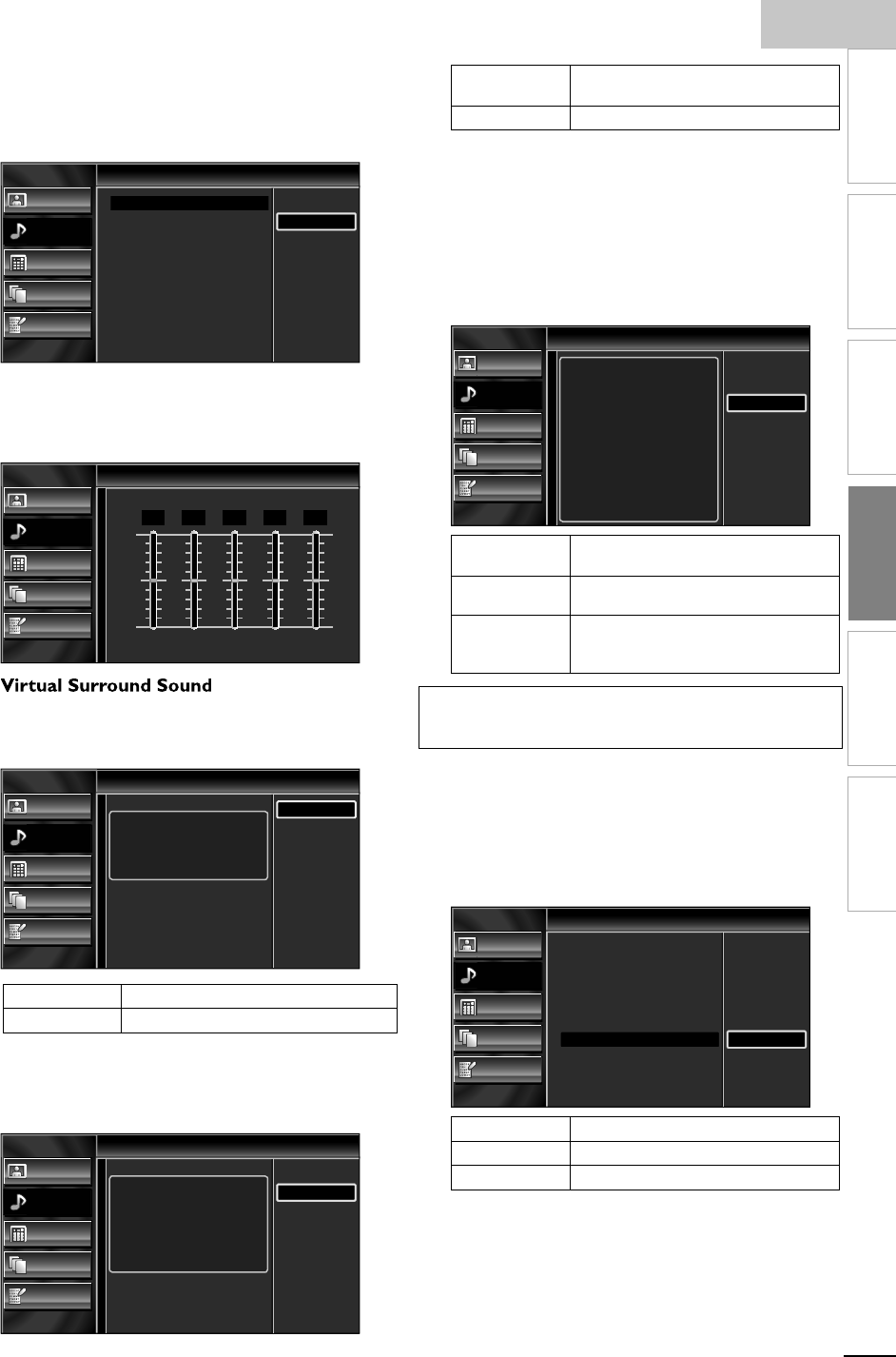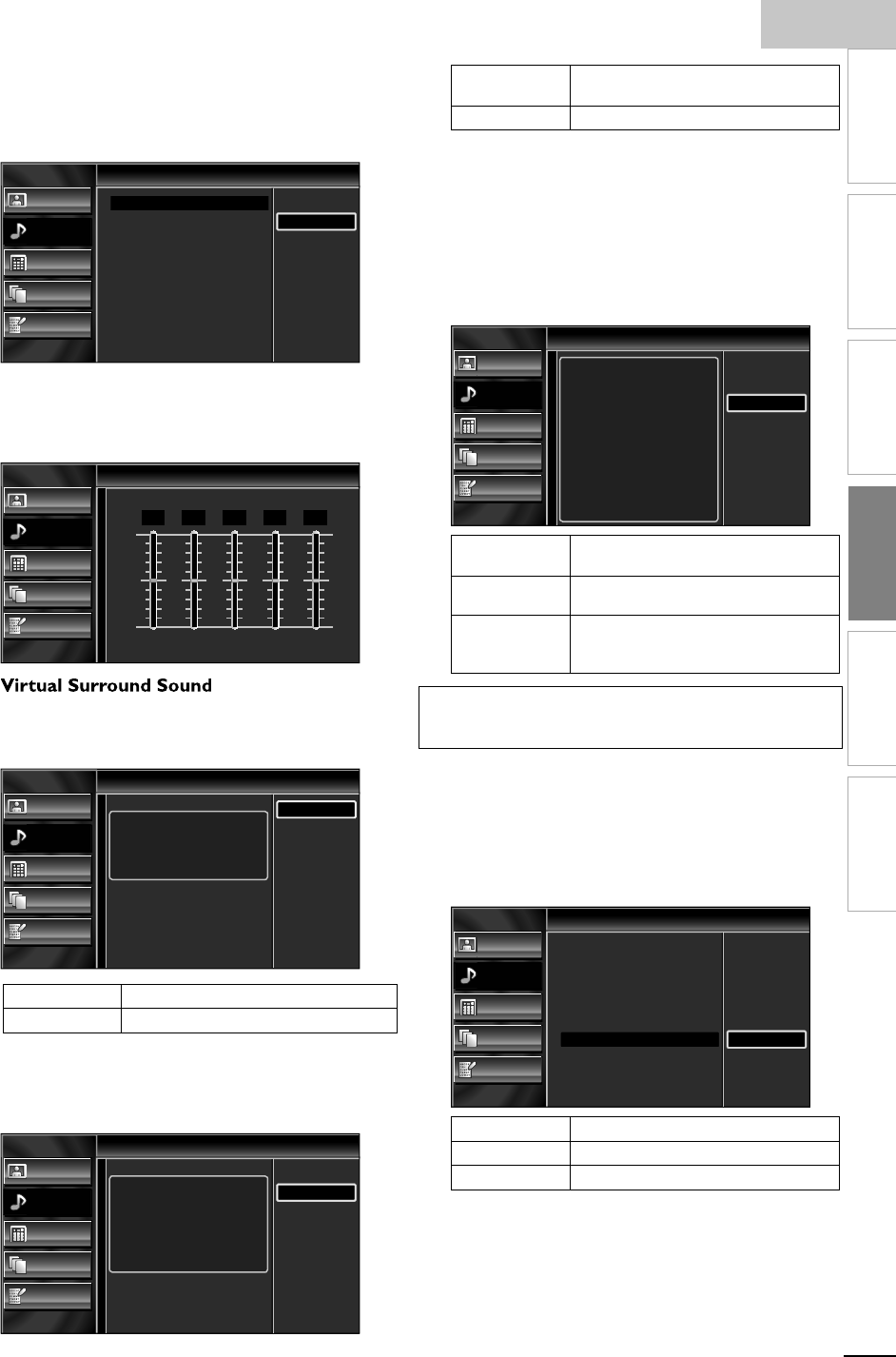
ng
s
23
INTRODUCTION
PREPARATION
WATCHING TV
OPTIONAL SETTING
TROUBLESHOOTING
INFORMATION
4
djust the following items
Soun
o
se ▲/
to se
ect t
e
es
re
sett
n
, t
en
ress
ersona
Standard
ovie
usic
an
ews
Picture
Sound
Setup
Features
Language
Sound
Sound Mode
Equalizer
Virtual Surround Sound
Auto Volume Leveling
TV Speakers
Primary MTS
Personal
Standard
Movie
Music
News
E
ualizer
d
ust tonal
ualit
for each fre
uencies. Use
/►
o
select the s
ecifi c fre
uenc
and use ▲/
to a
ust t
e
eve
, t
en
ress
Picture
Sound
Setup
Features
Language
Equalizer
0
120Hz
0
500Hz
0
1.5kHz
0
5kHz
0
10kHz
rtua
surroun
soun
g
ves you t
e stereo p
on
c v
rtua
space through your existing 2-channel stereo system. Use
▲/
to se
ect t
e
es
re
opt
on, t
en press
Picture
Sound
Setup
Features
Language
Virtual Surround Sound
This selects the modes for
more spatial or surround sound
reproduction.
On
Off
n Emphasized effect
f
atural effect
uto Volume Leveling
his function keeps a constant loudness differential
etween t
e
commerc
a
s an
t
e
ro
rams
se ▲/
to se
ect t
e
es
re
o
t
on, t
en
ress
Picture
Sound
Setup
Features
Language
Auto Volume Leveling
Auto Volume Leveling reduces
volume differences between
channels and programs, providing
a consistent audio level.
On
Off
n
Reduces volume differences between the
commerc
a
s an
t
e programs
f
emoves t
e auto vo
ume
eve
ng
TV S
eakers
elect the audio output from the unit’s speakers, or not
If your amplifi er is HDMI link function compatible and
onnecte
y an
ca
e to t
s un
t, some soun
perat
ons suc
as vo
ume up can
e c
ange
y us
ng
his unit
s remote control. Make sure
Fun-Link Control
s set to
On
➠
p. 29
se ▲/
to se
ect t
e
es
re
opt
on, t
en press
Picture
Sound
Setup
Features
Language
TV Speakers
"On":
Sound will be output from the TV
speakers.
"Off":
Sound will not be output from the
TV speakers.
"Ext. Amp":
"Operation is possible by connecting
to the HDMI-CEC compatible amp
with a HDMI cable. For details look
in the user manual."
On
Off
Ext. Amp
n
he sound will be output from the unit’s
spea
ers
f
he sound will not be output from the
unit
s speakers
xt.
mp
ou can control audio output from you
onnecte
n
ev
ces
y us
ng t
s
unit
s remote control
Note
We do not
uarantee 100% intero
erabilit
with other brands of HDMI
n
com
ant
ev
ces
rimar
MTS
ou can set the out
ut mode as a default for the sound
mode (NTSC only)
s sett
ng
s not
nter
oc
e
w
en you c
ange t
e
utput mo
e
y press
ng SAP
Sound Functions
p. 1
se ▲/
to se
ect t
e
es
re
o
t
on, t
en
ress
Picture
Sound
Setup
Features
Language
Sound
Sound Mode
Equalizer
Virtual Surround Sound
Auto Volume Leveling
TV Speakers
Primary MTS
Stereo
Mono
SAP
Stere
ut
uts stereo-audio
on
ut
uts mono-audio
SAP
utputs second audio program
ress
to ex
t