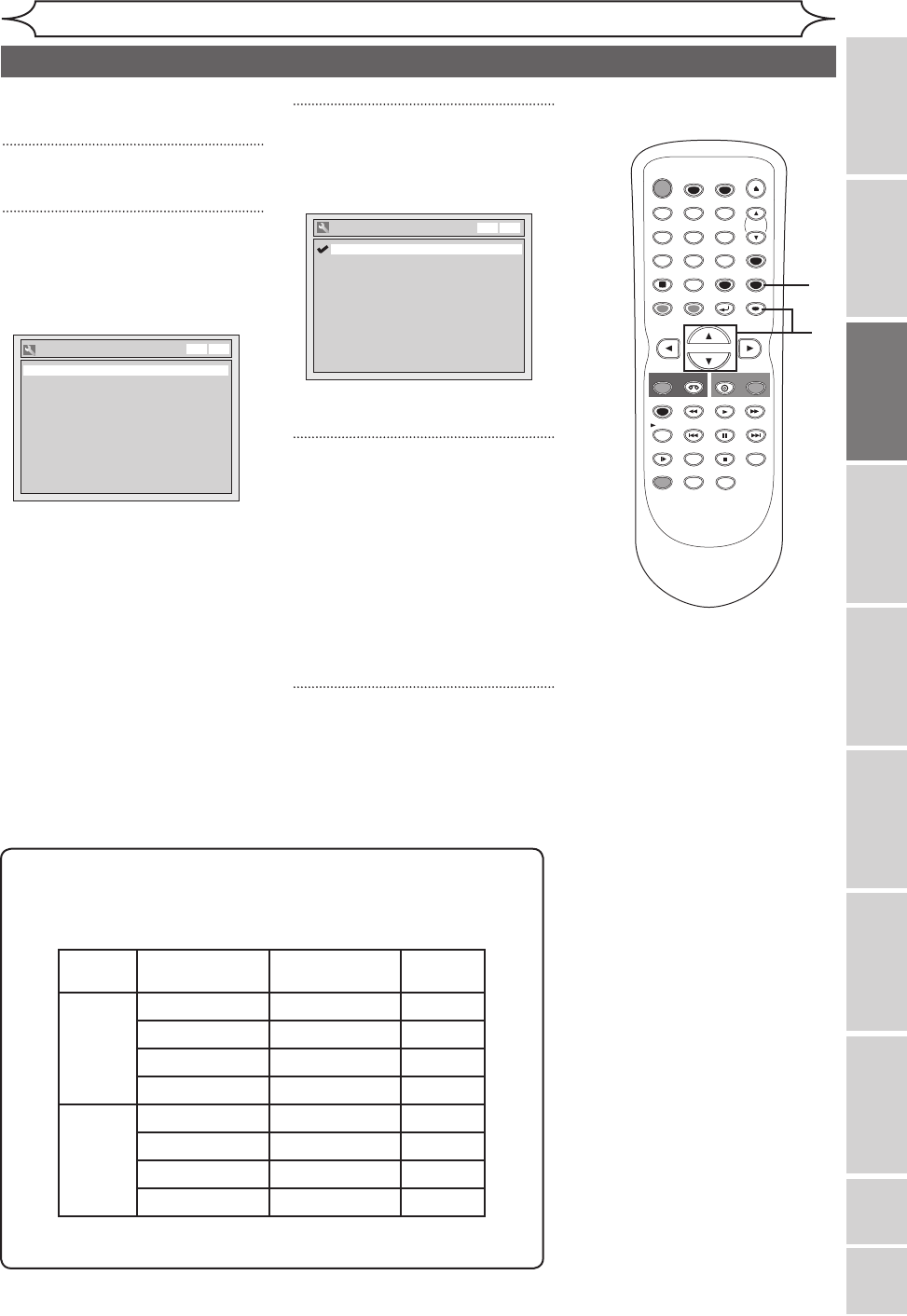3
Using [K / L], select “TV Audio
Select”. Press [ENTER].
Option window will appear.
The default is set as “Stereo”.
4
Using [K / L], select “Stereo” or
“SAP”. Press [ENTER].
Stereo:
Outputs main audio.
SAP (Secondary Audio Program):
Outputs sub audio.
Refer to the item in “Glossary” on
page 82 for more information.
5
Press [SETUP] to exit.
VCR functions Others
Español
Getting started
Recording Playing discs EditingBefore you start Connections Getting started
Changing the
Setup menu
Selecting the TV stereo or SAP
Notes on TV channel audio
• If you want to record a TV program available in second audio or
stereo on a DVD-RW/R or videotape, you have to select either
Stereo or SAP in the Channel Preset screen beforehand. Refer to
the following table to check an appropriate setting.
• You can only play back the disc in second audio if a TV program is
available in second audio and you set “ TV Audio Select ” to “ SAP ”.
You can select an audio channel
to output from TV.
1
Press [SETUP].
2
Using [K / L], select “Required
Setting”. Press [ENTER].
Required Setting menu will
appear.