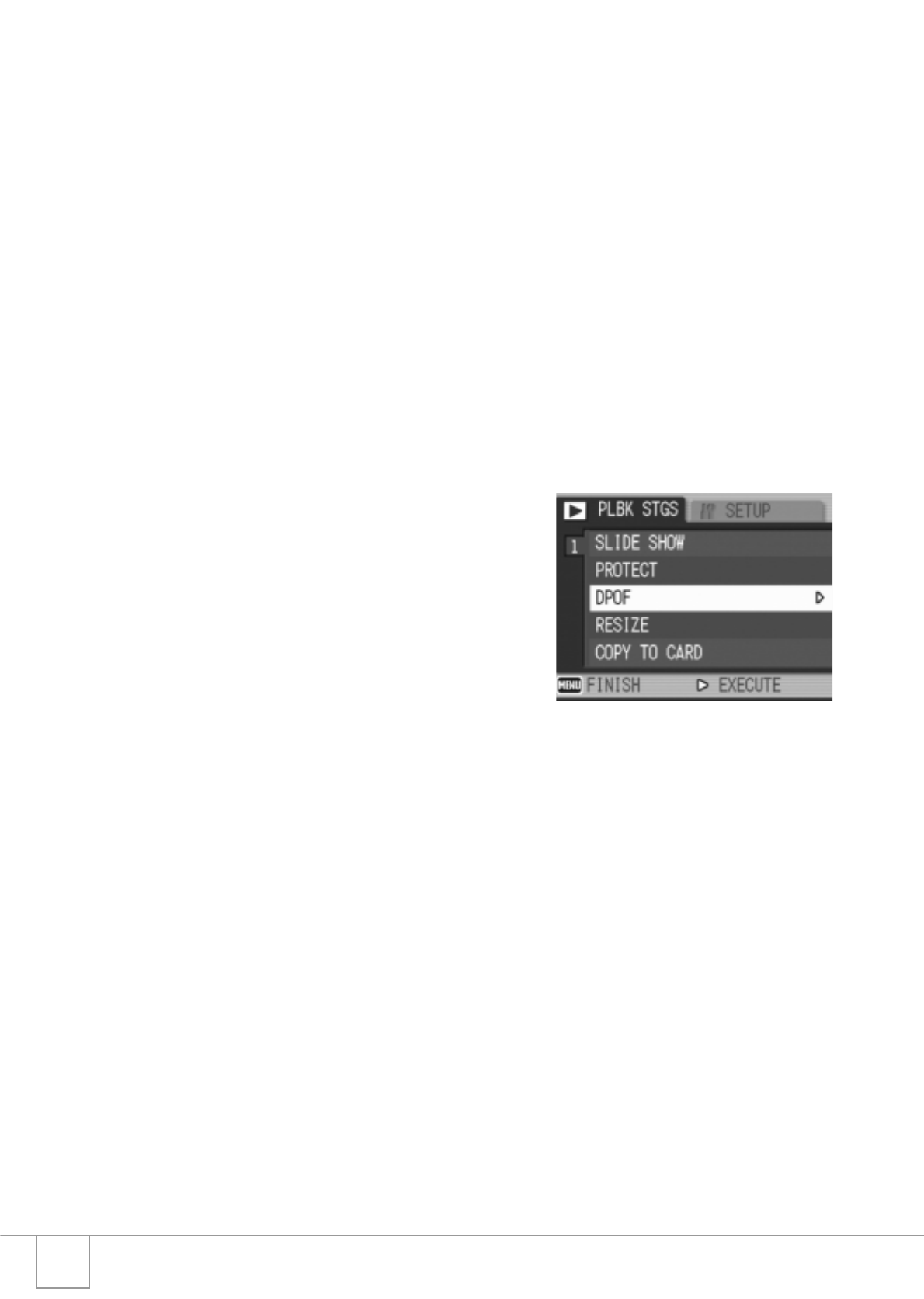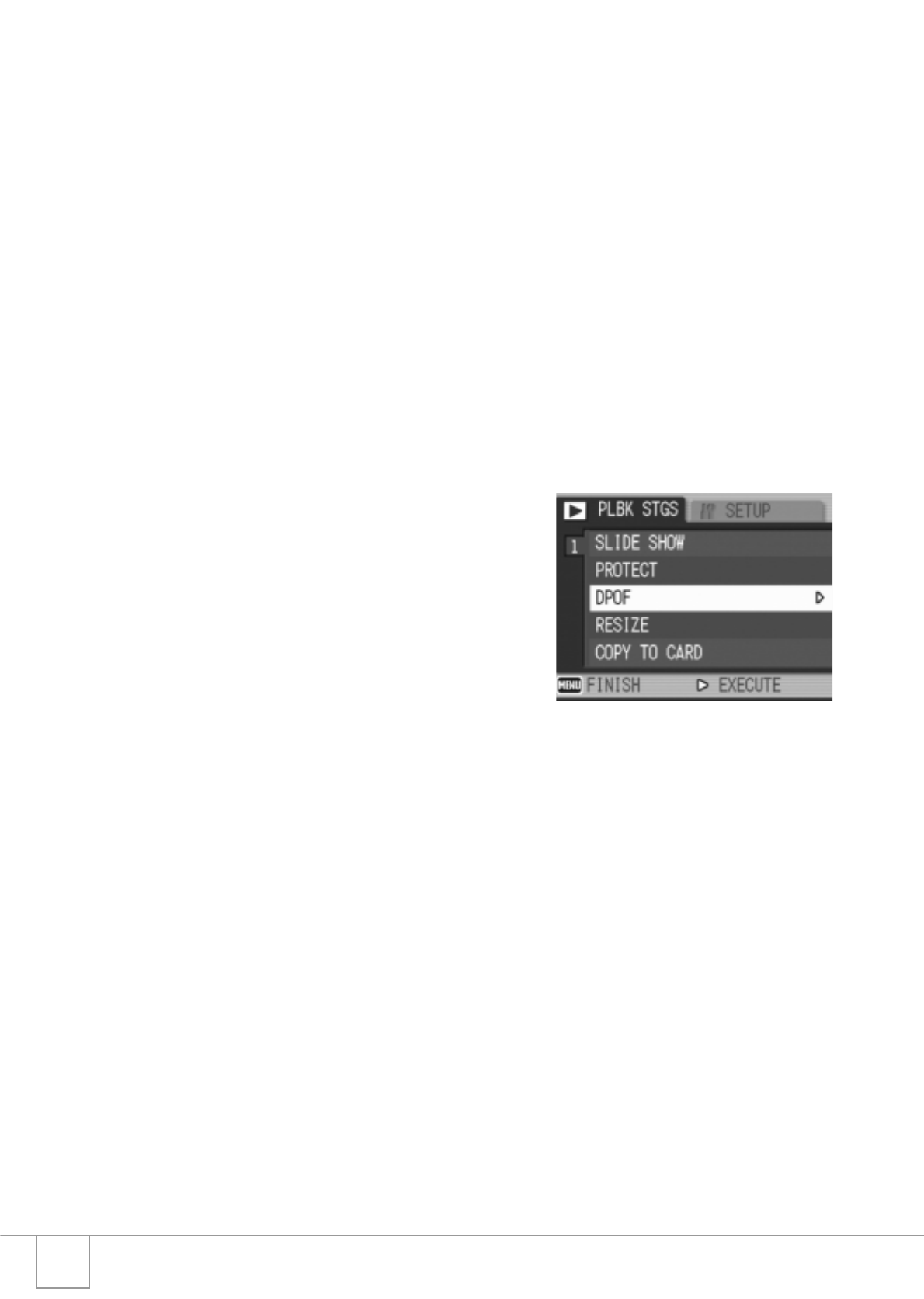
106
Setting DPOF for Multiple Still Images
To make the DPOF setting for selected still images all at once, follow
the steps below.
1. Pr ess the 6 (Playback) button.
2. Pr ess the 9 (Thu mbn ail ) butto n twice.
The screen is partitioned into twelve segments to display the thumbnails
of files.
3. Pr ess the !"#$ buttons to select the first still image for
which you wish to make the DPOF setting.
4. Pr ess the M/O button.
The Playback menu appears.
5. Pr ess the " button to select
[DPOF] and press the $ button.
6. Pr ess the !" b ut tons to set the
number of copies to print.
Press the ! button to increase the number, or the " button to decrease
it.
7. Pr ess the #$ buttons to select the next still image for
which you wish to make the DPOF setting.
8. Pr ess the !" butt ons to s e t t h e num ber of copie s to pr int.
Press the ! button to increase the number, or the " button to decrease
it.
9. Repeat St eps 7 and 8 to select all the still images for which
you wish to make the DPOF setting.
10.Pr ess the M/O button.
The display indicates that the selected images are being processed; once
finished, the display returns to the Thumbnail Display screen.