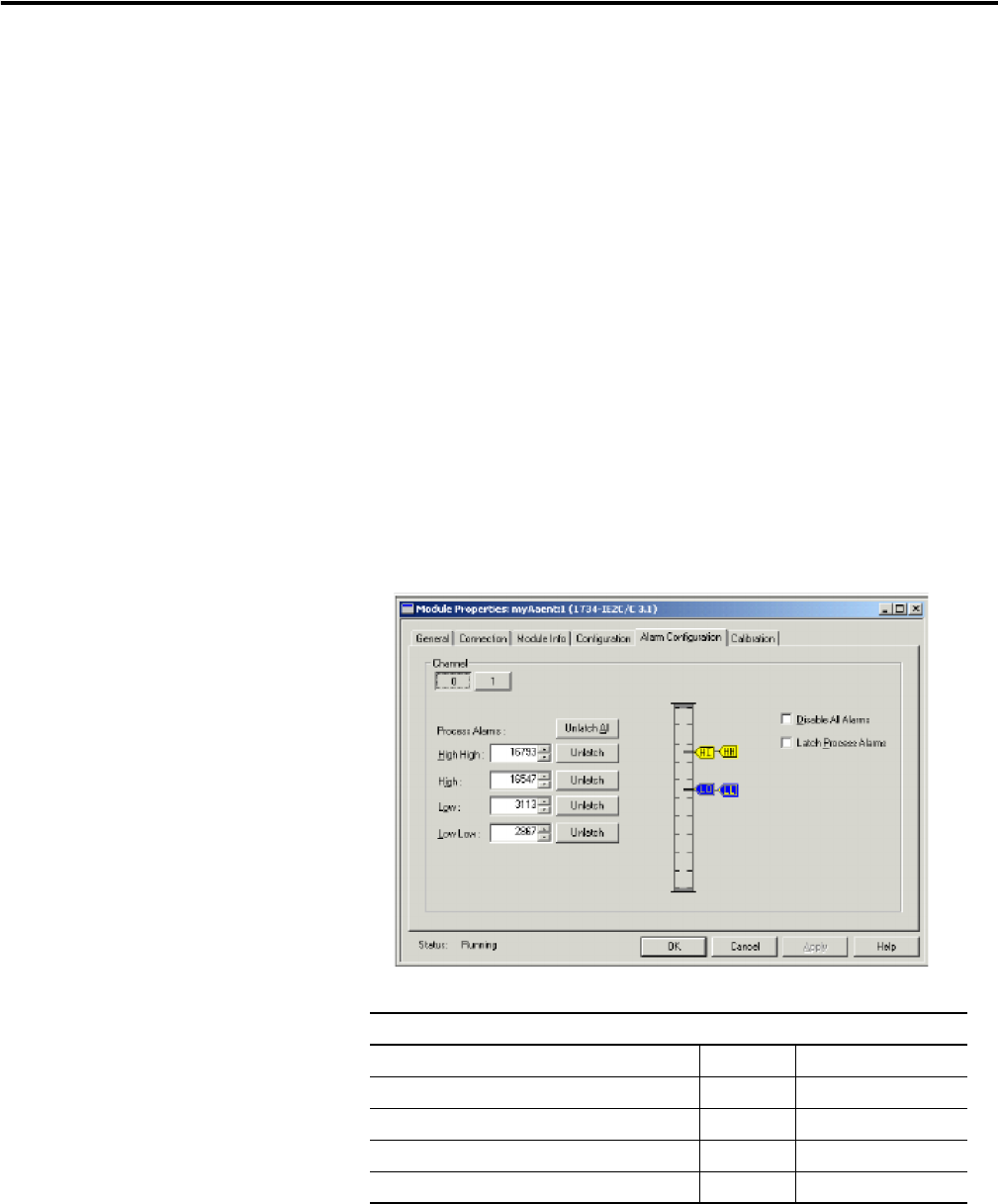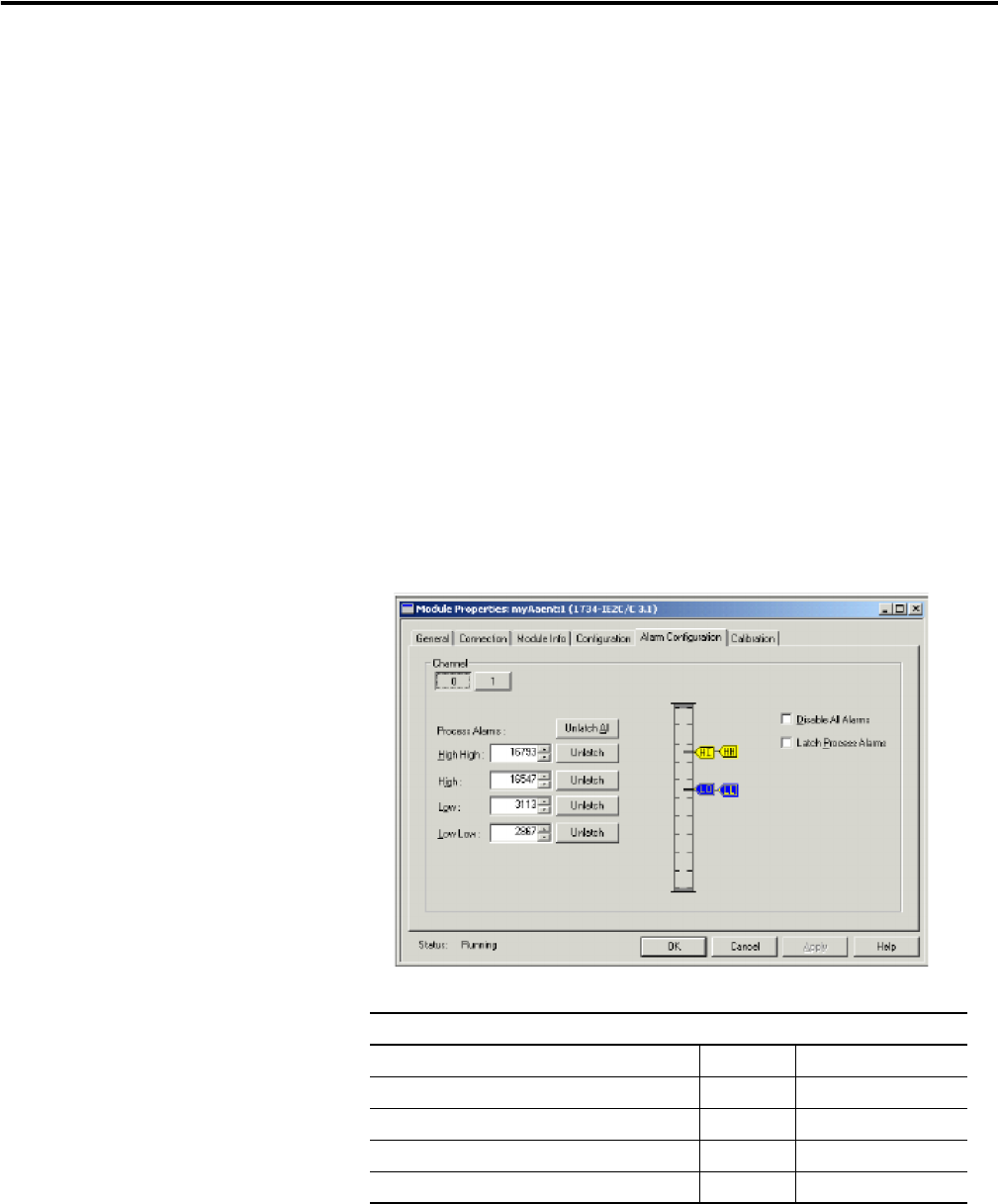
Rockwell Automation Publication 1734-UM001E-EN-P - July 2013
194 Configure POINT I/O Modules in RSLogix 5000 Software
• Click OK to save changes and close the dialog.
or
• Click Cancel to return to default values.
or
• Click Apply to save changes you made on any of the dialogs and
continue to display the dialog, noting that you enable the Apply button
when you make changes to any of the dialogs.
Work with the Alarm Configuration Dialog
This dialog does not appear for Listen Only connections. To complete the entries
on this dialog, proceed as follows.
1. From the top of the General dialog, click Alarm Configuration.
You see an Alarm Configuration dialog for a current or voltage module,
based on the type of module you added. See the figure for the Alarm
Configuration dialog for a 1734-IE2C module. See the table for a list of
default values.
2. From the Alarm Configuration dialog, perform the following:
Alarm Configuration Dialog Default Values
Value 1734-IE2C 1734-IE2V
High High 16793 9800
High 16547 9500
Low 3113 500
Low Low 2867 200