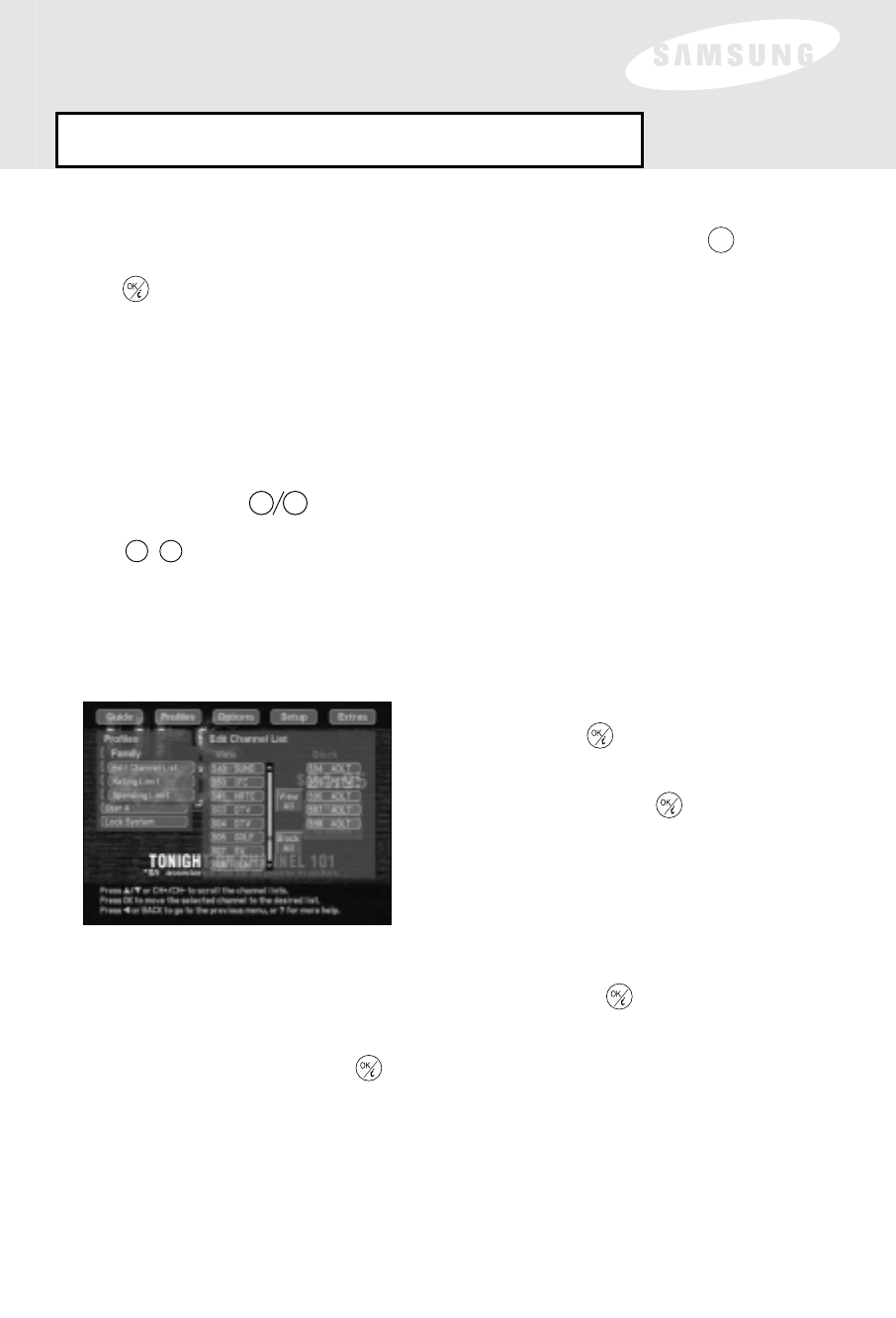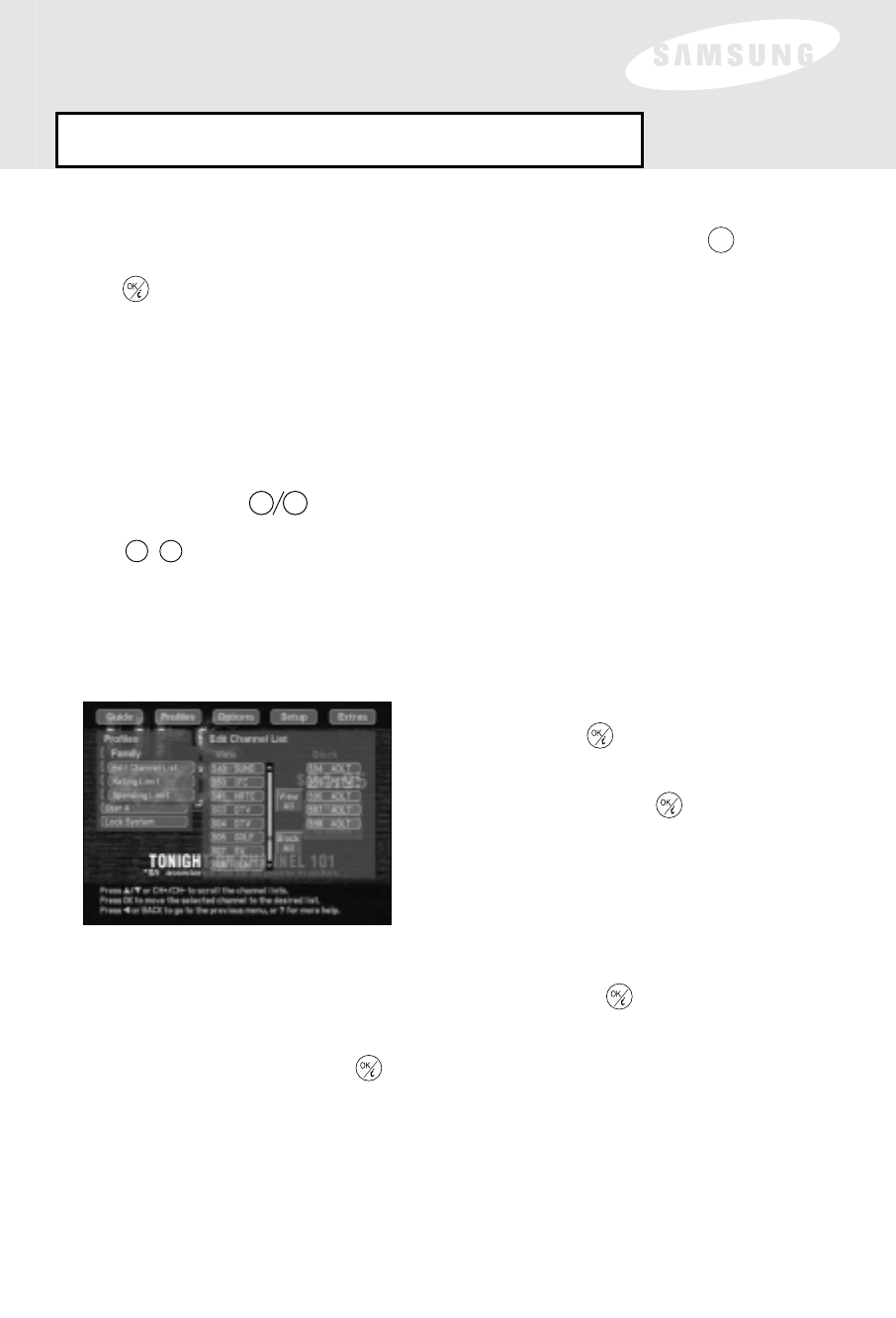
If you want to move a channel from the Block column back to the View
column, highlight the blocked channel and press the button.
You can view all channels or block all channels by selecting the appropriate
button and pressing the button.
Family
Family
To access the Profiles menu, first access the Main Menu by pressing the
button on the remote control or front panel. Then highlight Profiles and press
the button.
Menu Overview: Profiles
32
Edit channel list
Follow these steps to edit the channel list for the Family profile.
Highlight the Edit Channel List option
and press the button.
Scroll through the channels in the View
column and press the button to
move a particular channel to the Block
column. When the system is locked,
channels in the Block column will be
unviewable unless the system
password is entered.
2
1
3
4
Note: When the system is locked, channels blocked in the Family profile will remain
blocked even if you choose a different profile.
The Family profile is the master profile for your system. Any edits to the Family
profile channel list will also take effect in the User 1-4 profiles. The Family profile
also sets the system rating limit and the system spending limits.
No settings will take effect unless the system is locked with a password. However,
blocked channels will be removed from the guide and skipped when changing
channels with the buttons even when the system is unlocked. You can still
view a blocked channel while the system is unlocked by directly tuning to it with
the buttons.
09
-
CH+ CH-