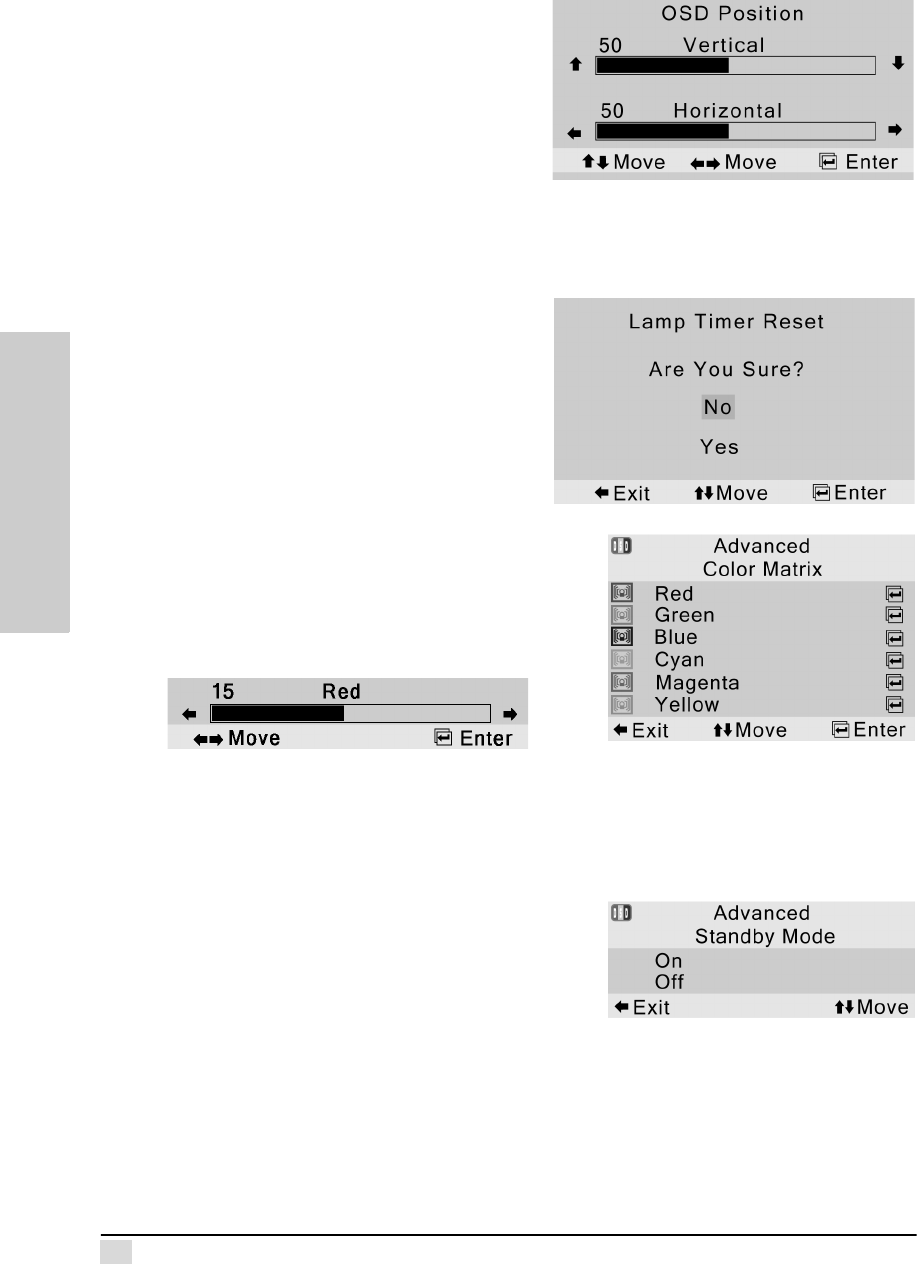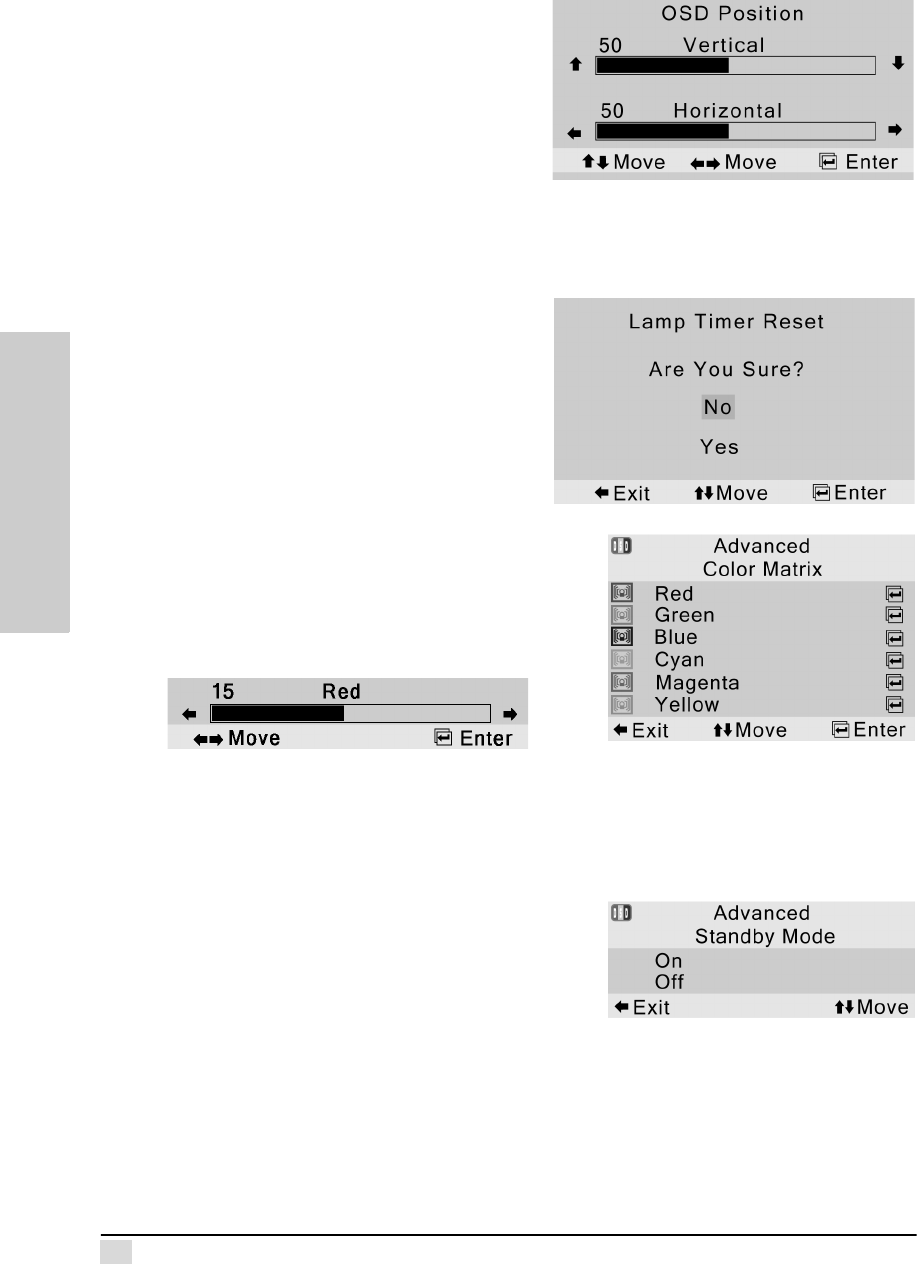
Chapter 4 – OSD Menus
24
OSD MENUS
OSD Position
Enables you to set the position of the
OSD menu.
Press to move the OSD display
upward. Press to move the display
downward. Press to move the display
to the left. Press to move the display to
the right. The OSD vertical and horizontal
position can be set from 1 to 100 in 5
increment steps.
Lamp Timer Reset
Lamp Timer Reset is used to reset the
lamp counter.
You should reset the counter after you
install a new lamp. The cumulative lamp
usage time is shown in the Status Screen.
Color Matrix
Color Matrix is used to adjust the primary (Red,
Green, and Blue) and secondary (Cyan,
Magenta, and Yellow) color saturation. The
default setting is 30. Select a color and press
Enter to view the settings bar:
Press to decrease the color saturation. Press to increase the saturation.
Standby Mode
Standby Mode enables you to set the system to
power off automatically if no input is detected.
The following options are available:
• On: the system goes into standby mode
if it does not detect any input signal for 10
minutes, after which a countdown begins. After five minutes the system shuts
down.
• Off: standby mode function is disabled.