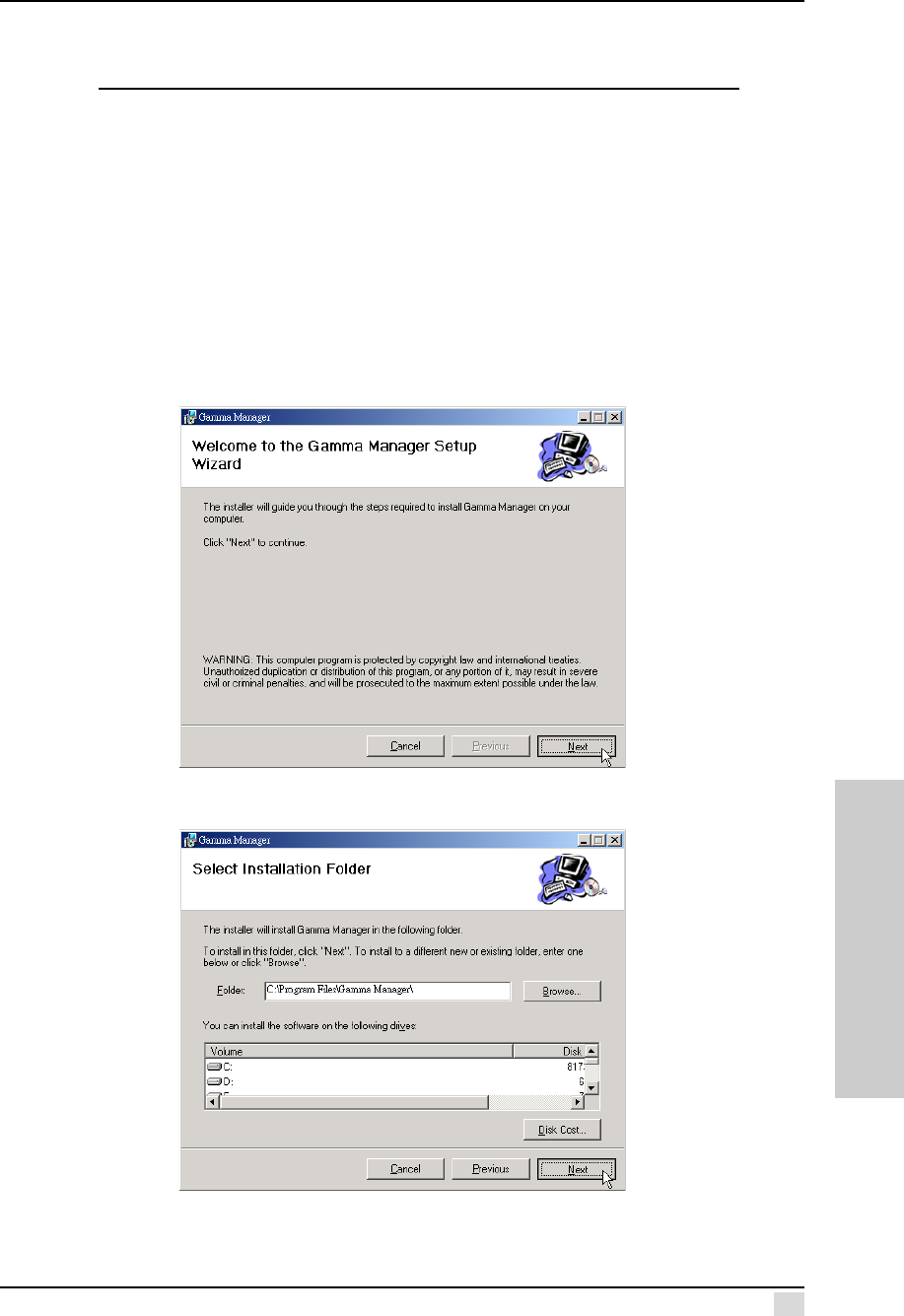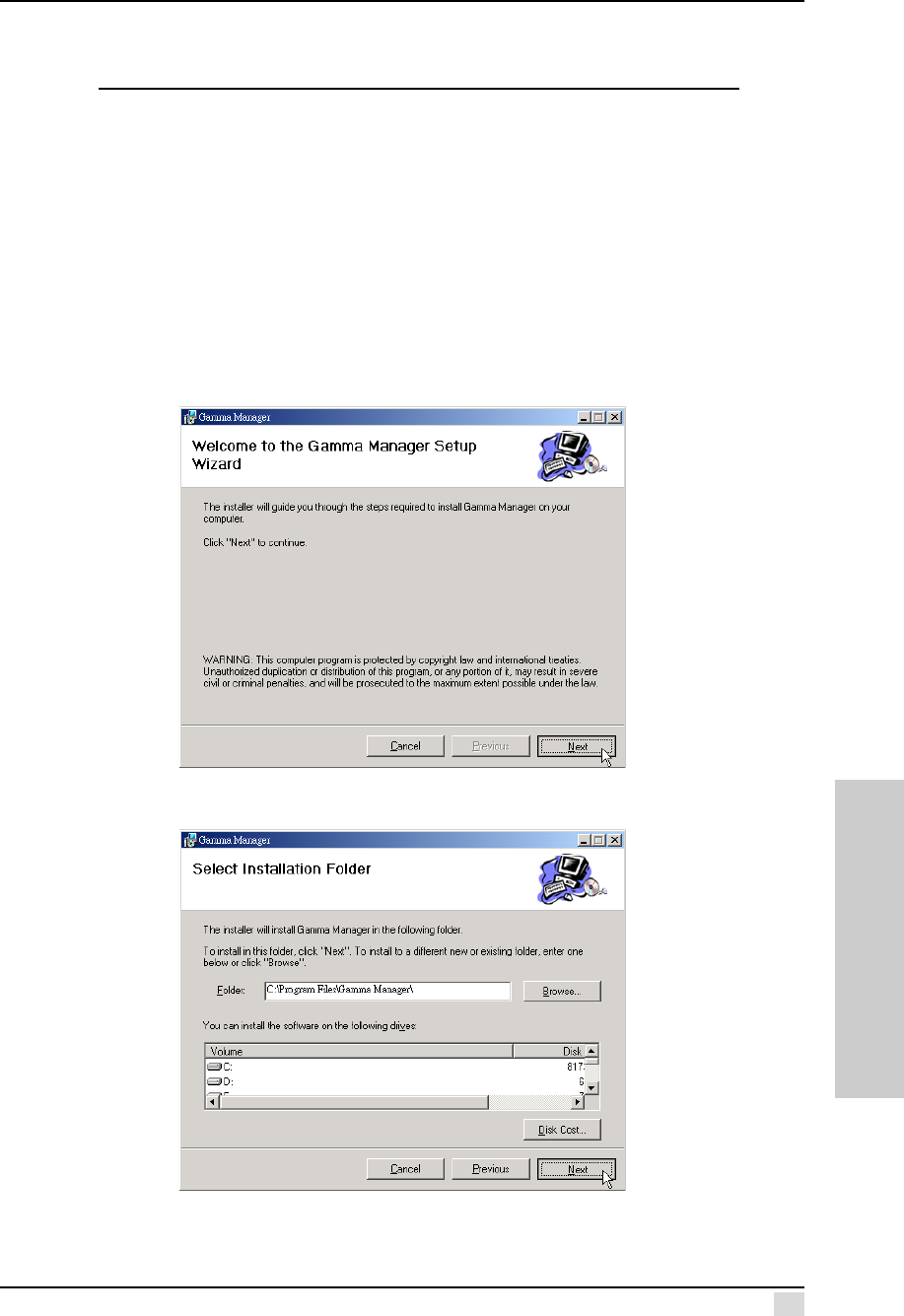
Appendix C – The Gamma Manager Utility
37
GAMMA MANAGER
Installing the Software
This software can be installed using the installation program on the CD installation kit
that came with the projector.
Notes:
• Ensure that your computer meets the required specifications (see “Required
Hardware and Software” on page 35).
• Quit all running applications before installing this software.
Follow these instructions:
1. Insert the installation kit CD in the CD-ROM drive.
2. Double-click the My Computer icon.
3. Double-click the CD-ROM drive icon.
4. Browse to the Gamma Manager folder.
5. Double-click Gamma Manager.msi. The Gamma Manager Setup Wizard
opens.
6. Click Next. You are prompted to select an installation folder.
7. Select the default location or browse to an alternate location.
8. Click Next. You are prompted to confirm the installation.