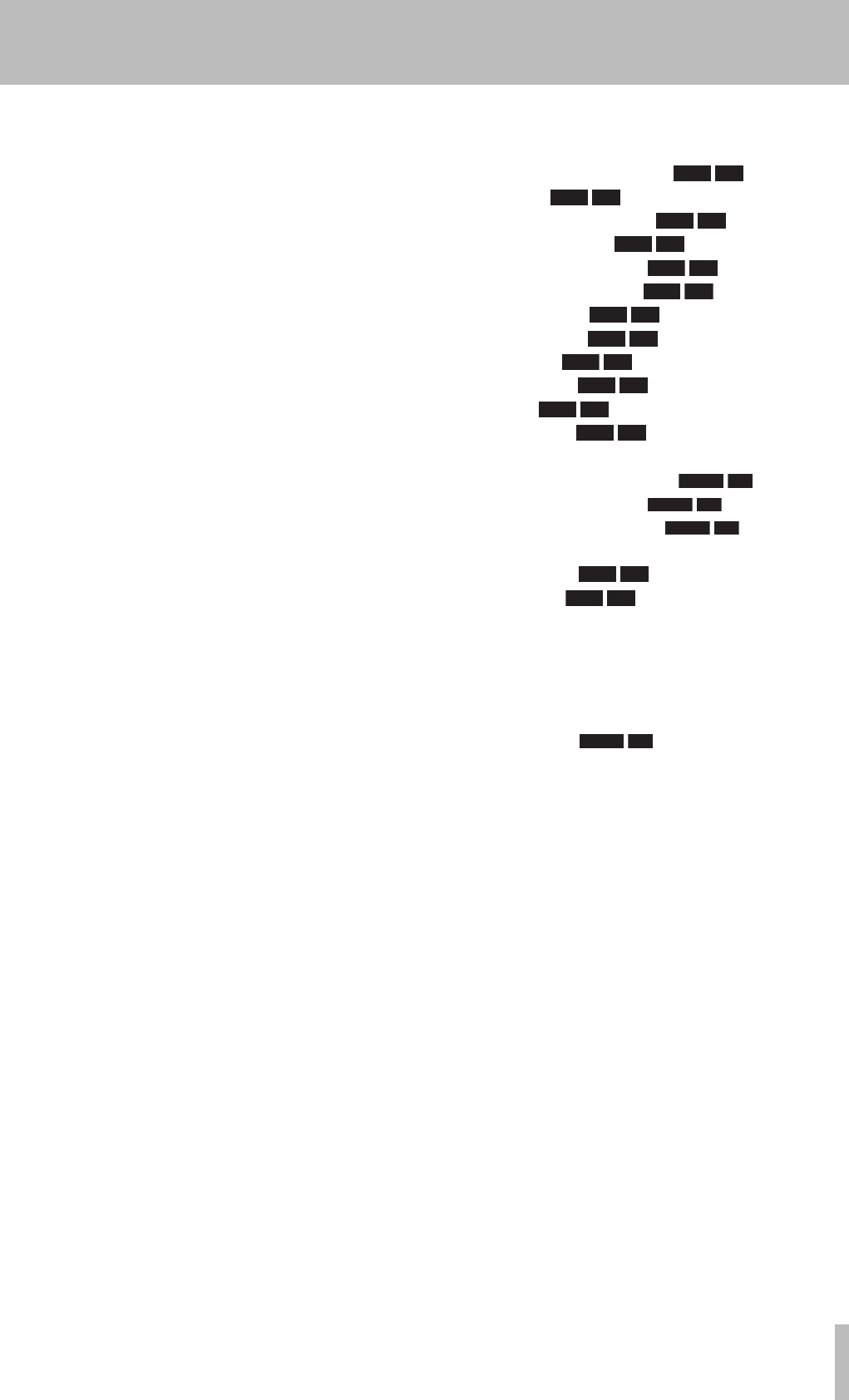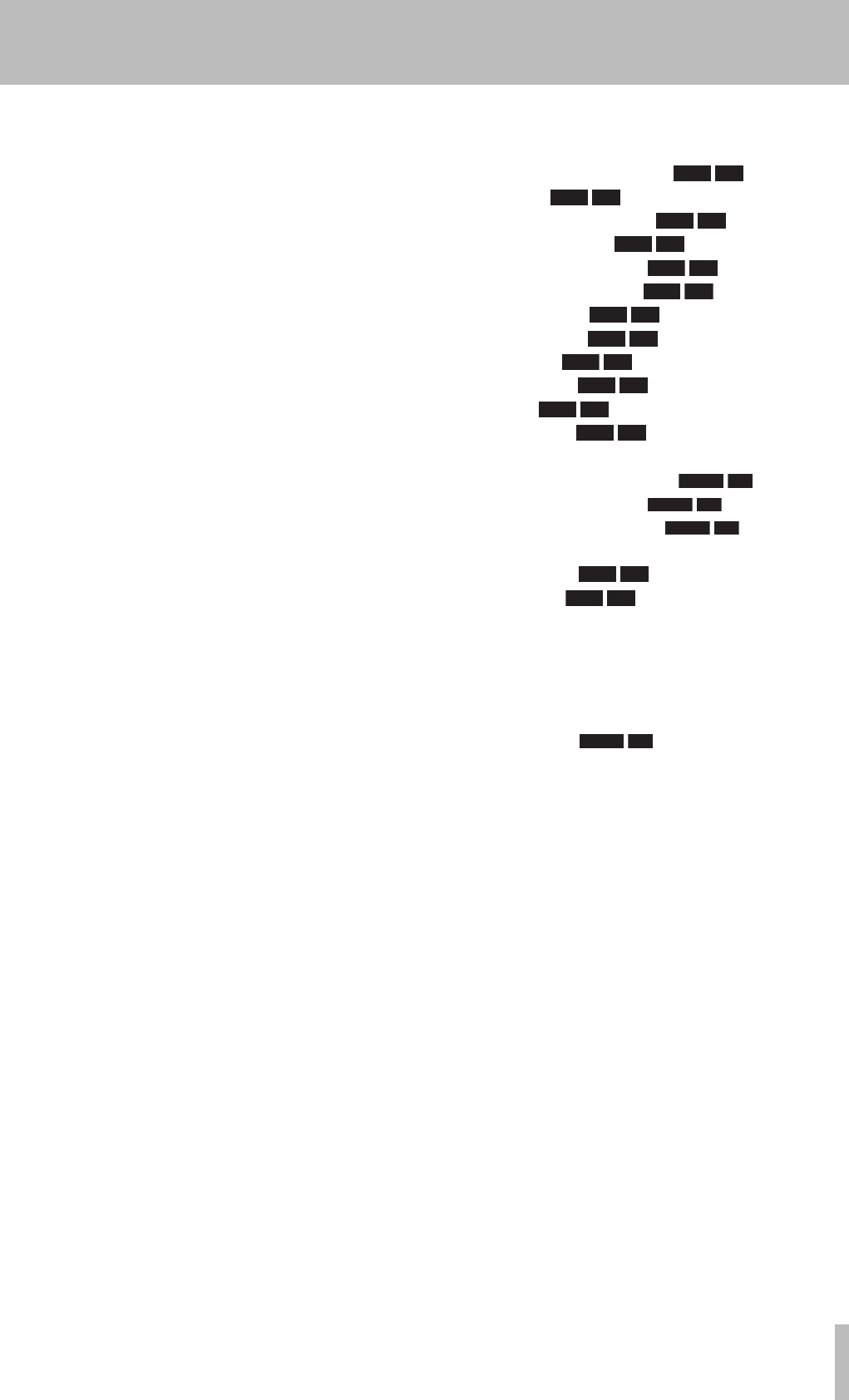
1 − Introduction
TASCAM DV-RA1000HD 5
Contents
1 − Introduction
About this manual ..........................................7
Notes and warnings ............................................... 8
Copyright ................................................................ 8
Supplied accessories .......................................8
Rack-mounting the unit .................................. 8
Environmental considerations .......................9
Handling of optical discs ....................................... 9
Never use a stabilizer or printable discs..............10
Beware of condensation .......................................10
About CD-R and CD-RW discs ......................10
About DVD±R and DVD±RW discs ............... 11
2 − Names and functions
Front panel .................................................... 12
Remote control unit ...................................... 14
Keys found on only the remote control unit ......14
Keys that features the same functions as
those on the main unit .......................................14
Keys that feature the same functions as
the switches on the virtual front panel ............15
3 − Connections
Analog audio connections ............................16
Digital audio connections .............................16
Other connections......................................... 17
4 − Basic operations
HDD and ODD ............................................... 18
Drive mode ............................................................18
Storage media .......................................................18
Shut down ..................................................... 19
LCD screens ....................................................19
Navigating the screens .........................................19
Adjusting the display contrast .............................19
The “home” screen........................................20
“Home” screen content........................................ 20
Menu operations ........................................... 21
Menu tree ............................................................. 22
The virtual front panel (VFP) ........................23
General preferences ......................................24
Short cuts for screen access ......................... 25
Clock/calendar ...............................................26
The check screen ...........................................26
Selecting the input source............................ 27
Adjusting the input level ..............................28
Selecting the reference clock .......................28
Naming files, projects, marks, etc. .............. 29
5 − CD playback & recording
Playback .........................................................30
Basic playback operation
................... 30
Display
................................................. 30
Programmed playback
....................... 30
Repeat playback
..................................31
Single track playback
..........................31
Auto space playback
...........................31
Jog playback
....................................... 32
Pitch change
........................................ 32
Auto cue
.............................................. 32
Auto ready
.......................................... 32
Fades
.................................................... 33
Timer start
.......................................... 33
Recording ....................................................... 33
Basic recording operation
................. 33
Auto track increment
........................ 34
Synchronized recording
.................... 35
Settings in the sound level screen ...................... 35
Monitoring
.......................................... 37
Oscillator
............................................. 37
Dithering ............................................................... 37
Copy protection .................................................... 37
Finalizing discs ...................................................... 38
Unfinalizing discs ................................................. 38
Erasing discs (CD-RW) .......................................... 38
About marks
.................................. 39
Jumping to a mark ............................................... 39
Editing marks ........................................................ 39
6 − DVD±RW/HD playback & recording
Organization of projects and files ...............40
Writing the UDFMI ............................................... 40
Viewing the number of rewriting times ............ 40
Recording times and track lengths ......................41
Using a new DVD±RW disc ...................................41
Close and open operations for DVD-RW discs ... 43
Adding a new project .......................................... 43
Adding notes to a project .................................... 43
Changing the current project .............................. 44
Changing the name of a project ......................... 44
Deleting a project from disc ................................ 44
Formatting a disc .................................................. 44
Recording files to disc .......................................... 45
Recording mode ................................................... 45
Playing back files .................................................. 46
Play lists ................................................................ 46