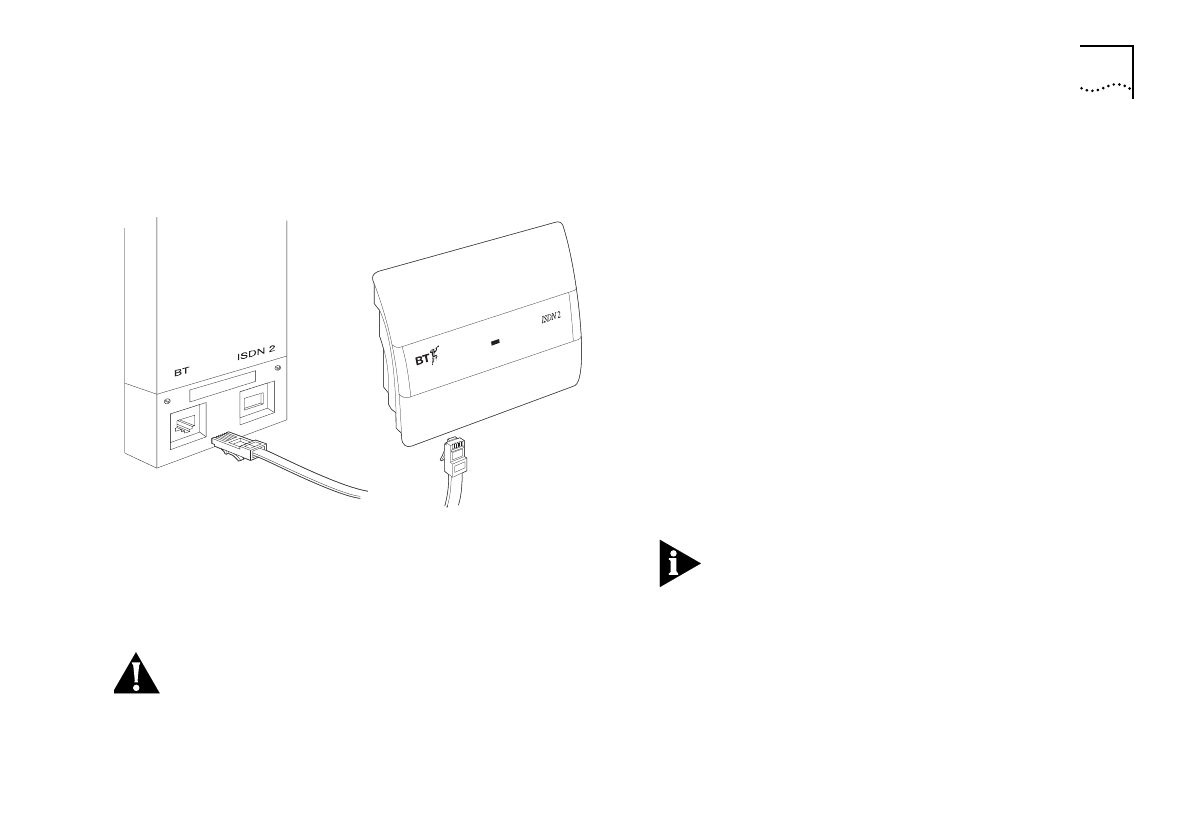
Using the Rubber Feet and Stacking Clips
1-17
Connecting to ISDN
Figure 1-7
Connect ISDN Cable Into A Proprietary ISDN Wall Box
Connect the supplied ISDN cable from the ISDN port
into the ISDN wall box (NT1). See
Figure 1-7
.
CAUTION:
Do not connect the ISDN line into the
OfficeConnect Remote
’s LAN port as the ISDN line
voltage could damage the unit.
Connecting to the WAN
If your OfficeConnect Remote unit is fitted with a WAN
port, you can connect to a WAN Network Terminating
Unit (NTU) fitted by your WAN service supplier. Using a
suitable WAN cable (as described in
Appendix B
)
connect one end to the WAN port on the
OfficeConnect Remote unit and the other to the NTU.
Connecting to the VOICE Port
If your OfficeConnect Remote is fitted with a Voice
port, then a standard telephone handset or other
analog telephony equipment, such as a a fax or
answering machine, can be connected to the port
marked VOICE if required. This port can also be used
to connect the OfficeConnect fax server to ISDN.
Some service providers offer Basic Rate ISDN
connections with a single B-channel. If you connect a
handset to a unit connected to this type of ISDN
service, you cannot pass data while the voice port is
in use. We recommend that you only connect voice
equipment to ISDN services offering the standard
2 B-channel Basic Rate service.
Rc.bk : RC01.FRM Page 17 Thursday, July 10, 1997 9:53 AM


















