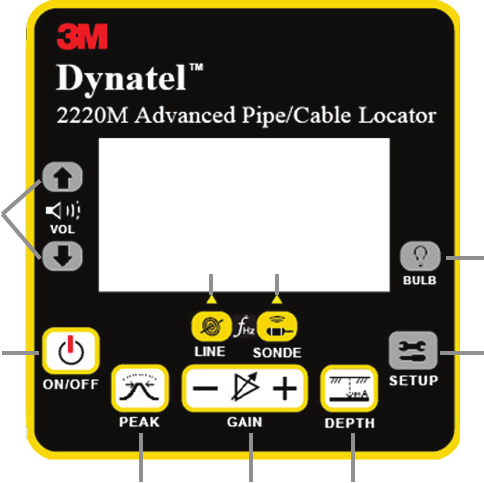
5
Receiver Overview
➊
➋
➌
➍ ➎
➏ ➐
➑
➒
1. Volume Control – Adjusts the volume of the receiver through three levels of
audio and off.
2. Power Key – Powers the receiver on and off.
3. Peak Key – Toggles between Directional Peak and Single Peak antenna
configuration.
4. Line Locate Key – Places the Receiver in Pipe/Cable locating mode and
selects frequency. When toggled, it will cycle between 8 kHz, 82 kHz, and
60 Hz (Power Mode). (More frequencies are available in setup mode).
5. Sonde Locate Key – Places the receiver in sonde locate mode and selects
sonde frequency. When toggled, it will cycle between 512 Hz and 33 kHz.
More frequencies are available in setup mode.
6. Gain Adjust – Adjusts the sensitivity of the receiver either up (+) or down
(-) to maintain a satisfactory audio and bar graph response.
7. Depth Key – Displays depth to target pipe/cable/sonde.
8. Setup Key – Configure receiver depth units, enable/disable line and sonde
frequencies, select 50/60 Hz power frequencies.
9. Bulb Key – Turns the display backlight on and off.


















